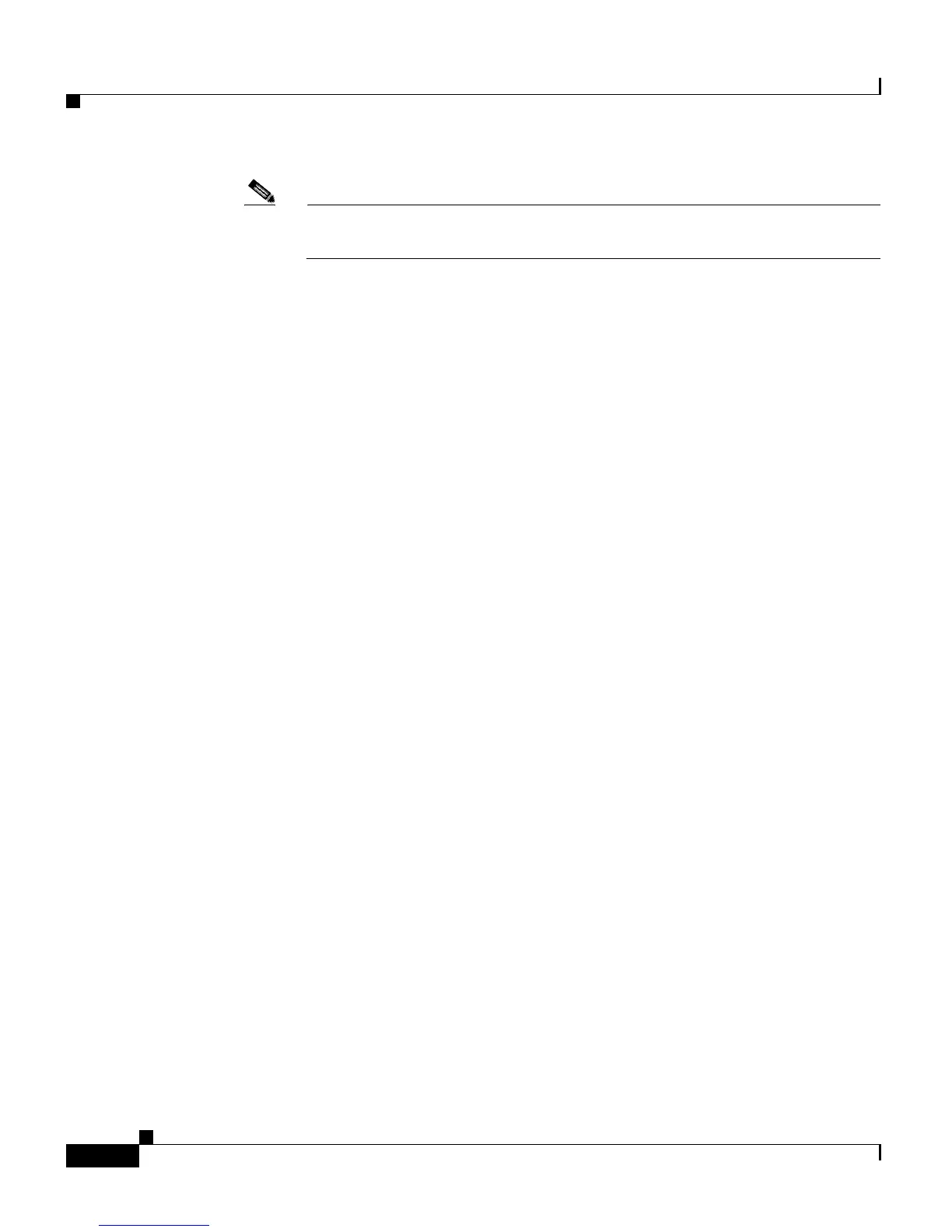Chapter 4 Provisioning Cisco Unified CCX
Creating, Modifying, and Deleting CSQs
4-30
Cisco Customer Response Solutions Administration Guide, Release 4.1(1)
Note The order of the agents determines the priority, the agent at the top of the
list having the highest priority.
Least/Most Skilled Resource Selection Criteria options consist of:
• Most Skilled
• Least Skilled
• Most Skilled by Order
• Least Skilled by Order
• Most Skilled by Weight
• Least Skilled by Weight
Step 10 If you selected Resource Groups as the Resource Pool Selection Model on the
previous page, do the following:
a. Select an option from the Resource Selection Criteria drop-down menu:
–
Longest Available—Selects the agent who has been in the Available
state for the longest amount of time.
–
Linear—Selects the next available agent with the highest priority, as
determined by the agent order in the Resources list.
–
Circular—Selects the next available agent with the highest priority,
based on the last agent selected and the agent order in the Resources list.
–
Most Handled Contacts—Selects the agent who has answered the most
handled calls.
–
Shortest Average Handle Time—Selects the agent who generally
spends the least amount of time talking to customers.
b. Choose the resource group for this CSQ from the Resource Group drop-down
menu.
c. Click Show Resources to show all agents who meet the specified criteria.
d. If you selected Linear or Circular as the Resource Selection Criteria, if
necessary, rearrange the order of agents in the Resources list by highlighting
an agent and using the up and down arrows to move the agent in the list.
e. Click Add to apply changes and update the system.
