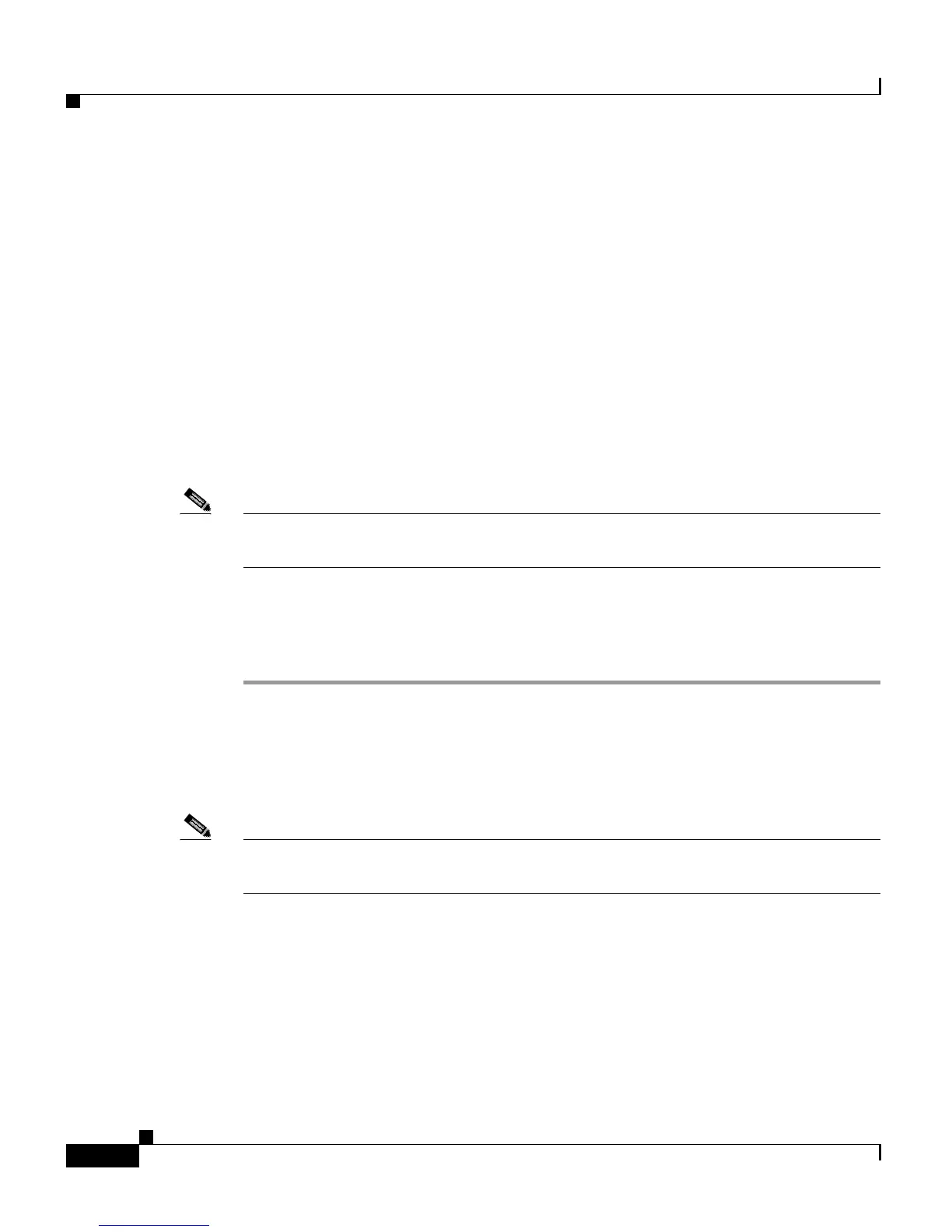Chapter 10 Managing Cisco CRS Historical Reporting
Purging Historical Data
10-10
Cisco Customer Response Solutions Administration Guide, Release 4.1(1)
Purging Manually
You can manually purge the databases at any time. This action will not affect the
automatic purging schedule.
A MADM directory, stores log files about the manual purge activities that you
perform. These log files are stored on the CRS server in the
<CRSinstallationDirectory>\wfavvid\log\MADM directory. By default, the
system installs in the Program Files directory. You can view this log file by
opening the file in a text editor.
In a cluster with more than one database server, when the db_cra database size
does not match, the smallest database size will be shown and used for the purging
threshold.
Note Support for High Availability, remote servers, and expansion servers is only
available in multiple-server deployments.
To manually purge historical data, complete the following steps.
Procedure
Step 1 From the CRS Administration menu bar, choose Tools > Historical Reporting.
The Historical Reporting Configuration web page opens.
Step 2 Click the Purge Now hyperlink on the Historical Reporting Configuration
navigation bar.
Note When you access the Purge Now area, the system displays the percentage of the
historical database’s 2048 MB storage space that is currently being used.
The Purge Now web page opens. The Purge data older than field is displayed in
the Purge Now area of the Historical Reporting Configuration web page. You can
specify this field in months and/or days.
Step 3 From the drop-down list in the Purge data older than N days field, keep the default
(15 days) or specify the required number of days.
