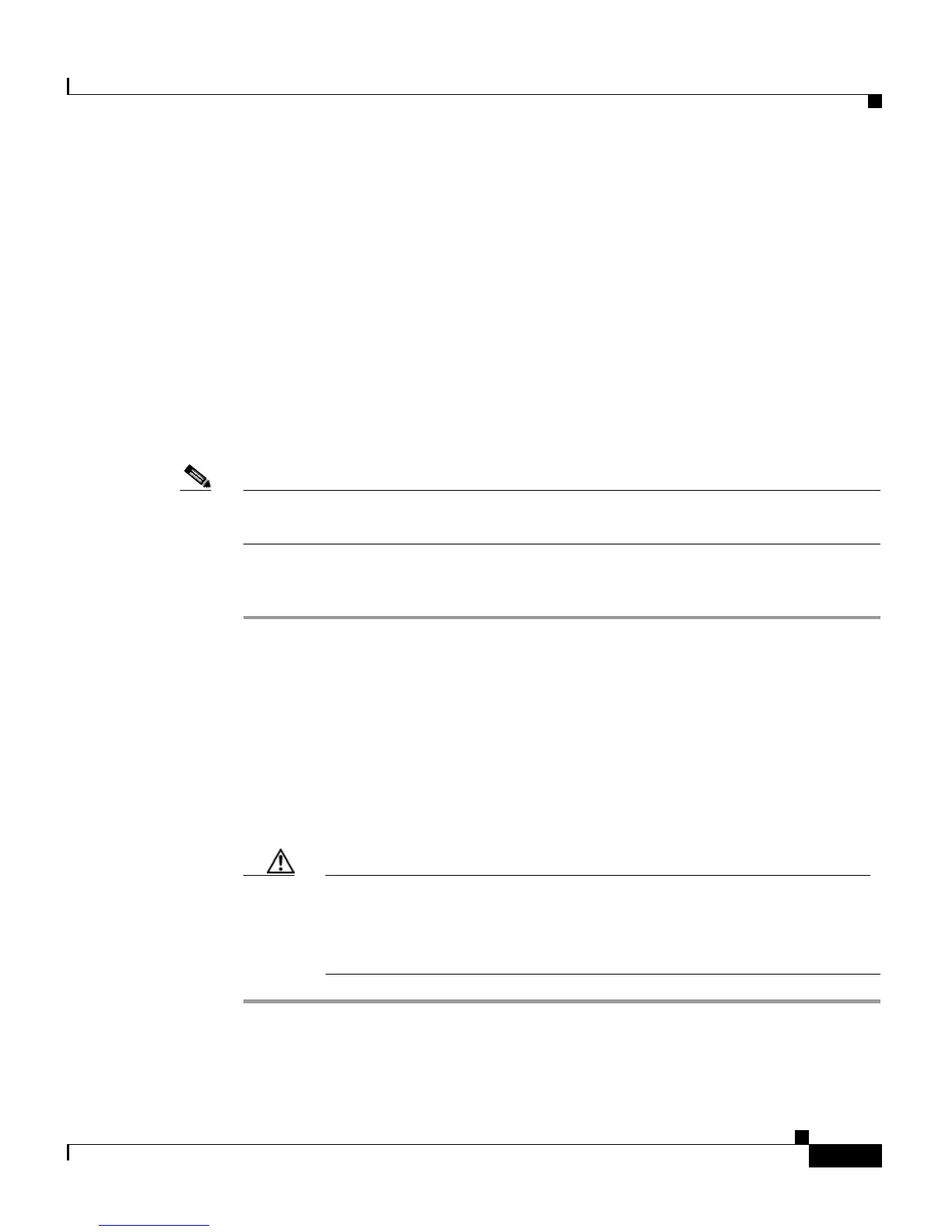8-45
Cisco Customer Response Solutions Administration Guide, Release 4.1(1)
Chapter 8 Managing the Cisco CRS System
Cisco CRS Utilities
• Updating Property File information, page 8-46
• Updating CRS IP Address Information, page 8-47
• Updating Unified CM IP Address Information, page 8-48
• Examples: Updating Cisco CRS IP Address information, page 8-49
• Updating the LDAP password, page 8-53
Launching the Cisco CRS Serviceability Utility
To access and logon to the Cisco CRS Serviceability Utility, complete the
following steps.
Note You can launch the Cisco CRS Serviceability Utility from any node in the CRS
Cluster.
Procedure
Step 1 Select Start > Programs > Cisco CRS Administrator > Cisco CRS
Serviceability Utility.
One of the following happens:
• The CRS Serviceability Utility connects to the LDAP Server and displays
bootstrap and cluster information.
• If the CRS Serviceability Utility cannot connect to the LDAP server, a dialog
box appears. See “Synchronizing LDAP Bootstrap Information” section on
page 8-46 for more information.
Caution Changing the LDAP info in the bootstrap, does not automatically
update the same information in the LDAP information page in the
Cisco Serviceability Utility. You need to specifically change it in the
LDAP tab in Cisco Serviceability Utility.
