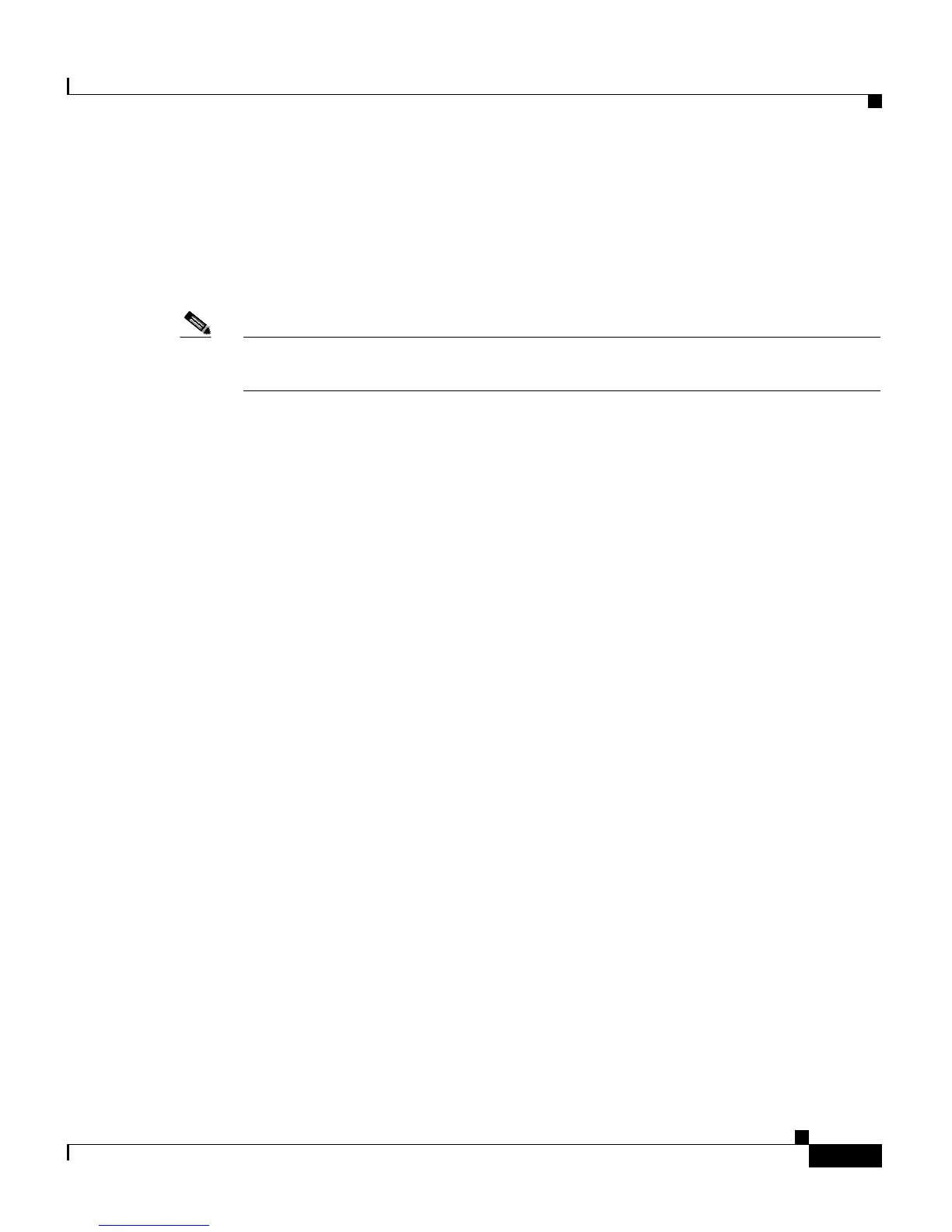11-25
Cisco Customer Response Solutions Administration Guide, Release 4.1(1)
Chapter 11 Reporting on Real-Time CRS Data
The Application Reporting User Interface
The Views Menu
The Views menu allows you to access more detailed information for four reports:
The Application Tasks report, the Contacts report, the Applications report, and the
Sessions report.
Note For some reports, detailed information is also available by right-clicking a record
in that report.
The Views menu contains different options, depending on the report you have
chosen. Possible options are:
• Contacts by Application Task ID—Choose this option to view contacts
according to Application Task ID numbers.
• Engine Tasks by Application Task ID—Choose this option to view Engine
tasks according to Application Task ID numbers.
• Detailed Info—Choose this option to view more detailed information on
selected reports.
• Application Tasks by Application Name—Choose this option to view
application tasks by application name.
• Contacts by Session ID—Choose this option to view contacts by session ID.
This section contains the following topics:
• Application Tasks, page 11-25
• Contacts, page 11-26
• Applications, page 11-26
• Sessions, page 11-27
Application Tasks
When you use the Views options with the Application Tasks reports, the Views
menu contains the following options:
• Contacts by Application Task ID, page 11-26
• Engine Tasks by Application Task ID, page 11-26
