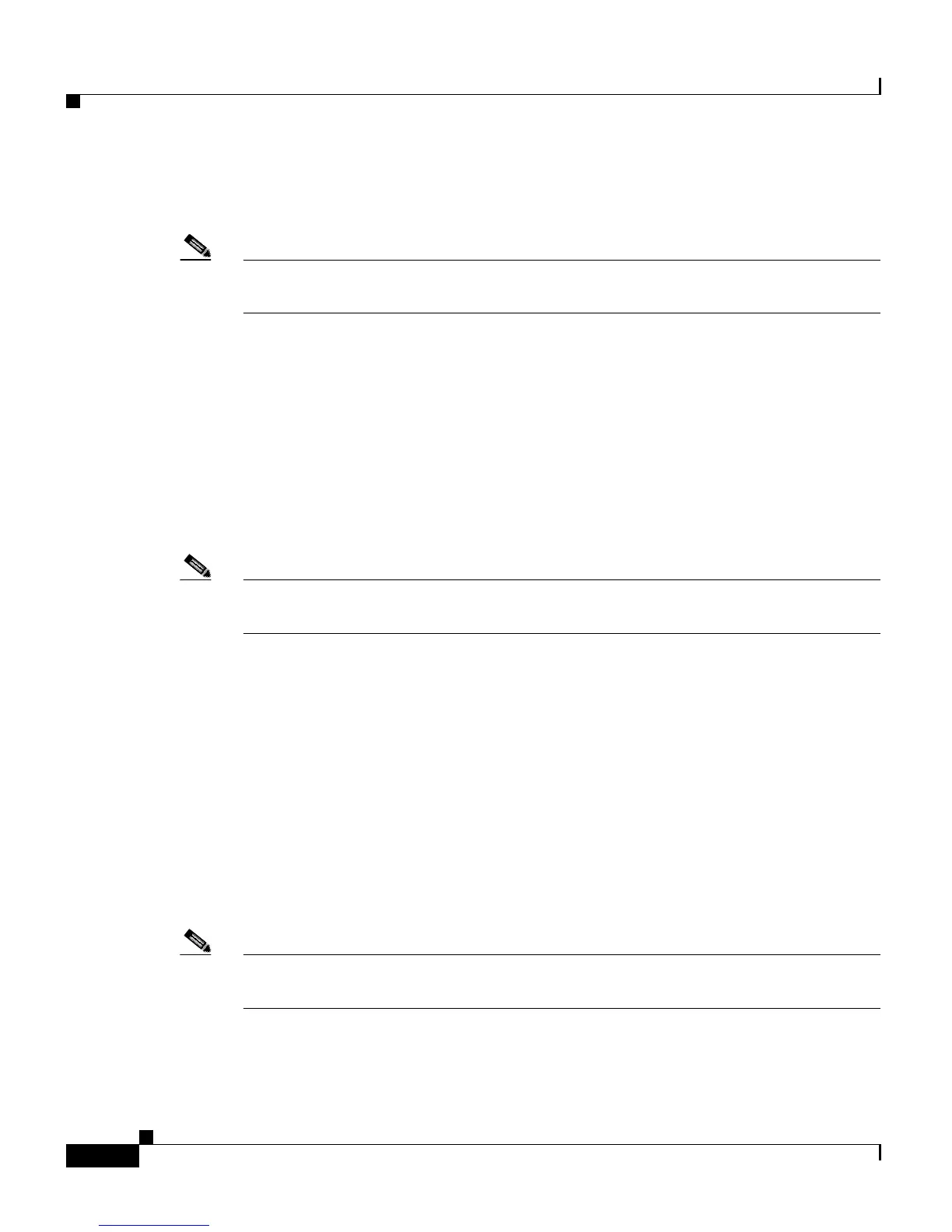Chapter 13 The System Menu
The Tracing Menu Option
13-10
Cisco Customer Response Solutions Administration Guide, Release 4.1(1)
Trace File Configuration
Note Trace File Configuration is available for the following CRS components:
CRS Administration, CRS Engine, and CRS Cluster View Daemon.
To access the Trace File Configuration page, select the Trace File Configuration
hyperlink from any Tracing Configuration page navigation bar.
Related Topics
• Tracing Configuration, page 8-37
Trace Configuration
Note Trace Configuration is available for the following CRS components:
CRS Administration, CRS Engine, and CRS Cluster View Daemon.
To access the Trace Configuration page, select Trace Configuration from the
Tracing page navigation bar.
Use the checkboxes on this page to select the subfacilities you want to trace and
debug.
Related Topics
• Tracing Configuration, page 8-37
Agent/Historical/Repository Trace Configuration
Note Agent/Historical/Repository Trace Configuration is available for the SQL Server
component, only.
