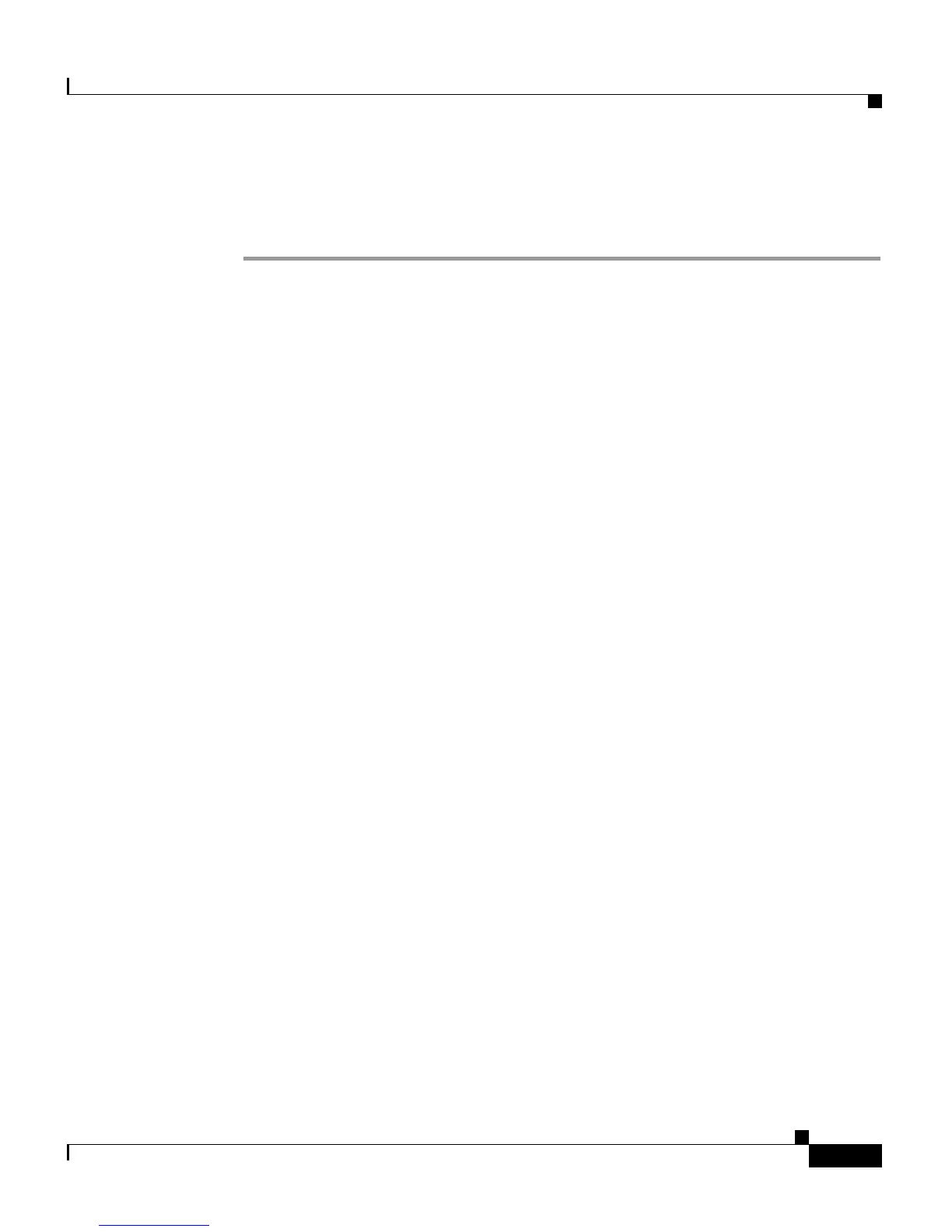2-3
Cisco Customer Response Solutions Administration Guide, Release 4.1(1)
Chapter 2 Introducing the CRS Administration Web Interface
The CRS Administration Menu Bar and Menus
A web page opens listing information about Cisco Application Administration
and the installed Cisco Unified Contact Center Express (Unified CCX) package
and the CRS Administration menu bar appears at the top of the page.
Related Topics
• Using the CRS Supervisor Web Interface, page 12-2
• Using the CRS User Options Web Interface, page 12-4
The CRS Administration Menu Bar and Menus
The CRS Administration menu bar, which appears at the top of every web page of
the CRS Administration web interface. You begin every CRS configuration and
administration task by choosing a menu and submenu option from the menu bar.
The CRS Administration menu bar contains the following five menu options:
• System—Contains options for activating components, changing
configuration and repository information, viewing the status of the
CRS Engine and controlling CRS Engine activities, changing system
parameters, custom file configuration, changing alarm and tracing
configuration, and logging out of the CRS Administration web interface. For
a description of all System menu options, see Chapter 13, “The System
Menu.”
• Applications—Contains options for managing applications, scripts, prompts,
grammars, and documents. For a description of all Applications menu
options, see Chapter 14, “The Applications Menu.”
• Subsystems—Contains options for configuring parameters for the
subsystems that are licensed for your CRS server. Your menu may include
submenu options for one or more of the following subsystems: Java
Telephony Application Programming Interface (JTAPI), Unified CCX,
Unified ICME software, Database, HTTP, eMail, Cisco Media, MRCP
Automatic Speech Recognition (ASR), and MRCP Text-To-Speech (TTS).
For a description of all Subsystem menu options, see Chapter 15, “The
Subsystems Menu.”
