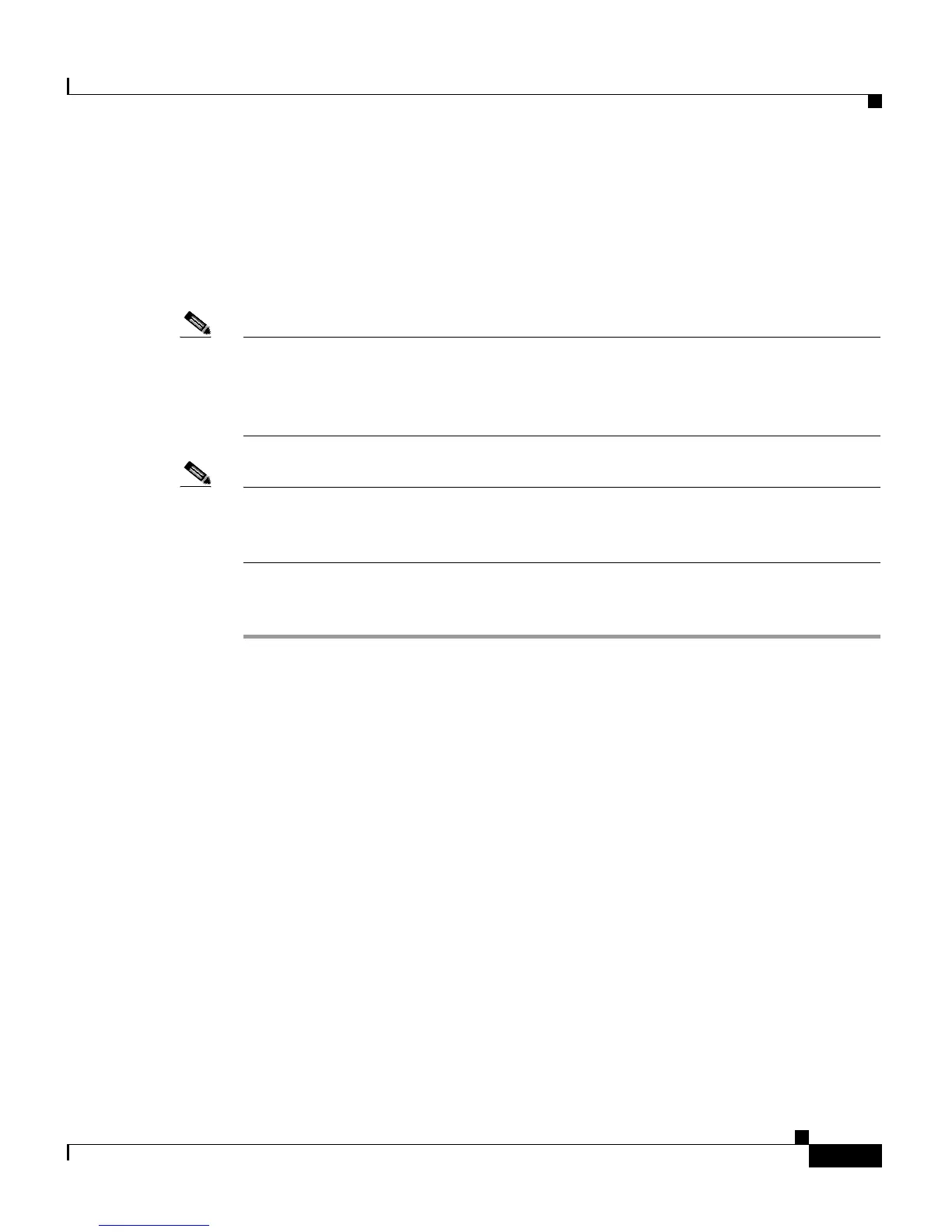8-11
Cisco Customer Response Solutions Administration Guide, Release 4.1(1)
Chapter 8 Managing the Cisco CRS System
Managing the Control Center
Activating a Component
You activate components using the Component Activation Page.
To activate a component, complete the following steps.
Note A component can be activated even if it is not licensed. However, CRS Node
Manager cannot start services related to a component until the license related to
the component is uploaded. In other words, in order for a service to run, its
component needs to be licensed and activated.
Note You cannot deactivate publisher datastore components. To deactivate a publisher
datastore component, first change the component to be a subscriber and then
deactivate the component (see Changing Publisher to Subscriber, page 9-8).
Procedure
Step 1 From the CRS Administration menu bar, choose System > Control Center.
The Control Center/Servers summary web page opens.
Step 2 Click the Component Activation hyperlink.
The Component Activation web page opens.
Step 3 Use the check boxes next to Component Names to enable or disable that
component feature.
Some feature components, such as the Nuance Vocalizer feature have subfeatures
you can also enable or disable. If you disable a feature with subfeatures, the
subfeatures are automatically disabled, too.
When a feature component is disabled, it is disabled on that server, only. Every
time a server is rebooted, the Node Manager checks for the availability of the
license as well as the enable feature flag to enable a particular component.