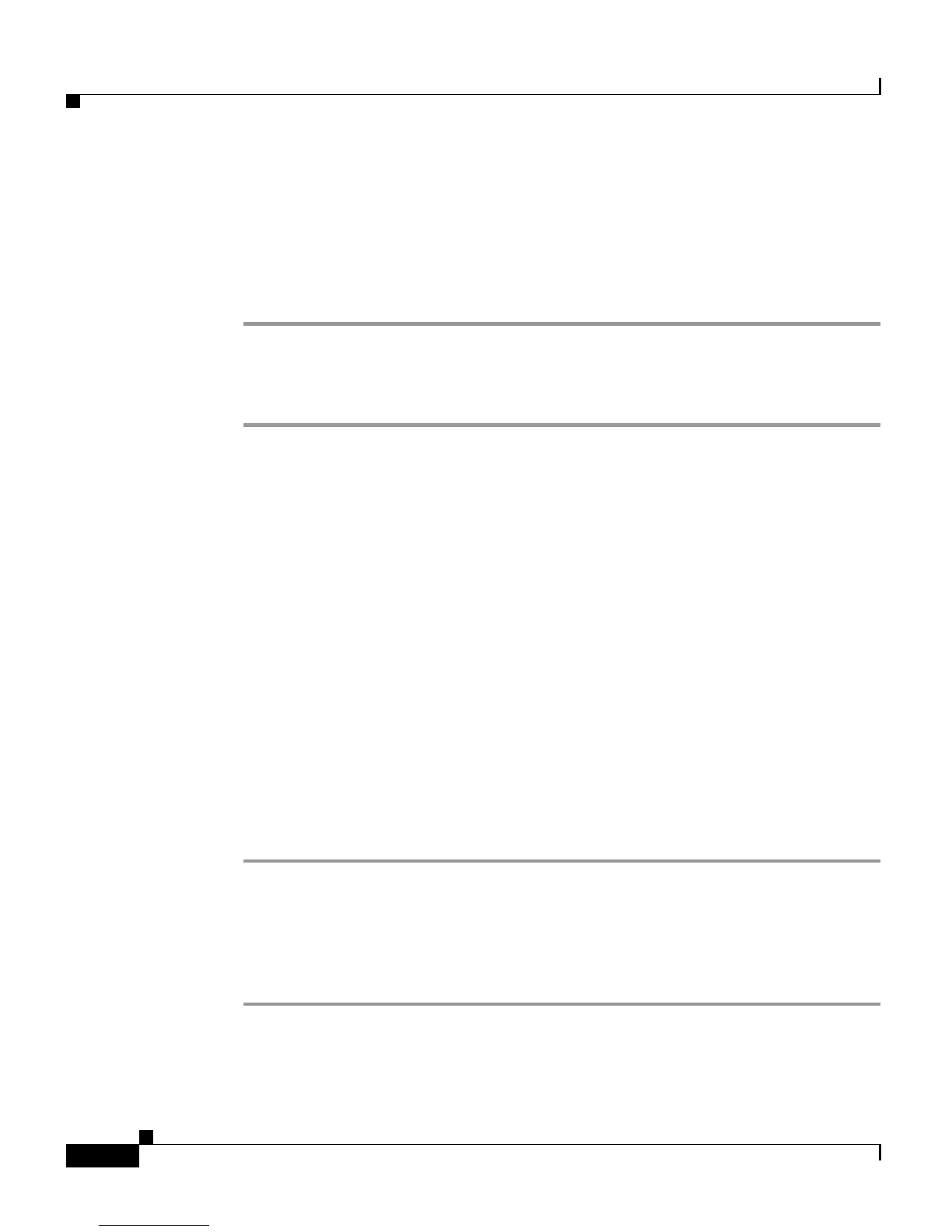Chapter 12 Using the Cisco CRS Supervisor and Cisco CRS User Options Plug-Ins
Using the CRS User Options Web Interface
12-4
Cisco Customer Response Solutions Administration Guide, Release 4.1(1)
Installing Client-Side Historical Reporting
To install client-side Historical Reporting, perform the following steps:
Procedure
Step 1 From the CRS Supervision web page, click the Cisco CRS Historical Reporting
hyperlink.
Step 2 For more instructions, see the Cisco CRS Historical Reports User Guide.
Using the CRS User Options Web Interface
Use the CRS User Options web page to perform:
• Unified CCX downloads
• Alternate pronunciations for call by name
• Access the Unified CM User Page
Accessing the Cisco CRS User Options Web page
To access the Cisco CRS User Options web page, perform the following steps:
Procedure
Step 1 From the CRS Administration enter http://<CRS IP Address>/Appuser.
Step 2 If prompted to do so, enter your User ID and Password.
The CRS User Option web page appears.
Step 3 When finished, click Return to main page.
