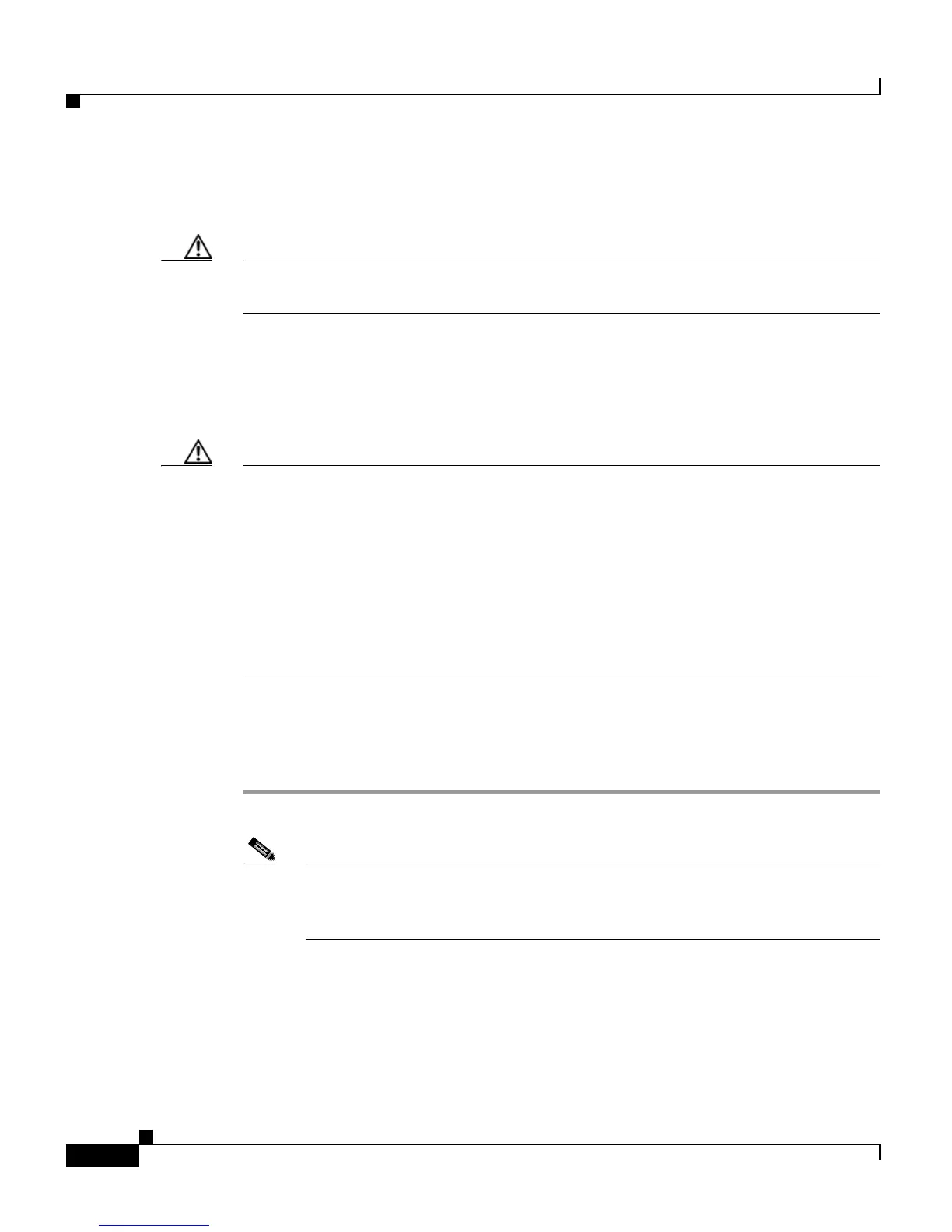Chapter 3 Provisioning Telephony and Media
Provisioning the JTAPI Subsystem
3-6
Cisco Customer Response Solutions Administration Guide, Release 4.1(1)
Configuring a JTAPI Provider
Caution If you change the cluster information, you must reconfigure the JTAPI/RMJTAPI
setup. After reconfiguring this information, you must restart the node manager.
The JTAPI Providers area of the JTAPI Configuration web page allows you to
specify the host name or IP address of the server running Unified CM CTI
Manager and specify the user ID and password that will allow Unified CM to
direct calls to the CRS server.
Caution Some Active Directory setups may prevent the Call Manager directory
administrator from creating new JTAPI providers in a multi-server configuration.
If this setup applies to you, be sure to delete preexisting JTAPI providers before
creating new JTAPI providers. For example, if the JTAPI provider prefix is jtapi
and you have a two-server configuration (node_id1 and node_id2), then you must
delete both jtapi_<node_id1> and jtapi_<node_id2>. If you do not verify and
delete preexisting JTAPI providers, the JTAPI subsystem issues an error and will
not allow you to create JTAPI providers from the Cisco CRS JTAPI Provider
Configuration web page.
To configure the JTAPI subsystem, complete the following steps.
Procedure
Step 1 From the CRS Administration menu bar, choose Subsystems > JTAPI.
Note For a complete description of all columns, icons, and buttons on this page,
see JTAPI Call Control Group Configuration in Chapter 15, “The
Subsystems Menu.”
Step 2 Click the JTAPI Provider hyperlink on the navigation bar.
The JTAPI Provider Configuration web page opens.
Step 3 Use this web page to specify the following:
