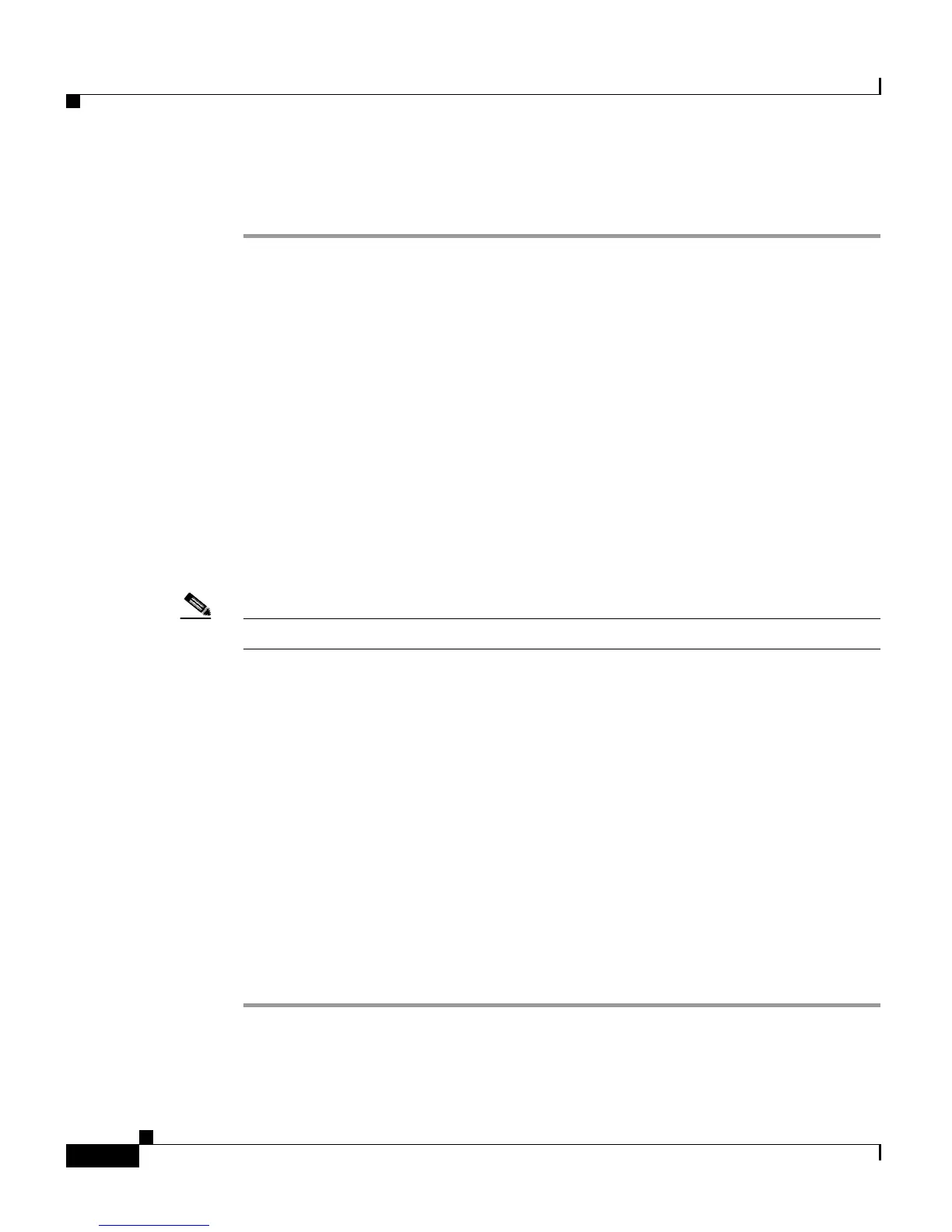Chapter 6 Configuring Cisco Applications
About CRS Applications
6-8
Cisco Customer Response Solutions Administration Guide, Release 4.1(1)
Your next step is to add a trigger for the application (see Adding Application
Triggers, page 6-17).
Related Topics
• About CRS Applications, page 6-2
• Configuring Cisco Script Applications, page 6-3
• Configuring the Ring-No-Answer Application, page 6-8
• Configuring the Unified ICME Translation-Routing Application, page 6-13
• Configuring the Remote Monitoring Application, page 6-15
Configuring the Ring-No-Answer Application
This application, which comes with each CRS system, plays a ring tone.
Note The Cisco Ring-No-Answer application comes with each CRS system.
The Cisco Ring-No-Answer application returns a ring tone signal when a call
reaches a CTI route point.
To configure the Ring-No-Answer application, you will need to perform the
following tasks:
1. Add the Ring-No-Answer application.
2. Add a JTAPI trigger to the Ring-No-Answer application. The
Ring-No-Answer application is activated when it is triggered by a JTAPI
trigger.
To configure the Cisco CRS server with the Ring-No-Answer application,
complete the following steps.
Procedure
Step 1 From the CRS Administration menu bar, choose Applications > Application
Management and click the Add a New Application hyperlink.
The Add a New Application web page opens.
