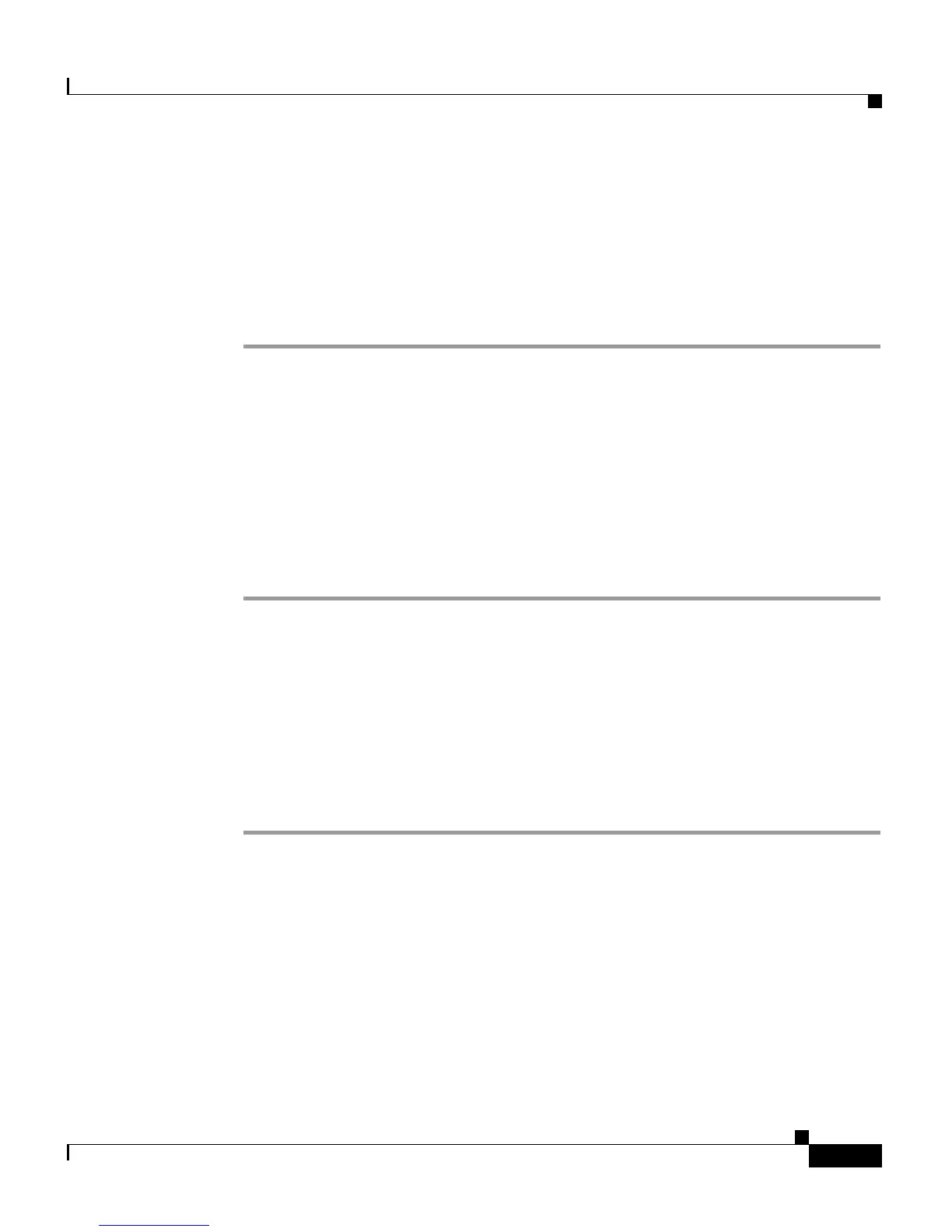7-9
Cisco Customer Response Solutions Administration Guide, Release 4.1(1)
Chapter 7 Managing Prompts, Grammars, Documents, and Custom Files
Managing Languages
Renaming a Language
Use this procedure to rename a Prompt/Grammar/Document language folder in
the Repository datastore.
Procedure
Step 1 From the CRS Administration menu bar, choose Applications >
Prompt/Grammar/Document Management.
The Prompt/Grammar/Document Management summary web page opens.
Step 2 Do one of the following:
• Select the Rename Language hyperlink, select a folder to rename, specify a
folder name, and click Rename.
• Click the Rename icon next to the name of a folder on the summary web page.
Step 3 Click OK to confirm the renaming of the folder.
Deleting a Language
Use this procedure to delete a Prompt/Grammar/Document language folder in the
Repository datastore.
Procedure
Step 1 From the CRS Administration menu bar, choose Applications >
Prompt/Grammar/Document Management.
The Prompt/Grammar/Document Management summary web page opens.
Step 2 Do one of the following:
• Select the Delete Language hyperlink, specify a folder name, and click
Delete.
• Click the Delete icon next to the name of a folder on the summary web page.
