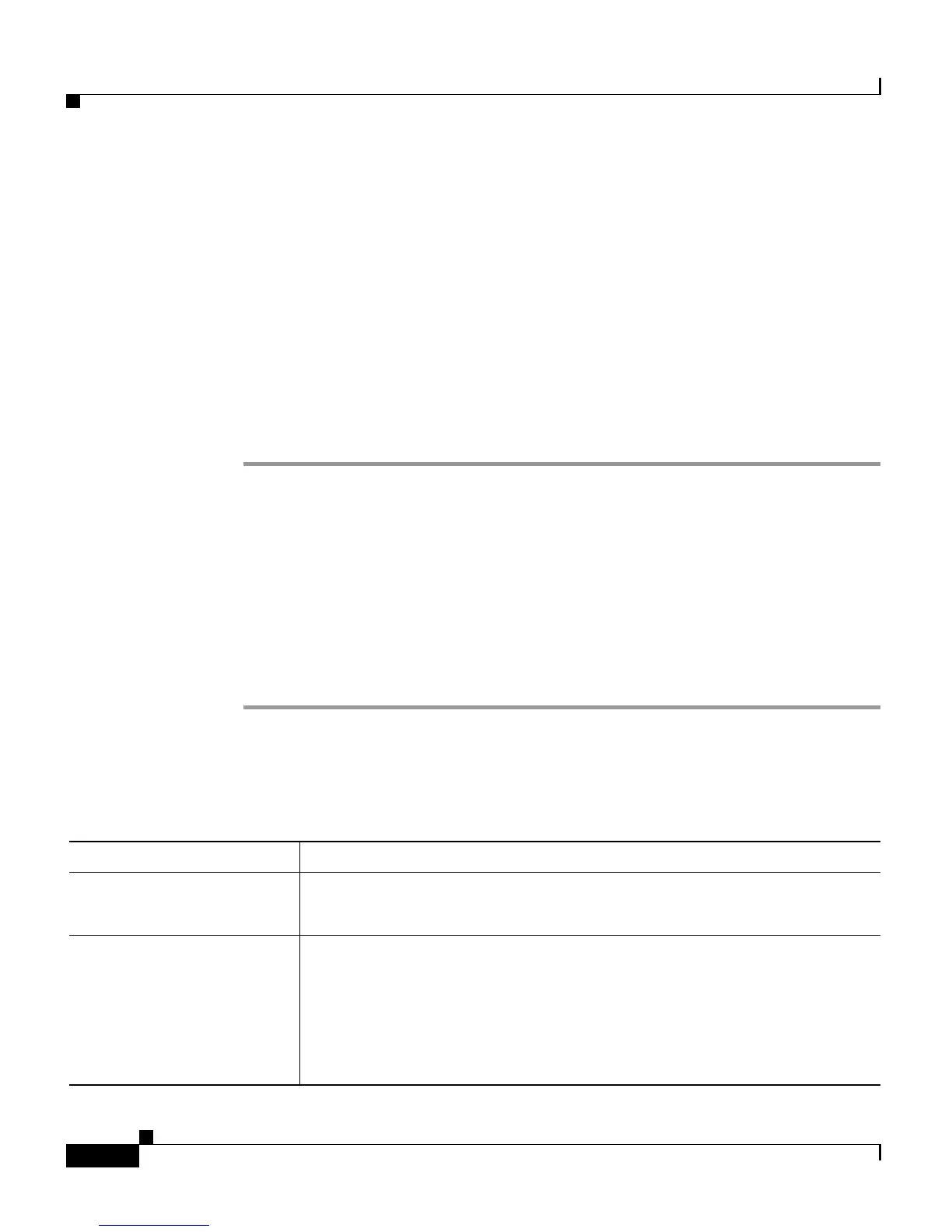Chapter 8 Managing the Cisco CRS System
Managing System Parameters
8-32
Cisco Customer Response Solutions Administration Guide, Release 4.1(1)
Step 16 If you are using an Unified CCX system, you must perform two additional steps:
a. Identify the supervisor or agent phone as a Unified CCX phone (see
Assigning Unified CM Users as Unified CCX Agents, page 4-11).
b. Associate each agent and supervisor extension with the Cisco CRS RM JTAPI
provider by using the Unified CM user page (see Associating Agent
Extensions with the RM JTAPI Provider, page 4-6).
Step 17 Verify the state of the subsystems by accessing the Cisco CRS Control Center
(System > Control Center).
Step 18 Verify the functionality of the system by placing test calls.
You have now completed the LDAP migration process.
Managing System Parameters
Use the System Parameters web page to configure system parameters such as port
settings, and set the default session timeout.
Procedure
Step 1 Choose System > System Parameters from the CRS Administration menu bar.
The System Parameters Configuration web page appears.
Step 2 Specify the following:
Field Description
RMI Port
1
The port number used by the CRS Engine to serve RMI requests.
Default: 1099
Max Number of Executed
Steps
The maximum number of steps an application can execute before the
CRS Engine terminates the script or application.
This limitation is intended to prevent a script from running indefinitely.
Default: 1000
Note Do not change the default value.
