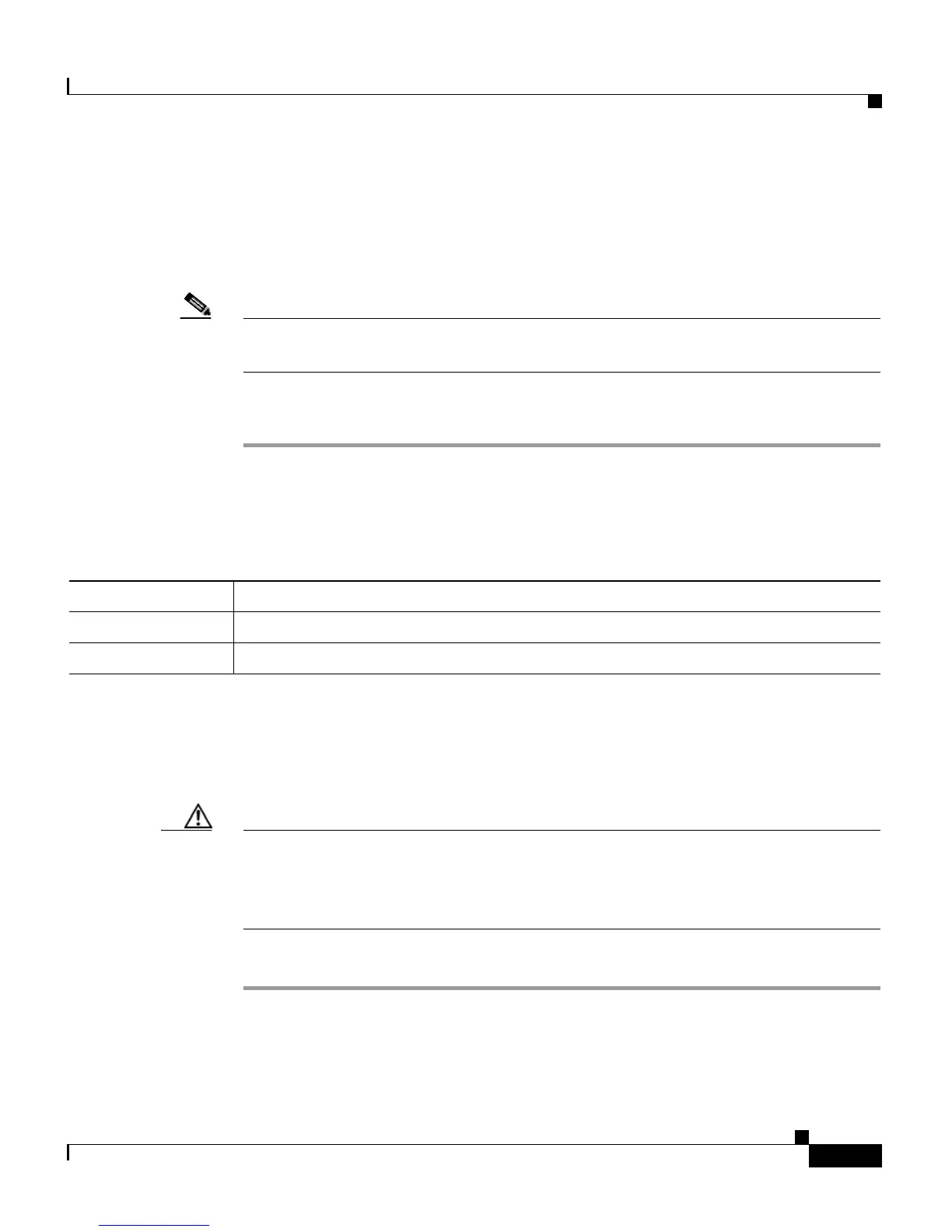9-11
Cisco Customer Response Solutions Administration Guide, Release 4.1(1)
Chapter 9 Managing the Cisco CRS Datastores
Configuring Alarm Settings
Configuring Alarm Settings
Use the Alarm Configuration page configure system-wide settings to define the
Alarm Server.
Note Alarm Server Configuration is available for the following CRS components:
CRS Administration, CRS Engine, and CRS Cluster View Daemon.
Procedure
Step 1 From any Datastore Control Center web page, click the Alarm Configuration
hyperlink.
The Alarm Configuration page appears for that datastore component. The
following fields are displayed on the Alarm Definitions web page.
Step 2 Perform one of the following actions for the required server.
• To activate logging, select the Logging checkbox next to its node ID.
• To deactivate logging, deselect the Logging checkbox next to its node ID.
Caution You should activate logging only for the purpose of debugging and remember to
deactivate logging once the debugging session is complete. When Logging is
activated, debug logs are be written to \wfavvid\log\ReplLogs, SQL Server logs,
and the NT Event viewer.
Step 3 Click Update.
Related Topics
• The Alarm Configuration Menu Option, page 13-8
Field Description
Catalog Catalog of alarm message names.
Alarm Name Alarm message name for which you want to locate a stored alarm file.
