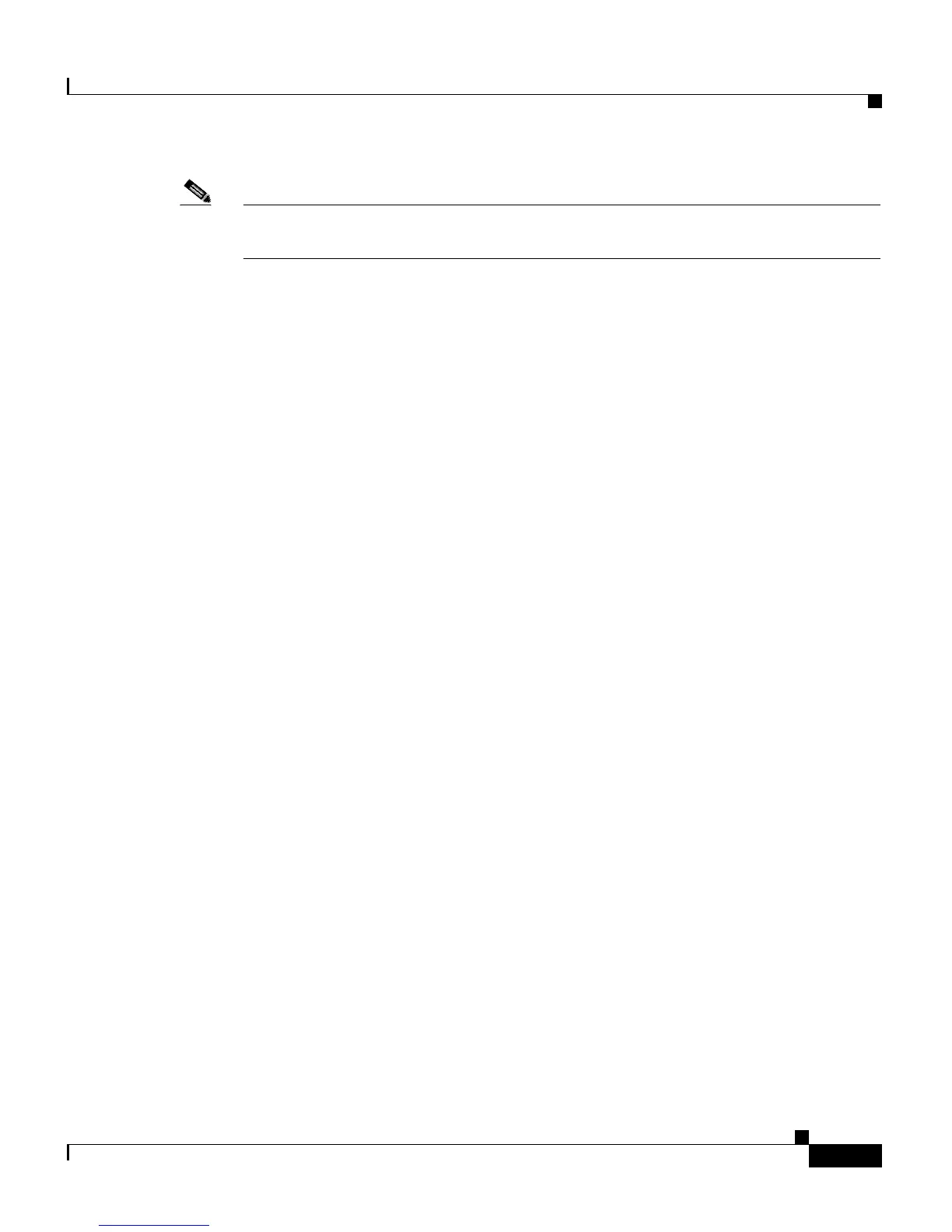16-7
Cisco Customer Response Solutions Administration Guide, Release 4.1(1)
Chapter 16 The Tools Menu
The Historical Reporting Menu Option
Note For additional information on Historical Reporting, refer to the
Cisco Customer Response Solutions Historical Reports User Guide.
The Historical Reporting Configuration navigation bar contains the following
hyperlinks:
• Database Server Configuration—to specify the maximum number of client
and scheduler connections to the database server (see The Database Server
Configuration Hyperlink, page 16-7).
• User Configuration—to choose the user for which you want to configure the
Historical Reports (see The User Configuration Hyperlink, page 16-7).
• Purge Schedule Configuration—to automatically purge data per the
following configurations
–
Timing of the purge (see The Purge Schedule Hyperlink, page 16-8).
–
E-mail addresses notification and database size criteria for the purge (see
The Purge Schedule Configuration Hyperlink, page 16-8).
• Purge Now—to manually purge data (see The Purge Now Hyperlink,
page 16-9).
The Database Server Configuration Hyperlink
Use the Database Server Configuration area to specify the maximum number of
client and scheduler connections that can access the database server.
Click the Database Server Configuration hyperlink on the navigation bar of the
Historical Reporting Configuration web page to access the Database Server
Configuration area.
Related Topics
Historical Reporting Configuration, page 10-2
The User Configuration Hyperlink
Use the User Configuration area to select a user for which you want to choose a
reporting package for the CRS Historical Reports system.
