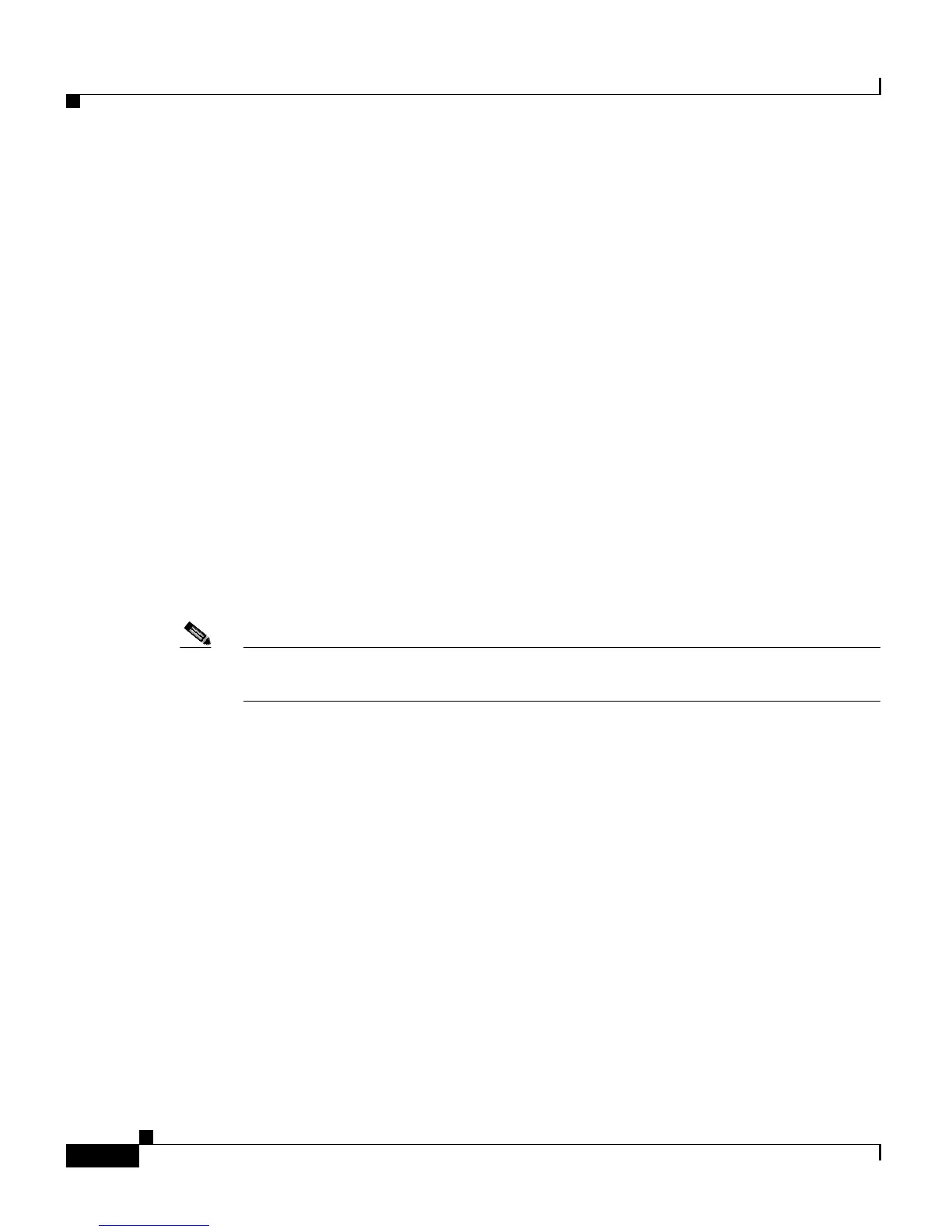Chapter 16 The Tools Menu
The User Management Menu Option
16-10
Cisco Customer Response Solutions Administration Guide, Release 4.1(1)
• Creating a Remote Monitoring Supervisor, page 4-36
• Assigning Resources and CSQs to a Supervisor, page 4-37
• Configuring the Remote Monitoring Application, page 6-15
• Viewing CSQ IDs for Remote Monitoring, page 12-3
• Creating a Team Supervisor, page 4-40
The Unified CM LDAP Configuration
Click the Unified CM LDAP Configuration hyperlink on the navigation bar of
the User Maintenance Configuration web page to access Unified CM LDAP
Configuration area.
Use page to define setting so CRS will know where the:
• Unified CM users are located.
• Unified CM profile is located (this points to Unified CM Devices, Profile and
System Profile).
Note For examples of the different Directory trees, see the Cisco CRS Installation
Guide.
Related Topics
• Adding LDAP Server Information, page 8-21
• Configuring and Using Remote Monitoring, page 4-35
The Name Grammar Generation Configuration
Use the Name Grammar Generation Configuration web page to define scheduling
information for the Name Grammar Generator.
Click the Name Grammar Generation Configuration hyperlink on the
navigation bar of the User Maintenance Configuration web page to access Name
Grammar Generation Configuration area.
