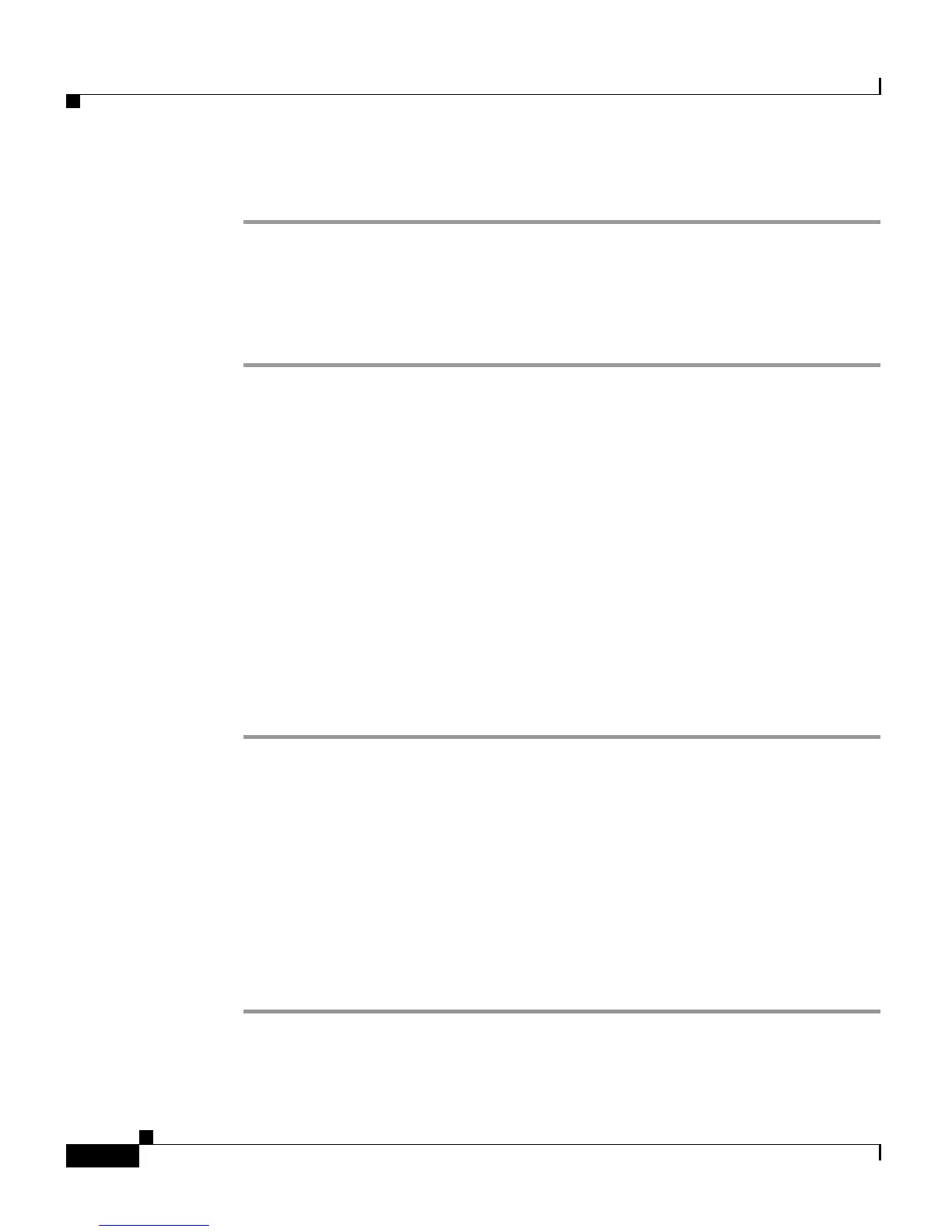Chapter 11 Reporting on Real-Time CRS Data
Setting Report Options
11-6
Cisco Customer Response Solutions Administration Guide, Release 4.1(1)
Procedure
Step 1 From the Application Reporting menu bar, choose Tools > Reset All Stats.
The Reset Stats dialog box opens for you to confirm the reset.
Step 2 Click Yes.
Accumulated statistics are reset.
Setting Report Options
You can set the following reporting options:
• Refresh interval
• Number of times that the CRS Administration web interface should attend to
reconnect to the CRS server.
• Whether logged off users appear in reports
To set report options, complete the following steps.
Procedure
Step 1 From the Application Reporting menu bar, choose Settings > Options.
Step 2 The Options dialog box opens.
Step 3 From the Polling Interval drop-down menu, choose the refresh rate in seconds.
Step 4 From the Server Connect Retry Count drop-down menu, choose the number of
times that the CRS Administration web interface should attempt to reconnect to
the CRS server.
Step 5 From the Show Logged Off Resources drop-down menu, choose whether logged
off agents appear in reports.
Step 6 Click Apply to apply the settings.
