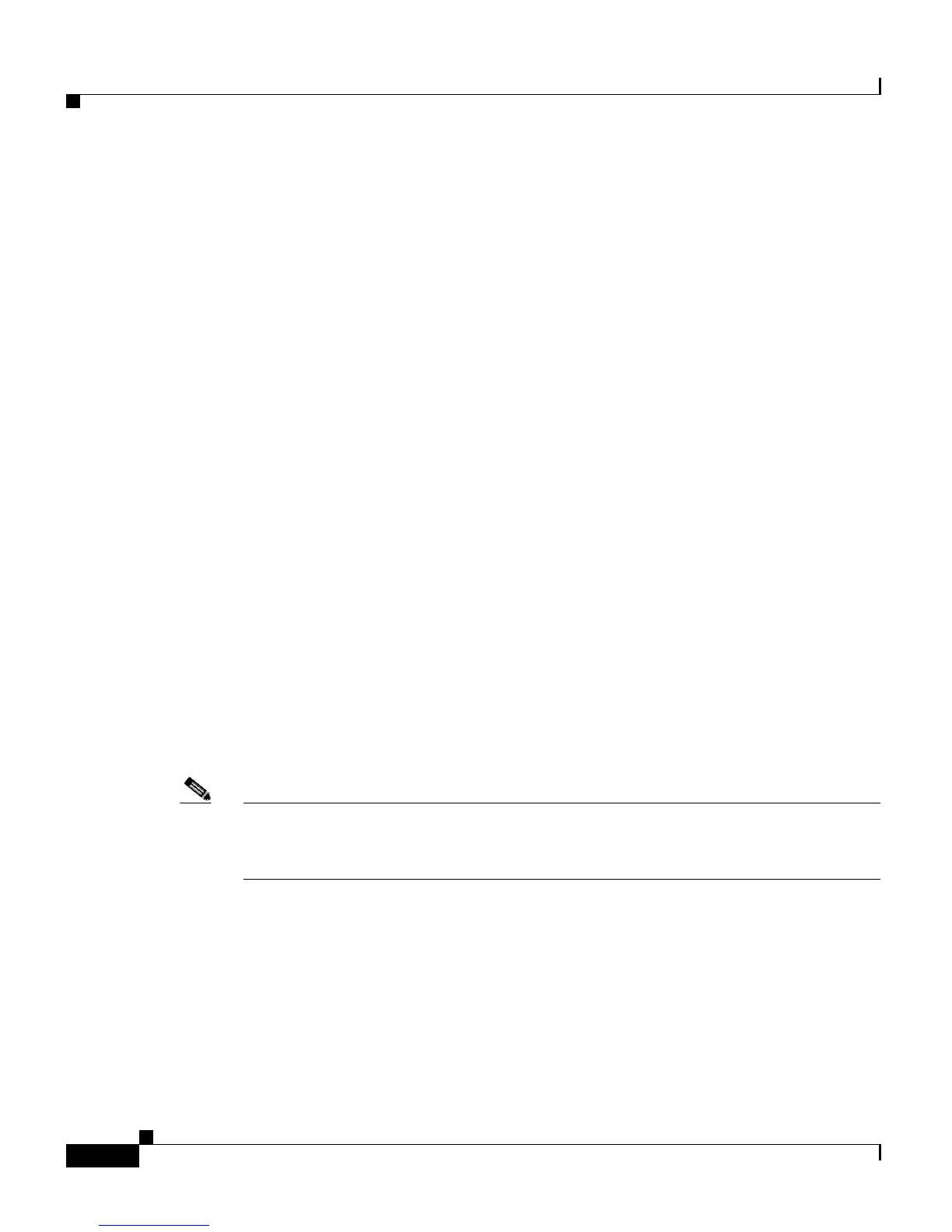Chapter 15 The Subsystems Menu
The eMail Menu Option
15-18
Cisco Customer Response Solutions Administration Guide, Release 4.1(1)
To modify an existing trigger, click any hyperlink within the trigger’s summary
table entry; the HTTP Trigger Configuration page opens.
To add a new HTTP trigger, click the Add a New HTTP Trigger hyperlink. (For
more information, see the section that follows.)
Add a New HTTP Trigger
To add a new HTTP trigger, click the Add New HTTP Trigger hyperlink on the
HTTP Trigger Configuration summary web page to access the HTTP Trigger
Configuration web page.
Related Topic
Provisioning the HTTP Subsystem, page 5-8
The eMail Menu Option
The Cisco CRS system uses the eMail subsystem of the CRS Engine to
communicate with your e-mail server and enable your applications to create and
send email.
The e-mail configuration identifies the default e-mail address and server to be
used for sending e-mail (including e-pages and faxes) and for receiving
acknowledgments.
Note If your e-mail system is configured to receive acknowledgments, you should
process the mailbox you identify in your configuration to determine whether or
not an e-mail was successfully sent.
eMail Configuration
To access the eMail Configuration web page to configure e-mail functionality so
that CRS scripts created with the e-mail steps will function correctly, select
Subsystems > eMail from the CRS Administration menu bar.
