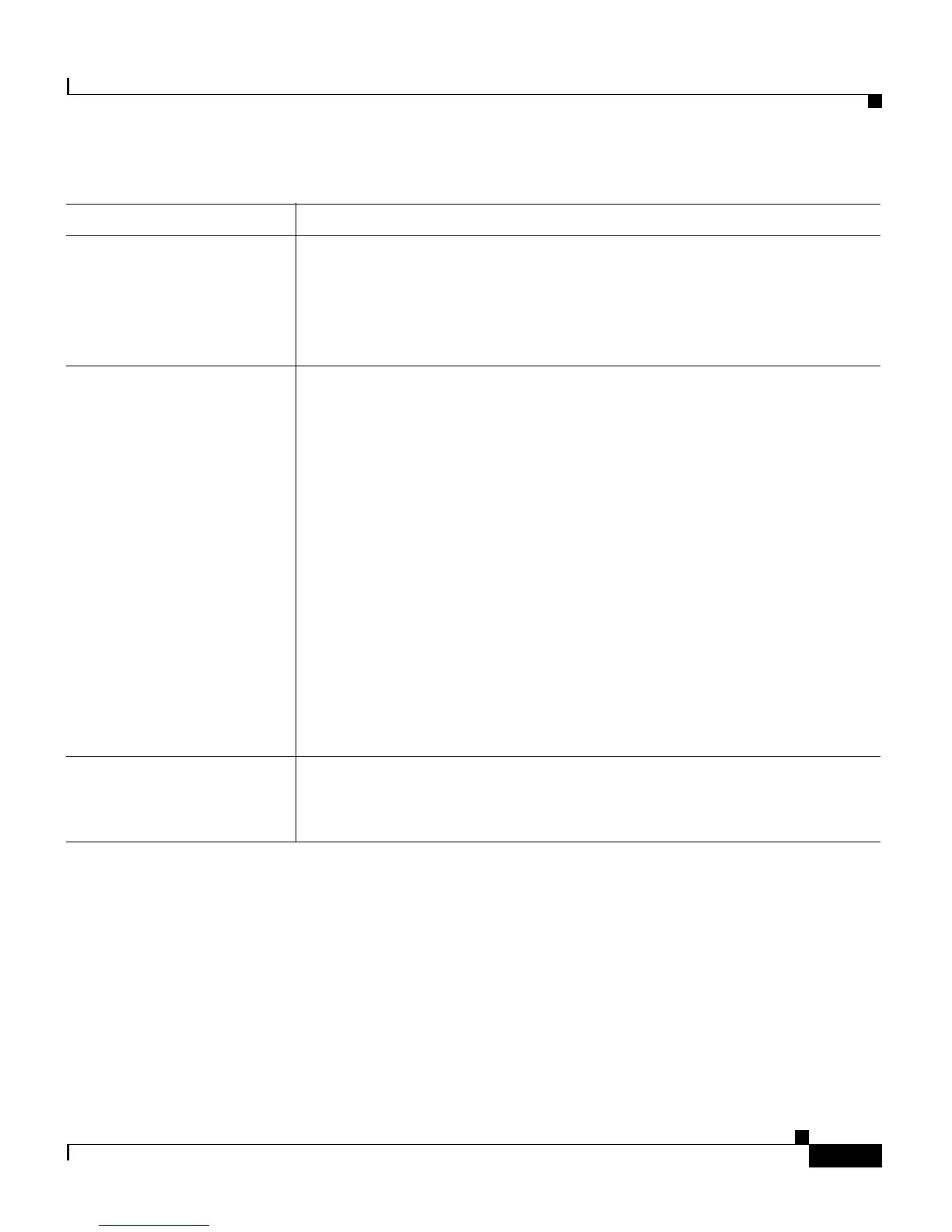3-7
Cisco Customer Response Solutions Administration Guide, Release 4.1(1)
Chapter 3 Provisioning Telephony and Media
Provisioning the JTAPI Subsystem
Step 4 Click Update to apply the changes.
A dialog box opens, indicating that the JTAPI subsystem has been configured
successfully.
Step 5 Click OK.
One of the following happens:
• If you are configuring the JTAPI Provider for the first time or if the
credentials of JTAPI Provider information have been recently changed, the
Unified CM login page appears.
Field Heading Description
JTAPI Provider IP address or host name of the Cisco MCS running Unified CM CTI
Manager.
You can enter multiple CTI Managers separate d by a comma. If the first
CTI Manager becomes unavailable, the next one connects and maintains
calls as a backup.
User Prefix User prefix for the Unified CM User IDs to be created in Unified CM.
The syntax of the User ID is: <userprefix>_<nodeid>
For example, if you set this field to jtapi_user, then the User ID for Node
1 will be jtapi_user_1.
Note If JTAPI Provider has not been configure, for instance, as during
a fresh installation, then all fields on the JTAPI Provider page are
empty.
The number of User IDs which will be created depends on the number of
CRS Engine nodes, that is the nodes in the cluster which have CRS
Engine enabled.
For example, if you set this field to jtapi_user, then jtapi_user_1 and
jtapi_user_2 will be created for Nodes 1 and 2, respectively.
The JTAPI triggers will be associated to all the users; CTI ports created
for a particular node are associated only to users for that node.
Password Password you defined for the User ID in Unified CM.
Note If the LDAP setting is Microsoft Active Directory instead of DC,
then you must manually set the password using Active Directory.
