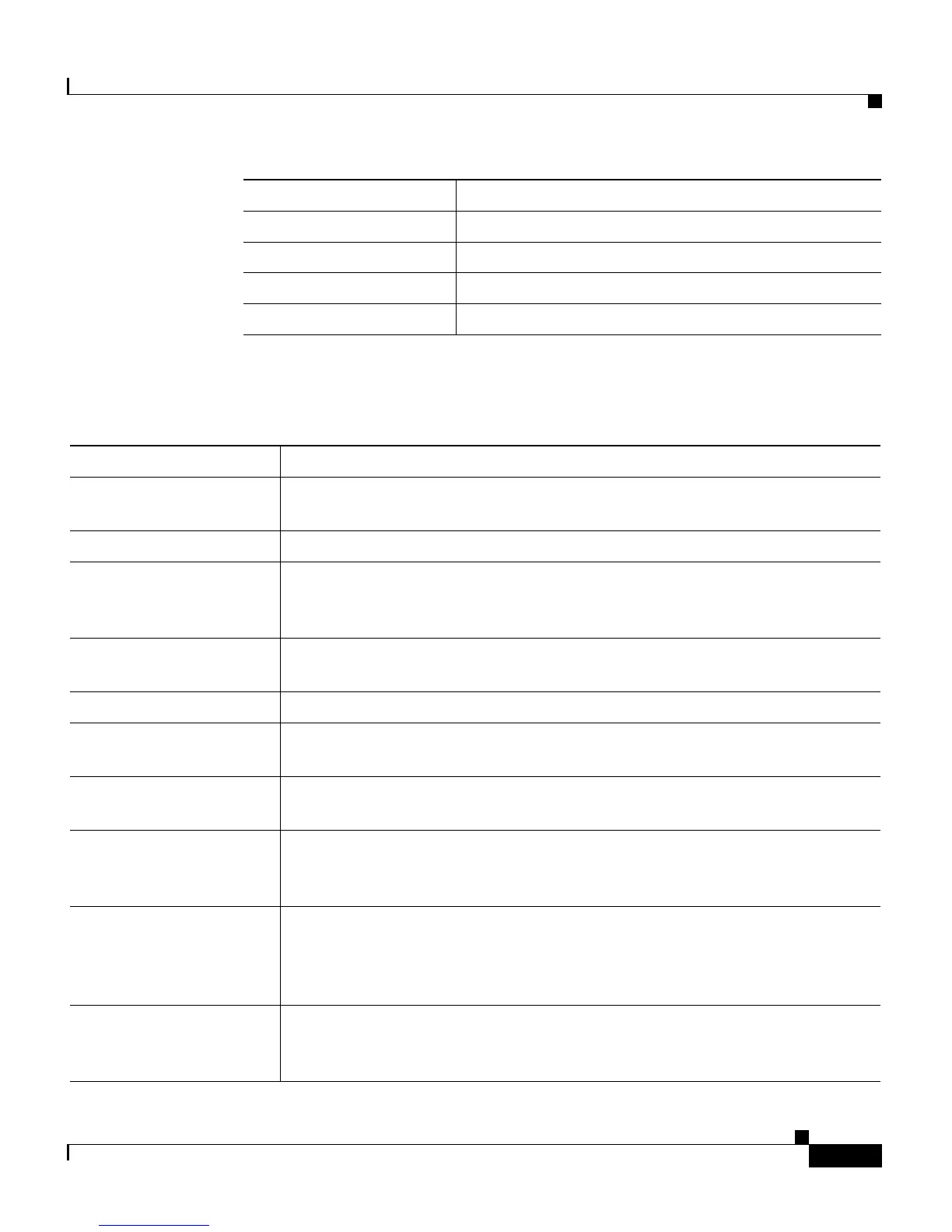7-29
Cisco Customer Response Solutions Administration Guide, Release 4.1(1)
Chapter 7 Managing Prompts, Grammars, Documents, and Custom Files
Managing AAR Files
The application attributes fall into the following groups:
• General main attributes: See the following table.
version-number digit+{.digit+}*
application-attribute (any legitimate application attribute) newline
newline CR LF | LF | CR (not followed by LF)
digit {0-9}
Name Value
Attribute Description
Application-Version The application configurations file version. The value is a legitimate
version number.
Application-Name The unique name of the application (see CRS Application Management).
Application-Type The type of the application (Cisco Script Application, Busy,
Ring-No-Answer, Unified ICME Translation Routing, or Unified ICME
Post Routing).
Application-Description
(optional)
The description for the application (see CRS Application Management).
Application-Id A unique identifier for the application (see CRS Application Management).
Max-Sessions The maximum number of sessions for the application (see CRS Application
Management).
Enabled The application is enabled if the value is set to true (see CRS Application
Management). If the value is set to false, the case is ignored.
Script The main script of a Cisco Script Application (see CRS Application
Management). The value must be relative to the Scripts directory. CRS 4.x
doesn’t support configuring script parameters.
Default-Script The default script of a Cisco Script Application, Unified ICME Translation
Routing or Unified ICME Post Routing application (see CRS Application
Management). The value must be relative to the Scripts directory. CRS 4.x
doesn’t support configuring script parameters.
Initial-Script The initial script of an Unified ICME Post Routing application (see CRS
Application Management). The value must be relative to the Scripts
directory. CRS 4.x doesn’t support configuring script parameters.
