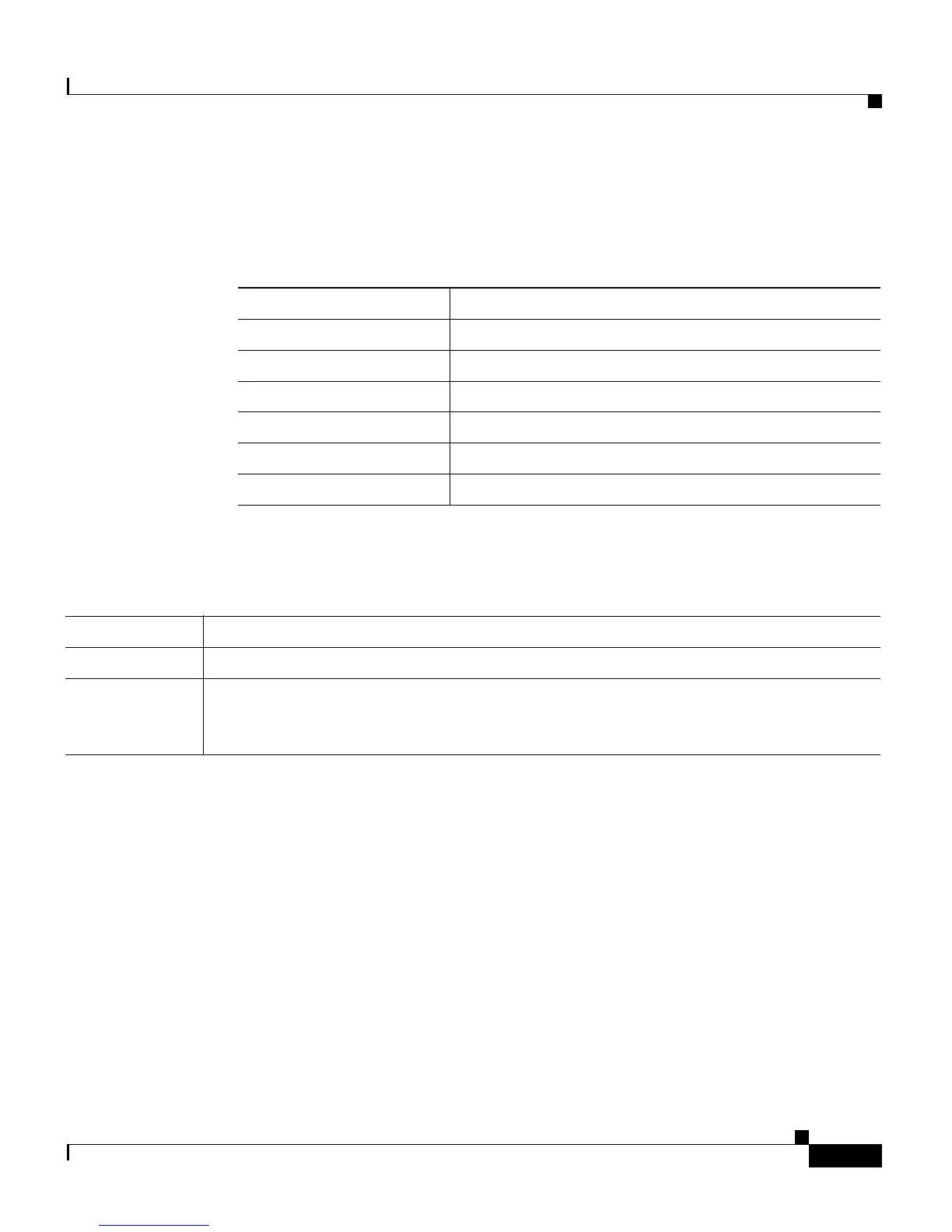7-31
Cisco Customer Response Solutions Administration Guide, Release 4.1(1)
Chapter 7 Managing Prompts, Grammars, Documents, and Custom Files
Managing AAR Files
The steps Subdirectory Attributes
The following table describes the syntax of the manifest file for the steps
subdirectory.
The steps attributes fall into the following groups:
• General main attributes: See the following table.
• Attributes defined for application versioning and sealing information: These
attributes define features of the application to which the AAR file belongs.
These are the same set as the main attributes defined in the table listed under
the Attributes defined for extension and directory versioning and sealing
information.
Name Value
step-file version-info newline *step-attribute
version-info Application-Version: version-number
version-number digit+{.digit+}*
step-attribute (any legitimate application attribute) newline
newline CR LF | LF | CR (not followed by LF)
digit {0-9}
Attribute Description
Step-Version The step configurations file version. The value is a legitimate version number.
Step-Bean The bean information classname of the step to be installed. The class must be
accessible by the CRS classloader from the Step-Class-Path provided in the manifest
file.
