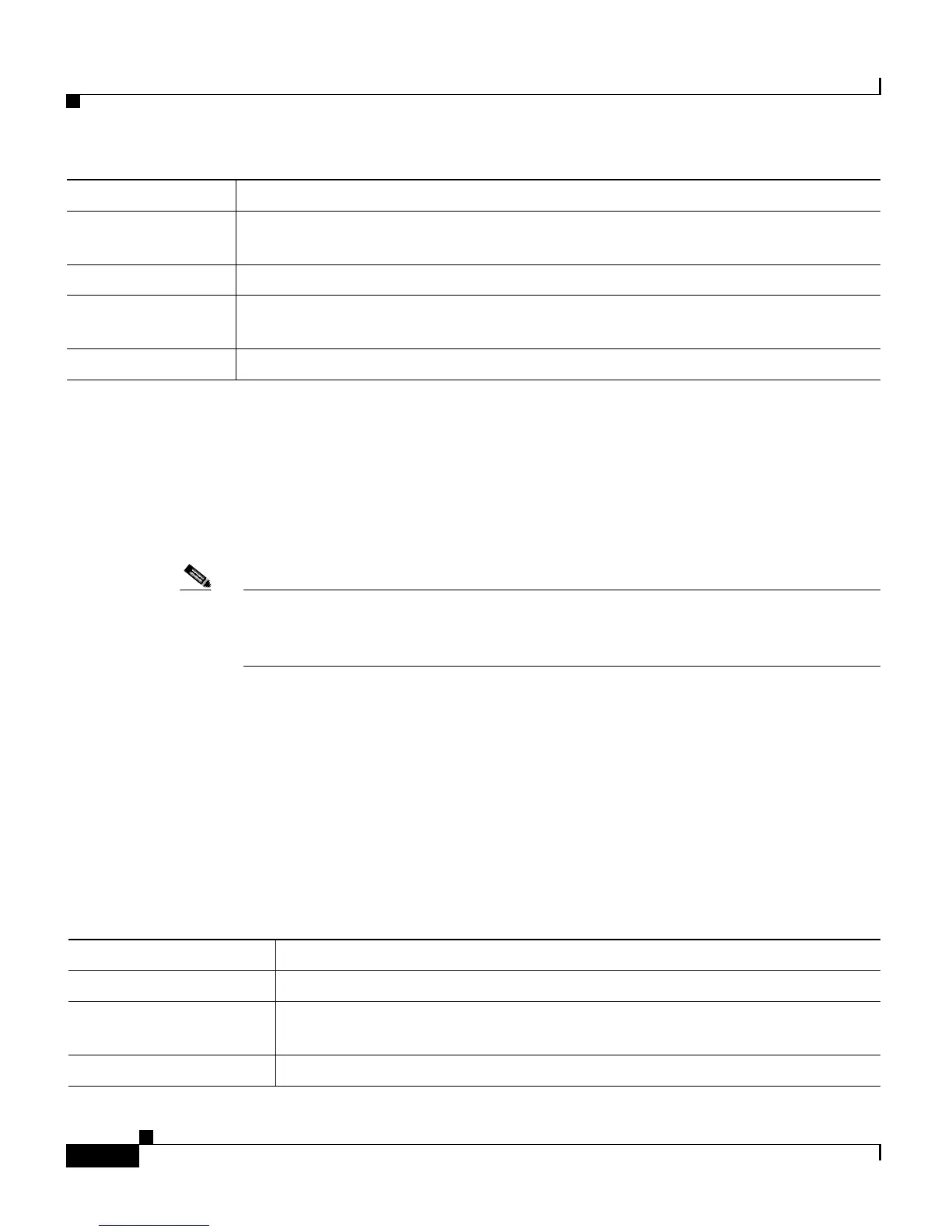Chapter 11 Reporting on Real-Time CRS Data
The Application Reporting User Interface
11-14
Cisco Customer Response Solutions Administration Guide, Release 4.1(1)
You can access detailed information about specific contacts listed on the Contacts
web page by performing one of the following procedures:
• Accessing Detailed Call Contact Information, page 11-14
• Accessing Detailed E-mail Contact Information, page 11-15
• Accessing Detailed HTTP Contact Information, page 11-16
Note The information displayed is dependent on the type of contact selected.
Depending on the type of call, some fields may not be supported and will appear
blank.
Accessing Detailed Call Contact Information
Use the Call Contacts Detailed Info web page to view all information related to
the call contact.
To access the Call Contacts Detailed Info web page, right-click a specific call
contact record on the Contacts web page; information for that specific record
displays.
The table below describes the information provided on the Call Contacts Detailed
Info web page.
Aborting If True, the contact is being aborted with a default treatment; if False, the contact
is not being aborted.
Application Name of the application currently managing the contact.
Task Unique identifier of the application task that is currently responsible for the
contact.
Session Unique identifier of the session currently managing the contact (if any).
Column Heading Description
Heading Description
State Current state of the contact.
Inbound If True, this call was received by the CRS server; if False, this call was
placed as an outbound call by an application.
Language The selected language context of the call.
