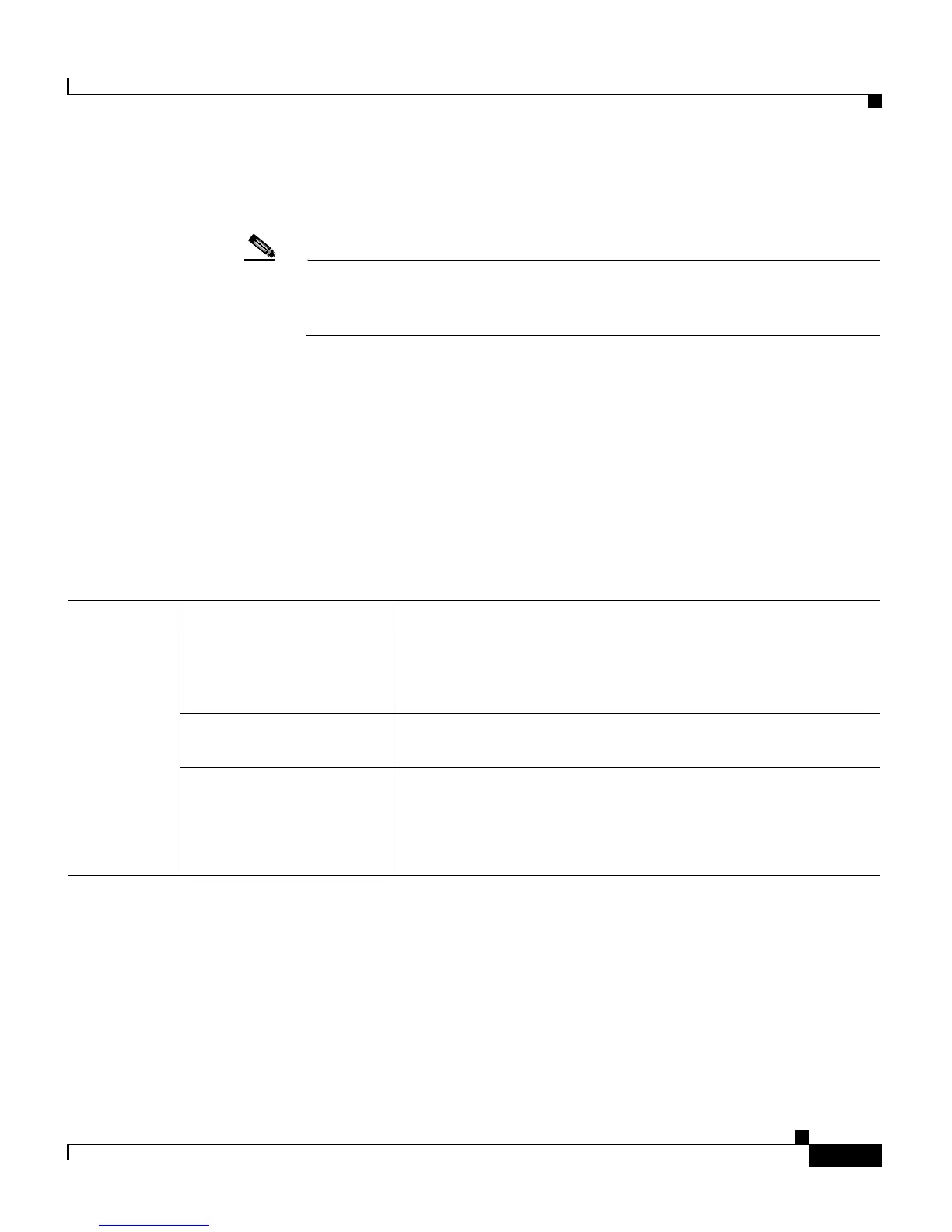3-9
Cisco Customer Response Solutions Administration Guide, Release 4.1(1)
Chapter 3 Provisioning Telephony and Media
Provisioning the JTAPI Subsystem
The JTAPI Configuration web page opens, displaying the JTAP Call Control
Group summary web page.
Note For a complete description of all columns, icons, and buttons on this page,
see JTAPI Call Control Group Configuration in Chapter 15, “The
Subsystems Menu.”
Step 2 Click the Add a New JTAPI Call Control Groups hyperlink.
One of the following happens:
• If either the Unified CM credentials stored in LDAP are invalid or not stored
in the Unified CM LDAP, the Unified CM login page appears.
–
Enter your Unified CM Login User ID and Password and click Logon.
• The JTAPI Call Control Group Configuration web page opens.
Step 3 Use this web page to specify the following information:
Page Area Field Name Description
Group
Information
Group ID
Corresponds to the trunk group number reported to Cisco
ICME when the CRS server is part of the Enterprise solution.
Accept the automatic Group ID or enter a unique value.
Description Press the Tab key to automatically populate the Description
field.
Number of CTI Ports Number of CTI Ports assigned to the group.
Note If this field is set to <n>, then the system will
create<n> ports for each CRS Engine node (node in
which CRS Engine component is enabled).
