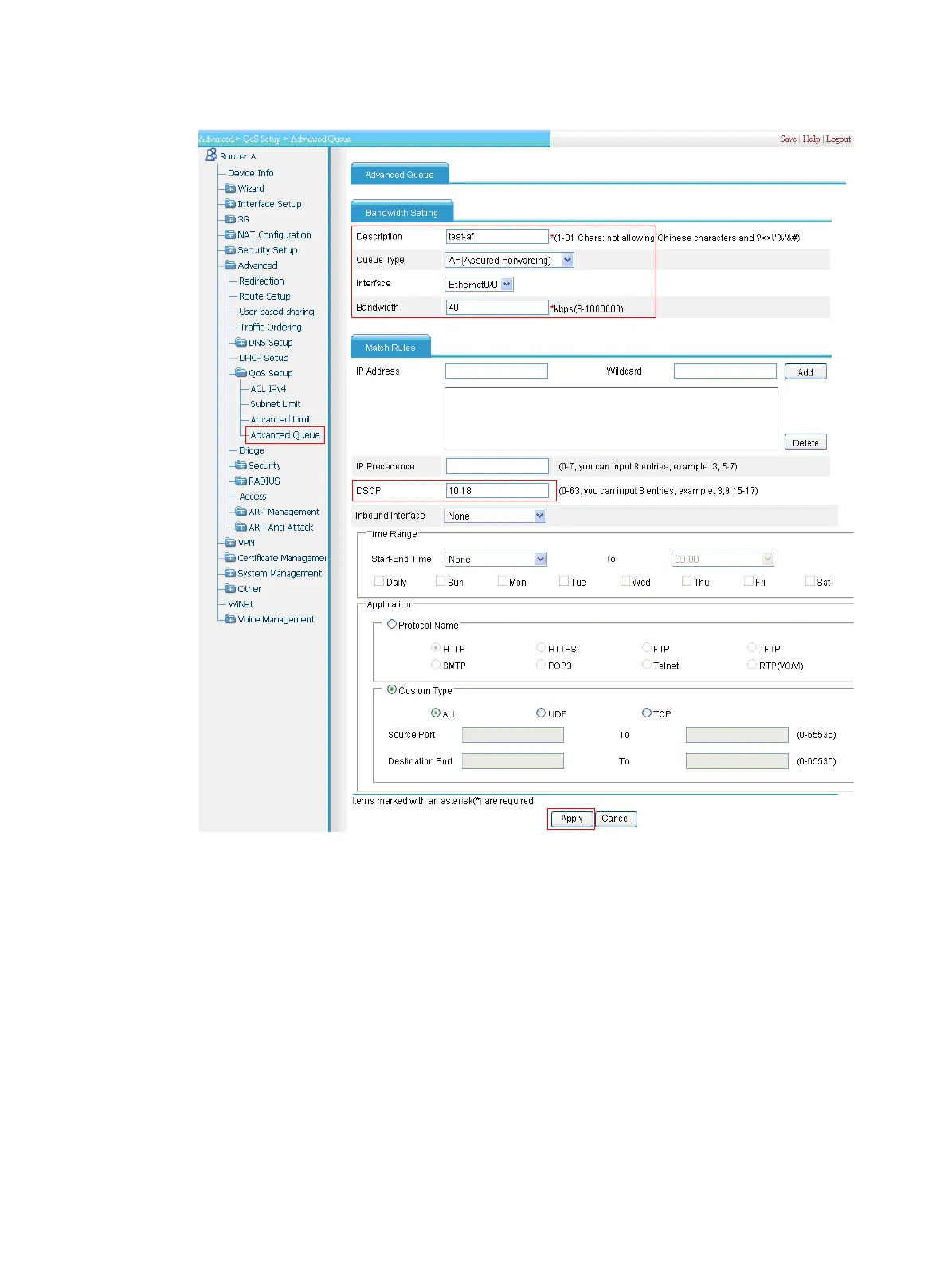246
Figure 247 Configuring assured forwarding
a. Enter the description test-af.
b. Select AF (Assured Forwarding) in the Queue Type list.
c. Select interface Ethernet0/0.
d. Enter 40 in the Bandwidth field.
e. Enter 10, 18 in the DSCP field.
f. Click Apply.
# Perform EF for traffic with DSCP field EF.
g. Select Advance > QoS Setup > Advanced Queue from the navigation tree, and click Add on the
displayed page.
