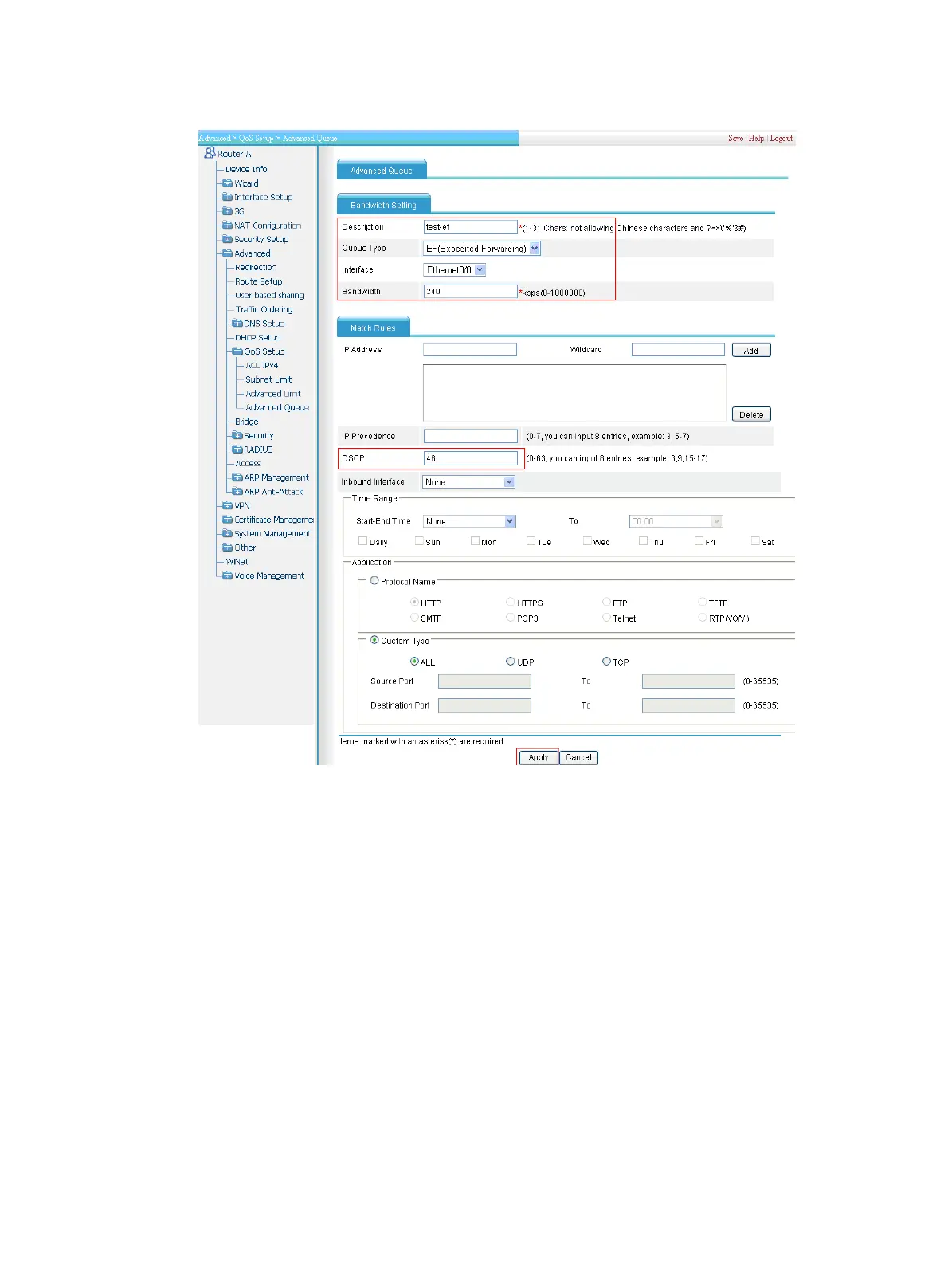247
Figure 248 Configuring expedited forwarding
a. Enter the description test-ef.
b. Select EF (Expedited Forwarding) in the Queue Type list.
c. Select interface Ethernet0/0.
d. Enter 240 in the Bandwidth field.
e. Enter 46 in the DSCP field.
f. Click Apply.
After the configurations are completed, EF traffic is forwarded preferentially when congestion
occurs in the network.
