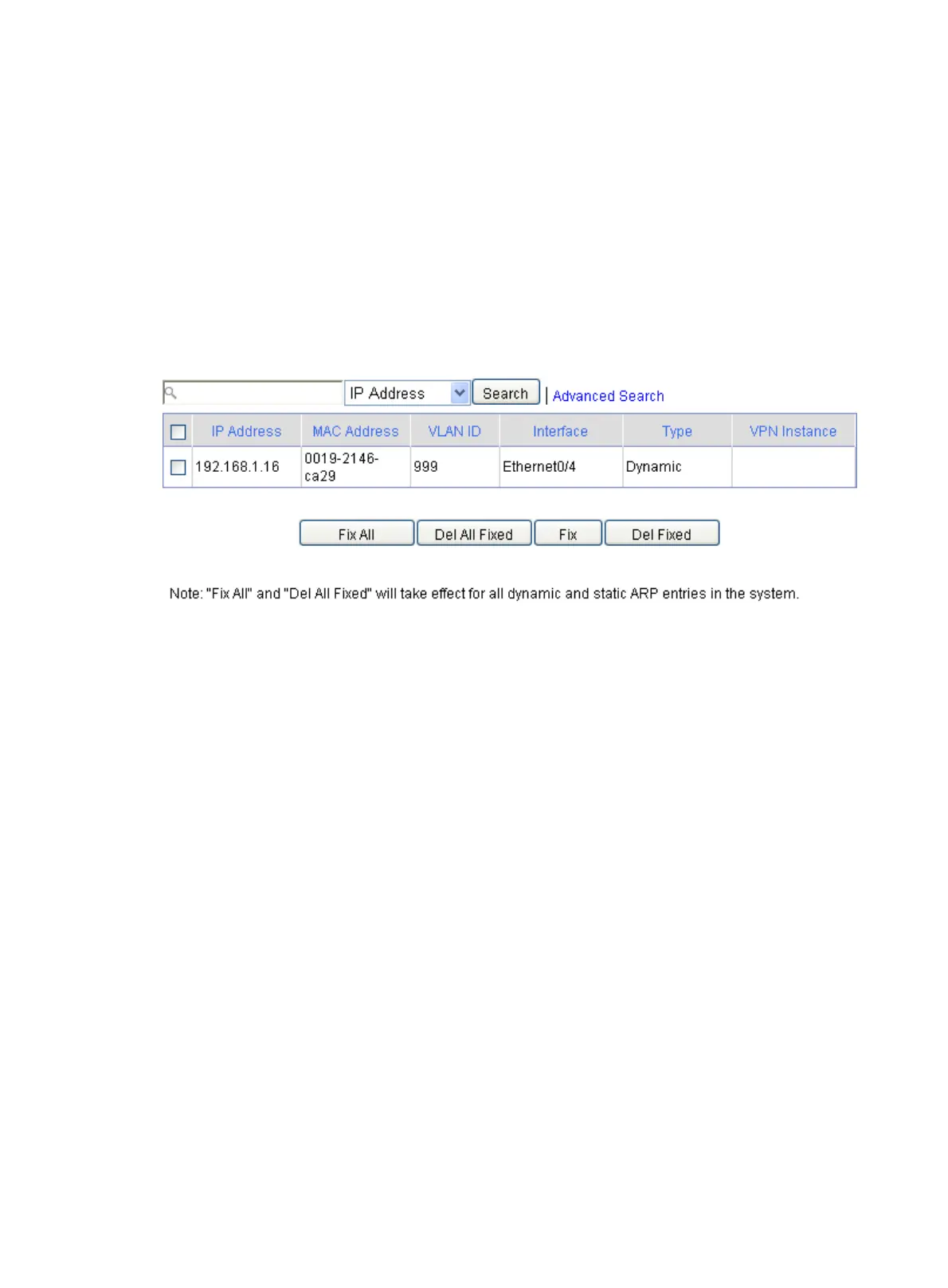349
The number of static ARP entries changed from dynamic ARP entries is restricted by the number of static
ARP entries that the device supports. As a result, the device might fail to change all dynamic ARP entries
into static.
Suppose that the number of dynamic ARP entries is D and that of the existing static ARP entries is S.
When the dynamic ARP entries are changed into static, new dynamic ARP entries might be created
(suppose the number is M) and some of the dynamic ARP entries might be aged out (suppose the number
is N). After the process is complete, the number of static ARP entries is D + S + M – N.
From the navigation tree, select Advanced > ARP Anti-Attack > Fix.
The fixed ARP configuration page appears, as shown in Figure 354. T
he page displays all dynamic ARP
entries and static ARP entries (including manually configured and changed by the fixed ARP feature).
Figure 354 Configuring fixed ARP
• To change all dynamic ARP entries into static, click Fix All. This operation does not affect existing
static ARP entries.
• To remove all static ARP entries, click Del All Fixed. This operation does not affect dynamic ARP
entries.
• To change a specific dynamic ARP entry into static, select the ARP entry and click Fix. This operation
does not take effect if you select a static ARP entry.
• To remove a specific static ARP entry, select the ARP entry and click Del Fixed. This operation does
not take effect if you select a dynamic ARP entry.
