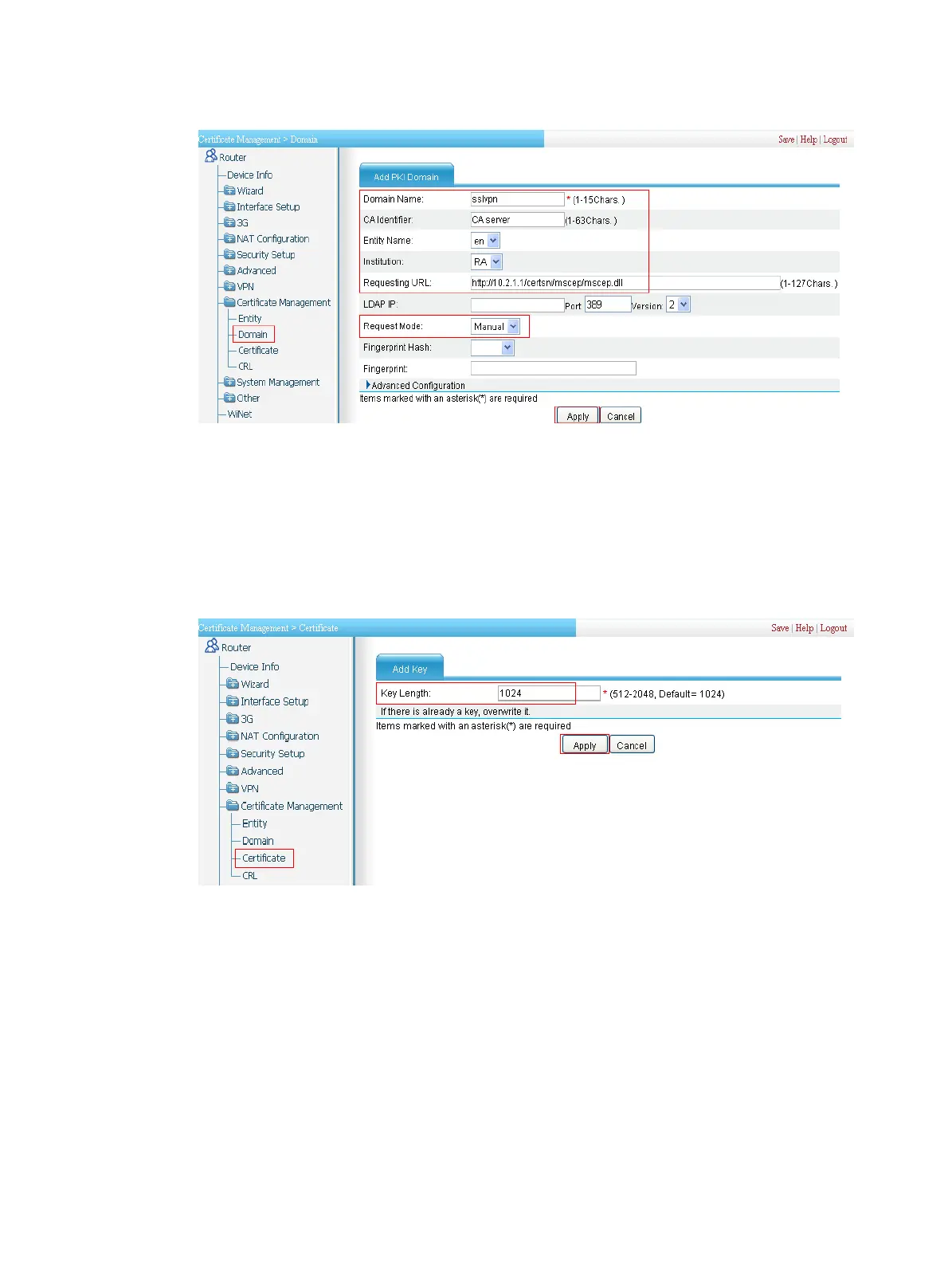433
Figure 444 Configuring a PKI domain named sslvpn
3. Generate an RSA key pair:
a. Select Certificate Management > Certificate from the navigation tree.
b. Click Create Key to enter the key generation page, as shown in Figure 445.
c. Set the key l
ength to 1024.
d. Click Apply.
Figure 445 Generating an RSA key pair
4. Retrieve the CA certificate:
a. After the key pair is generated, click the Retrieve Cert button on the certificate management
page.
The Retrieve Certificate page appears, as shown in Figure 446.
b. Selec
t sslvpn as the PKI domain.
c. Select CA as the certificate type.
d. Click Apply.
