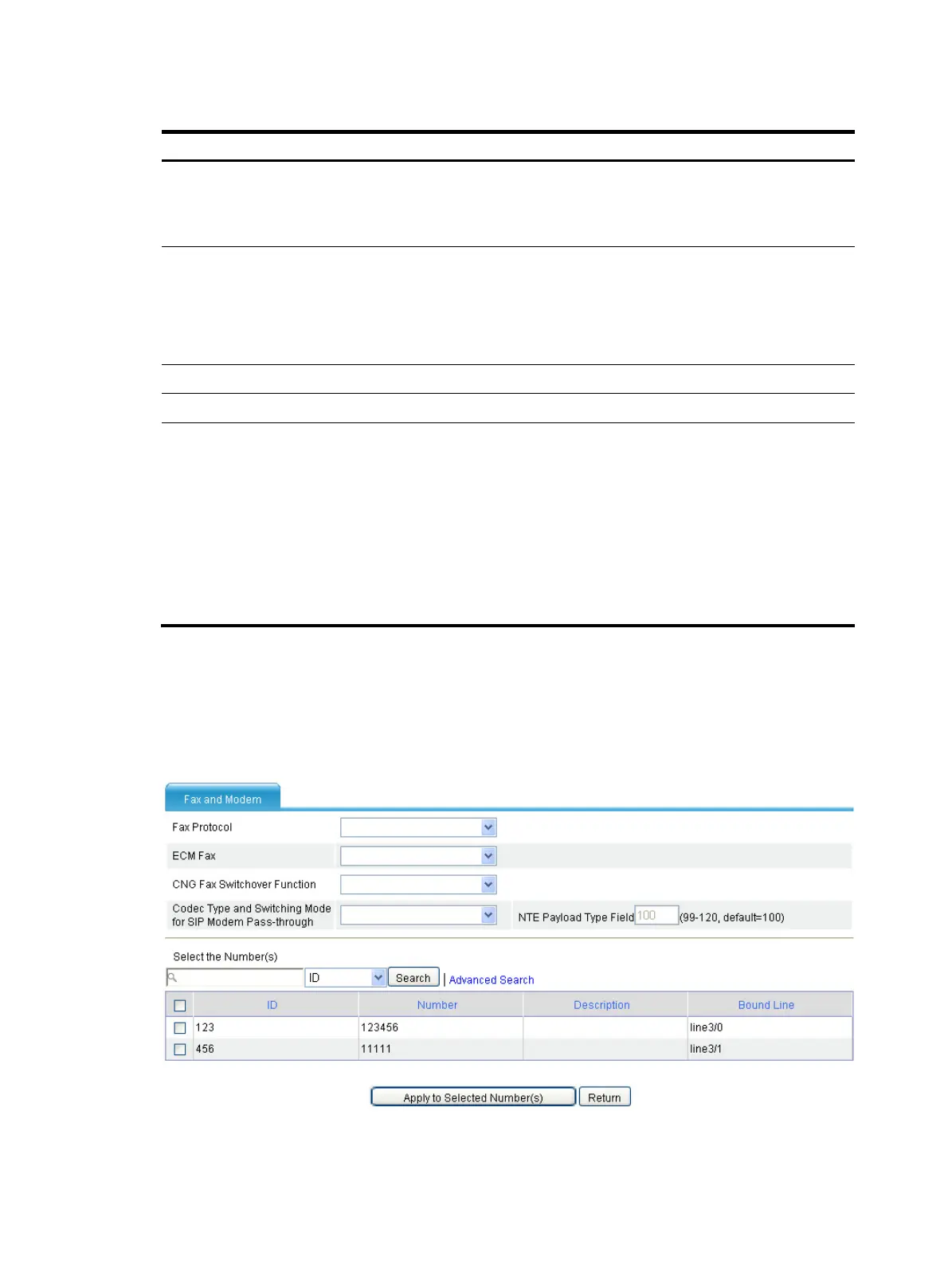807
Table 298 Configuration items
Item Descri
tion
Start Number
Specify the start number, and then a serial of consecutive numbers starting with the start
number will be bound to the selected voice subscriber lines. For example, if you specify
the start number as 3000 and select lines 3/0 and line 3/1, then line 3/0 is bound to
number 3000, and line 3/1 is bound to number 3001.
Register Mode
Set the register username and password in one of the following ways:
• Username and Password are the Same as Number.
• No Username and No Password.
• Username and Password are Specified Uniformly: If you select this option, you need
to set the username and password.
Register Username Username used for registration and authentication.
Register Password Password used for registration and authentication.
FXS Lines
• Selected FXS Lines.
• Available FXS Lines.
Select an FXS voice subscriber line in the Available FXS Lines box, click < to add the line
into the Selected FXS Lines box.
Select an FXS voice subscriber line in the Selected FXS Lines box, click > to remove the
line from the box.
Click << to add all FXS voice subscriber lines in the Available FXS Lines box in to the
Selected FXS Lines box, and then click >> to remove all FXS voice subscriber lines from
the Selected FXS Lines box.
Fax and Modem
Select Voice Management > Advanced Configuration > Batch Configuration from the navigation tree,
and then click the Fax and Modem link in the Local Number area to access the local number fax and
modem configuration page, as shown in Figure 846.
Figure 846 Local number fax and Modem configuration page
