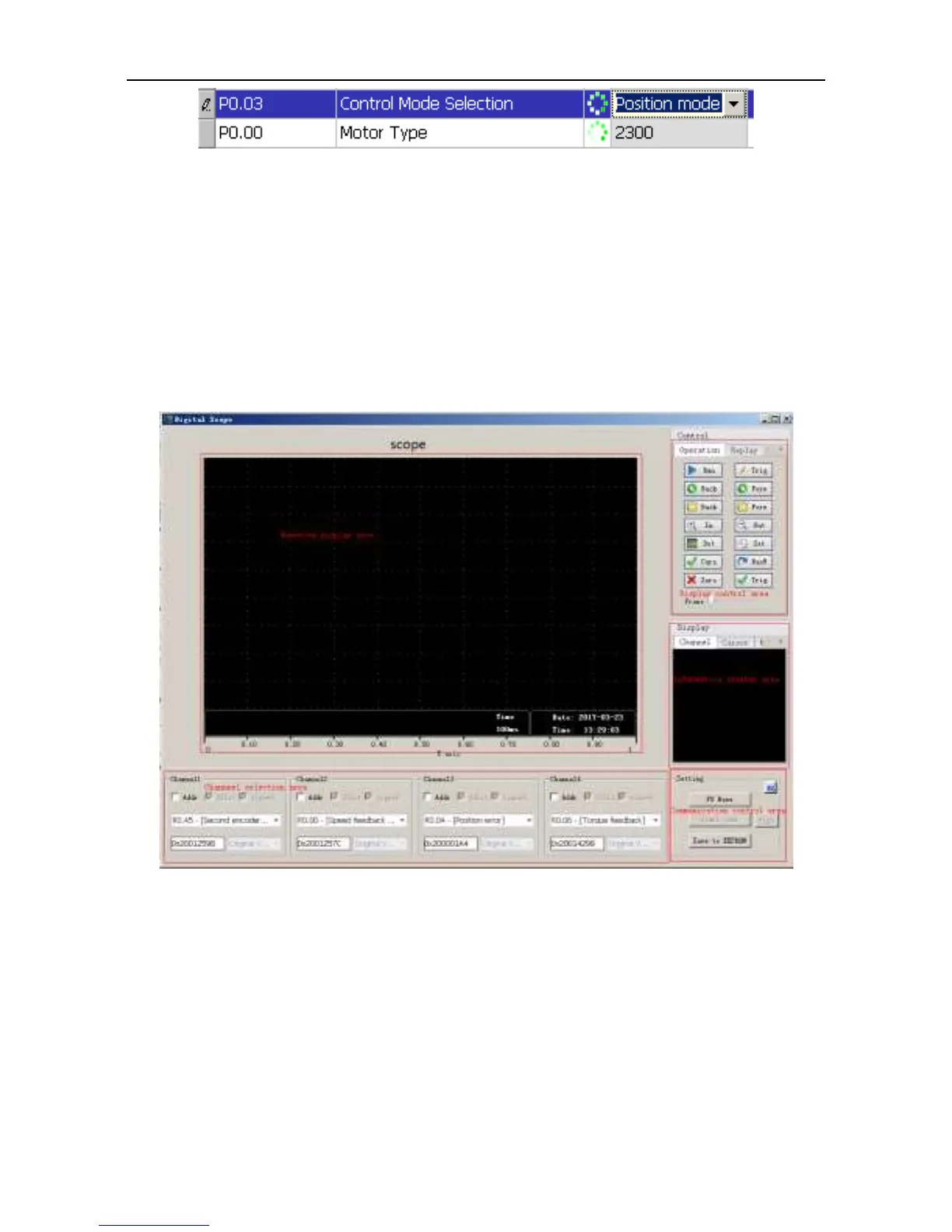SV-DA200 series AC servo drive Communication
-253-
8.5.8 Help file
The software has the help file of chm format, including the operation instruction and detailed
parameter information for the corresponding help.
The main window has the access to general documentation and the help button of each window can
lead the user to relative chapter.
8.5.9 Oscilloscope
The oscilloscope function can be started by the oscilloscope button or the route of menu bar → tool →
oscilloscope.
User interface
There are five areas:
1. Waveform display area: Draw waveform and auxiliary display elements, such as the cursor, gain,
etc.
2. Channel selection area: Choose the display content of the channel monitoring, support parameter
selection and two modes of the internal variable function codes
3. Display control area:
a. Operating interface: Control the starting, stopping, moving and magnifying of the oscilloscope
waveform and the displaying of the cursor, zero and trigger threshold;
b. Page replay interface: Be used in the USB trigger mode and waveform file restoring mode,
