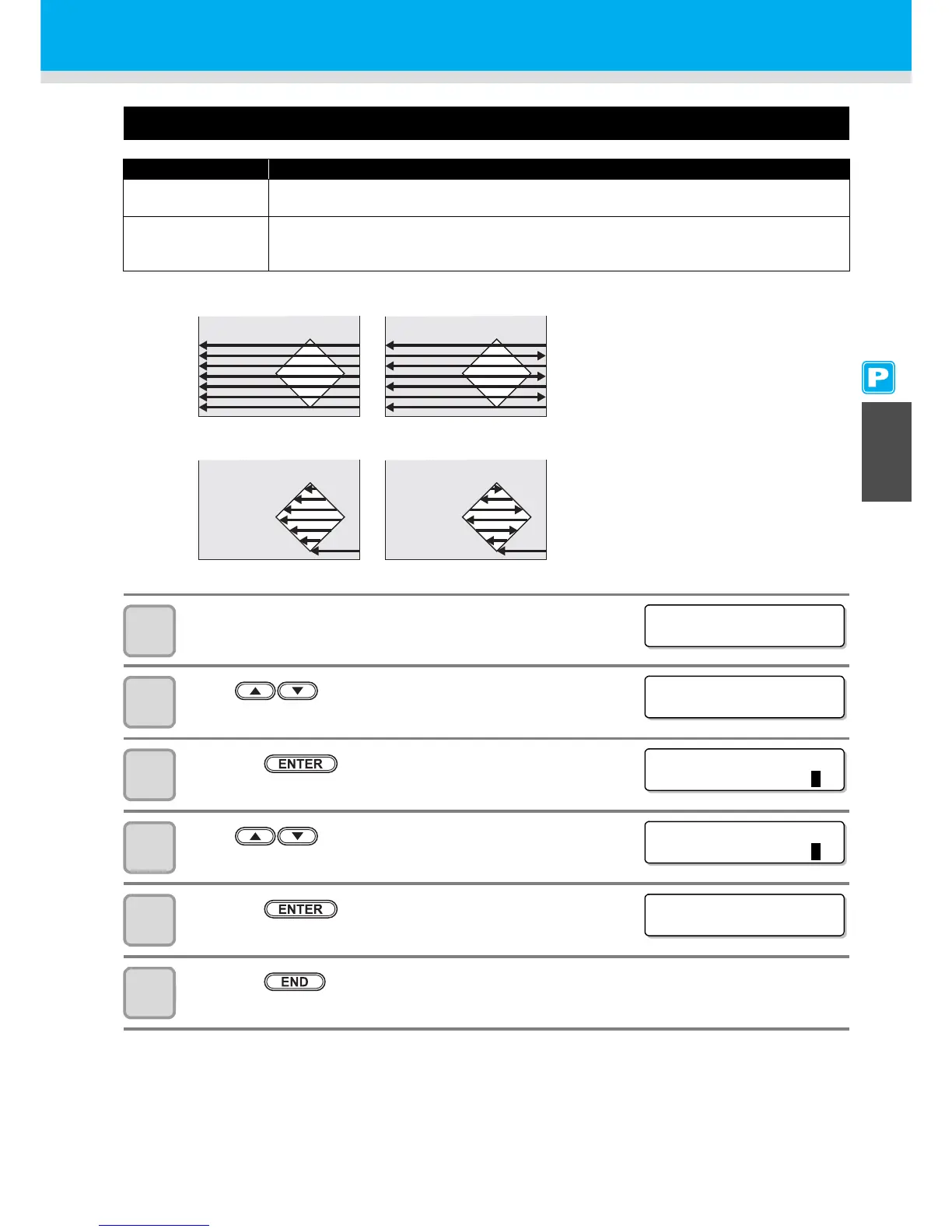3-19
Setting the Printing Method
3
Extended Functions – Printer –
Setting Logical Seek
1
Perform the operations in P.3-16 Steps 1 to 6.
2
Press to select [LOGICAL SEEK].
3
Press the key.
4
Press to select ON/OFF.
5
Press the key.
6
Press the key several times to end the setting.
Set Value Overview
ON
The printer unit moves according to the size of the data during printing.
Select this when you want to print in a shorter period of time.
OFF
The printer unit moves from the right edge to the left edge of a medium, regardless of the size of
the data. When you use a medium on which ink is hard to dry, you can have a longer drying time.