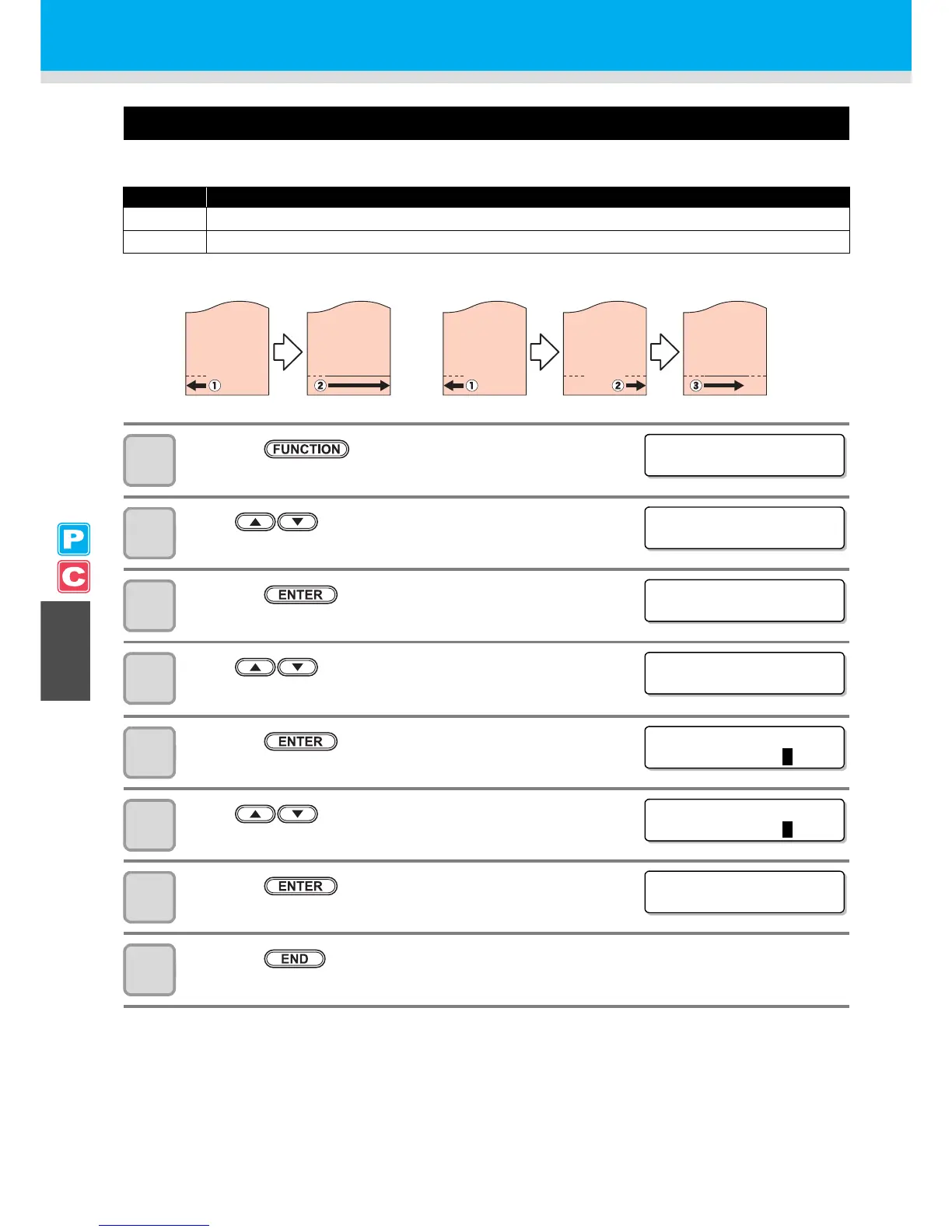5-4
Setting a Cut Method
Set the cutting method to cut the medium.
1
Press the key in LOCAL.
2
Press to select [COMMON SETUP].
3
Press the key.
4
Press to select [CUT METHOD].
5
Press the key.
6
Press to select a set value.
• Set value : 2 STEP, 3 STEP
7
Press the key.
8
Press the key several times to end the setting.
Set Value Overview
2 STEP
The medium is cut in two steps.
3 STEP
The medium is cut in three steps.