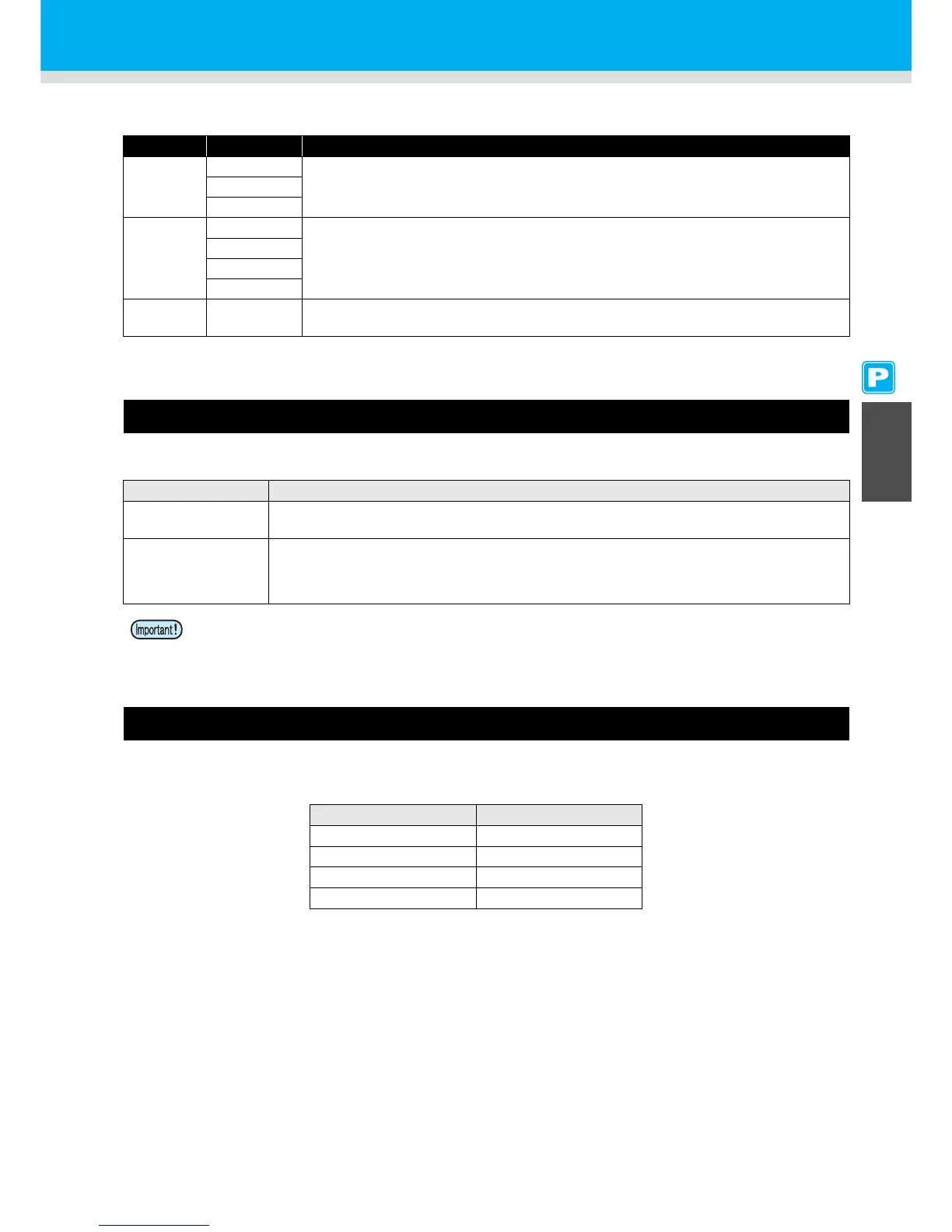3-5
3
Extended Functions – Printer –
Setting the Pinch Rollers
Set the pinch roller pressure and the pinch roller numbers according to the medium to be used.
Recommended Setting for the Pinch Roller Pressure
The table below shows the recommended pinch roller pressure for printing:
Quantity of Pinch Rollers
The following table shows the quantity of the pinch rollers for each model.
Check the pinch rollers on your machine for quantity.
Settings Set Value Overview
ENDS
HIGH
Set the pressure for the pinch rollers at both ends of the medium according to the
medium to be used.
MIDDLE
LOW
INNER
HIGH
Set the pressure for the pinch rollers other than those at both ends of the medium
according to usage.
MIDDLE
LOW
OFF
No.
2 to 7
*1
*1. The number of pinch rollers varies according to the machine type.
Set the number of the leftmost pinch roller according to the size of the medium to be
used.
Set pressure Usage
ENDS : Middle
INNER: Middle
For standard operation
ENDS : High
INNER: Low
Use this combination of settings when you want to minimize the traces of pinch rollers on the
medium.
• This setting may cause misalignment of the medium depending on the
medium type, feeding rate, or medium width.
• When you use the machine under conditions other than the above, the medium may slip out of place
during printing.
• Adjust the pinch roller pressure according to the situation.
Model Quantity
CJV30-160 7 pieces
CJV30-130 6 pieces
CJV30-100 4 pieces
CJV30-60 3 pieces