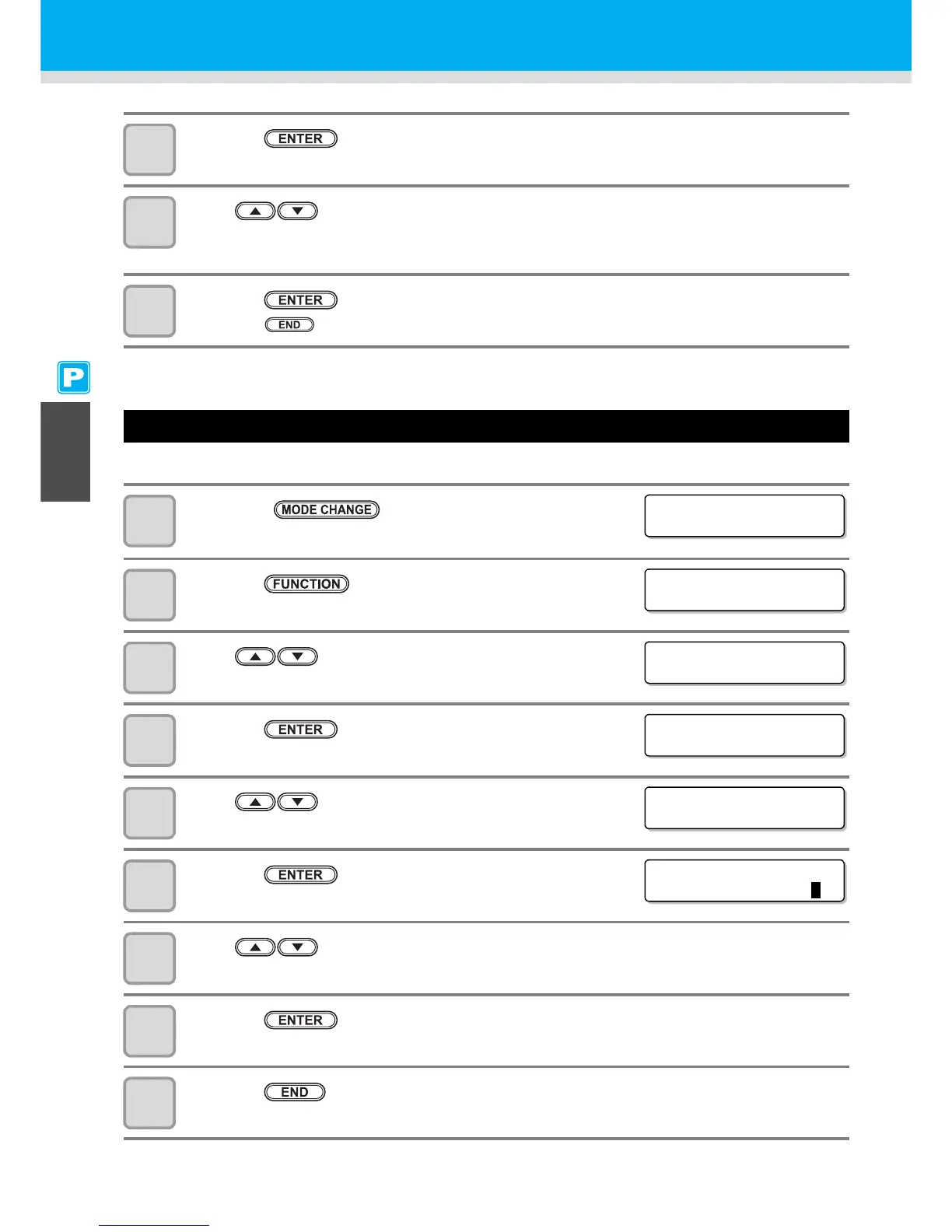3-32
6
Press the key.
7
Press to select a set value.
STOP TIME : 0 to 240 sec or continuous operation
RENEW : When you operate the exhaust fan, select "ON". When you stop the fan, select "OFF".
8
Press the key.
• Press the key several times to end the setting.
Setting the DRYNESS FEED
It is set whether a medium is fed for it to be dried after printing has been completed.
1
Press the key in LOCAL to select the
printing mode.
2
Press the key.
3
Press to select [MACHINE SETUP].
4
Press the key.
5
Press to select [DRYNESS FEED].
6
Press the key.
7
Press to select ON/OFF.
8
Press the key.
9
Press the key several times to end the setting.