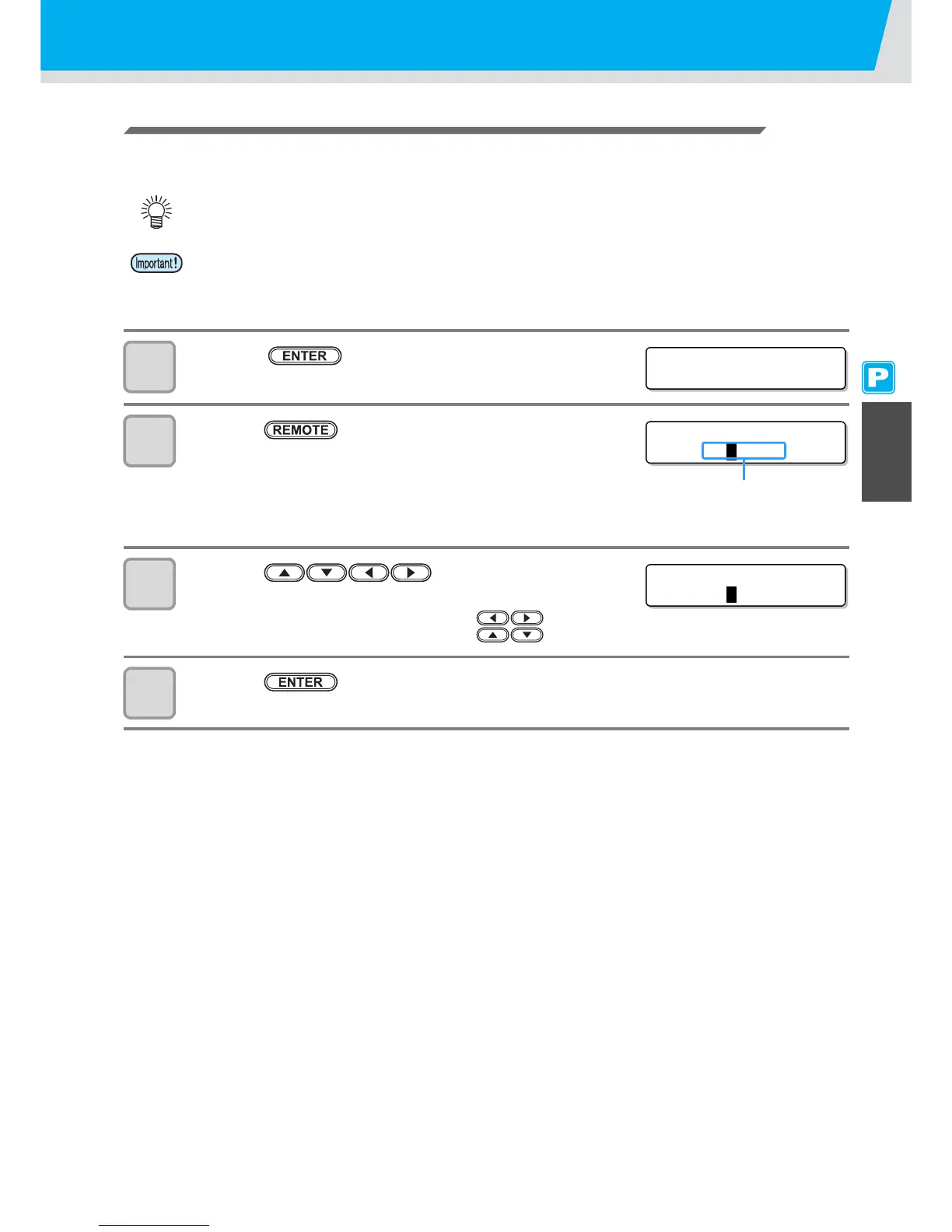Switch Setting of Ink Supply Path
3-39
3
Extended Functions – Printer –
When both ink cartridge and MBIS are used
When both an ink cartridge and the optional bulk ink system (MBIS) are set in the supply paths of the same color
for 4-color ink set, you can select the ink to be used first.
1
Press the key in LOCAL or REMOTE of the
printing mode.
2
Press the key.
3
Press the key to set the supply
path and the ink to be used first.
Select the supply path : Press the key.
Select the ink to be used first : Press the key.
4
Press the key.
• It enters in the LOCAL or the REMOTE mode.
• Usually, when both an ink cartridge and the bulk ink system (MBIS) are set in the supply path of the
same color, the ink in the bulk ink system (MBIS) is used first.
• This setting is only available for 4-color set.
• If supply path does not have both ink cartridge and the bulk ink system (MBIS), this function cannot be
set.
• Pull out the ink cartridge selected on this function or turn the power on again to disable the setting.