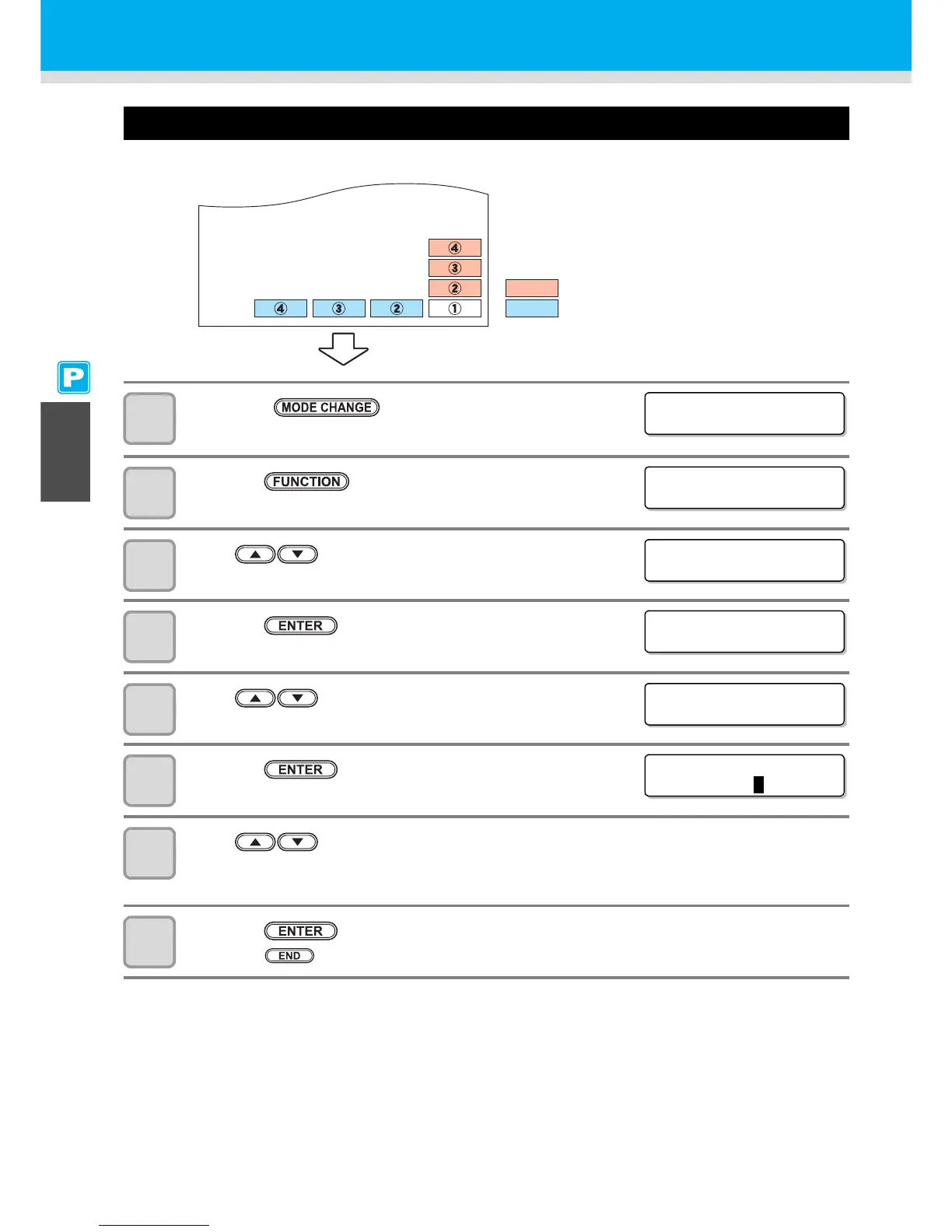3-34
Setting the Test Print Arrange
The orientation of test patterns that are printed when test printing is repeated can be set.
1
Press the key in LOCAL to select the
printing mode.
2
Press the key.
3
Press to select [MACHINE SETUP].
4
Press the key.
5
Press to select [TestPRT.Arrange].
6
Press the key.
7
Press to select a set value.
FEED DIR. : Oriented in the media-feeding direction (rear) (default setting)
SCAN DIR. : Oriented in the media-scanning direction (lateral)
8
Press the key.
• Press the key several times to end the setting.