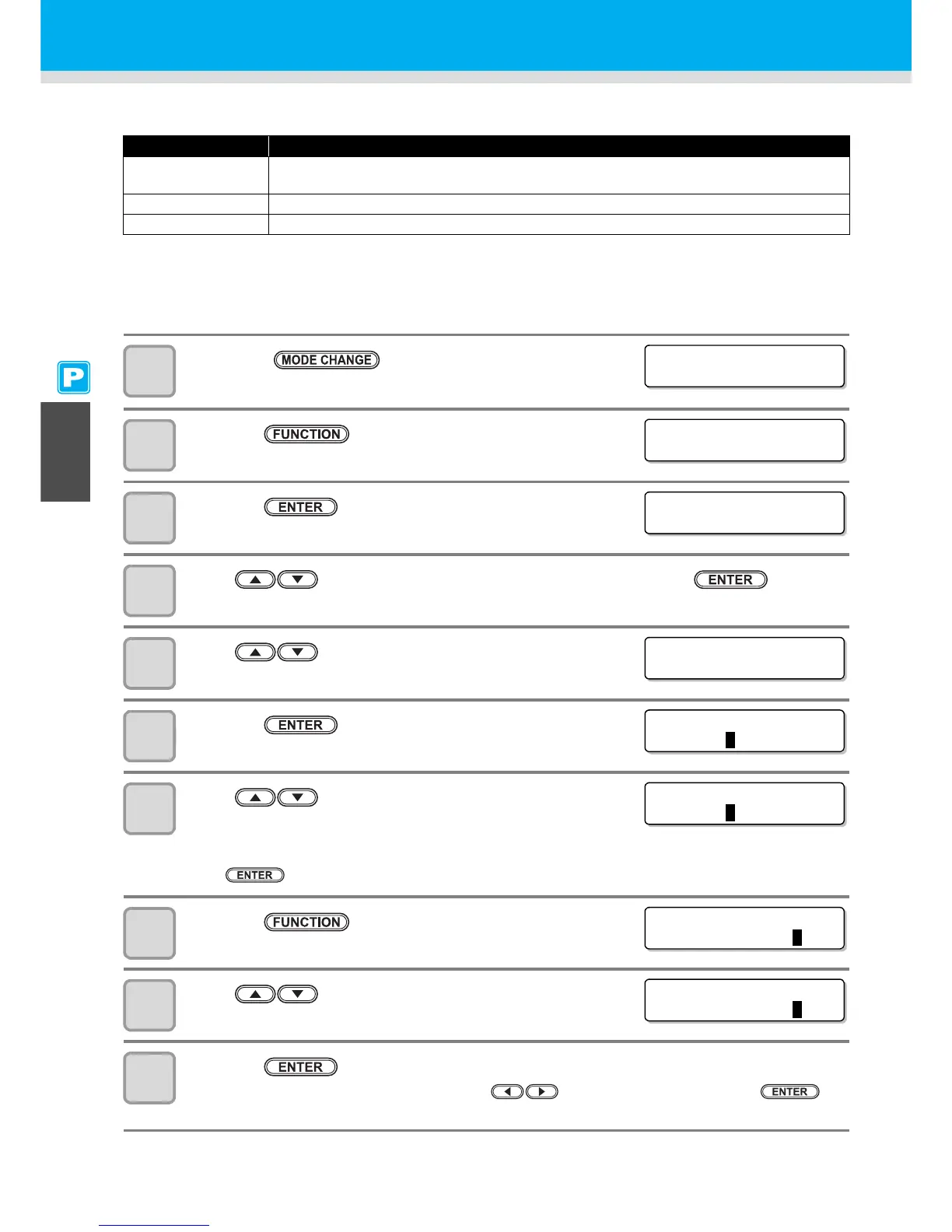3-22
Setting Priority Order
It is determined which is prioritized for printing, the setting by the machine (panel) or the setting by the PC (host).
Items to be selected :Media correction / Heater / Printing method / Ink-laying printing / Drying time /
Automatic cutting / Pre-feed / Color pattern / Refreshing / Adsorption / Feeding speed
level
1
Press the key in LOCAL to select the
printing mode.
2
Press the key.
3
Press the key.
4
Press to select one of the types (1 to 4) and press the key.
5
Press to select [PRIORITY].
6
Press the key.
7
Press to select one of the set values.
• Set value :INDIVIDUALLY/ ALL HOST / ALL PANEL
• When selecting [INDIVIDUALLY], proceed to Step 8. When selecting [ALL HOST] or [ALL PANEL], press
the key and proceed to Step 12.
8
Press the key.
• The setting screen of media correction appears.
9
Press to select "HOST" or "PANEL".
10
Press the key.
• You can move between items also by pressing . However, unless you press the key,
the set value is not determined.
Set Value Overview
INDIVIDUALLY
It is determined which is prioritized for the items below this table, the setting by this machine
(panel) or the setting by the PC (host).
ALL HOST
The setting by the PC (host) for the items below this table is prioritized.
ALL PANEL
The setting by this machine (panel) for the items below this table is prioritized.