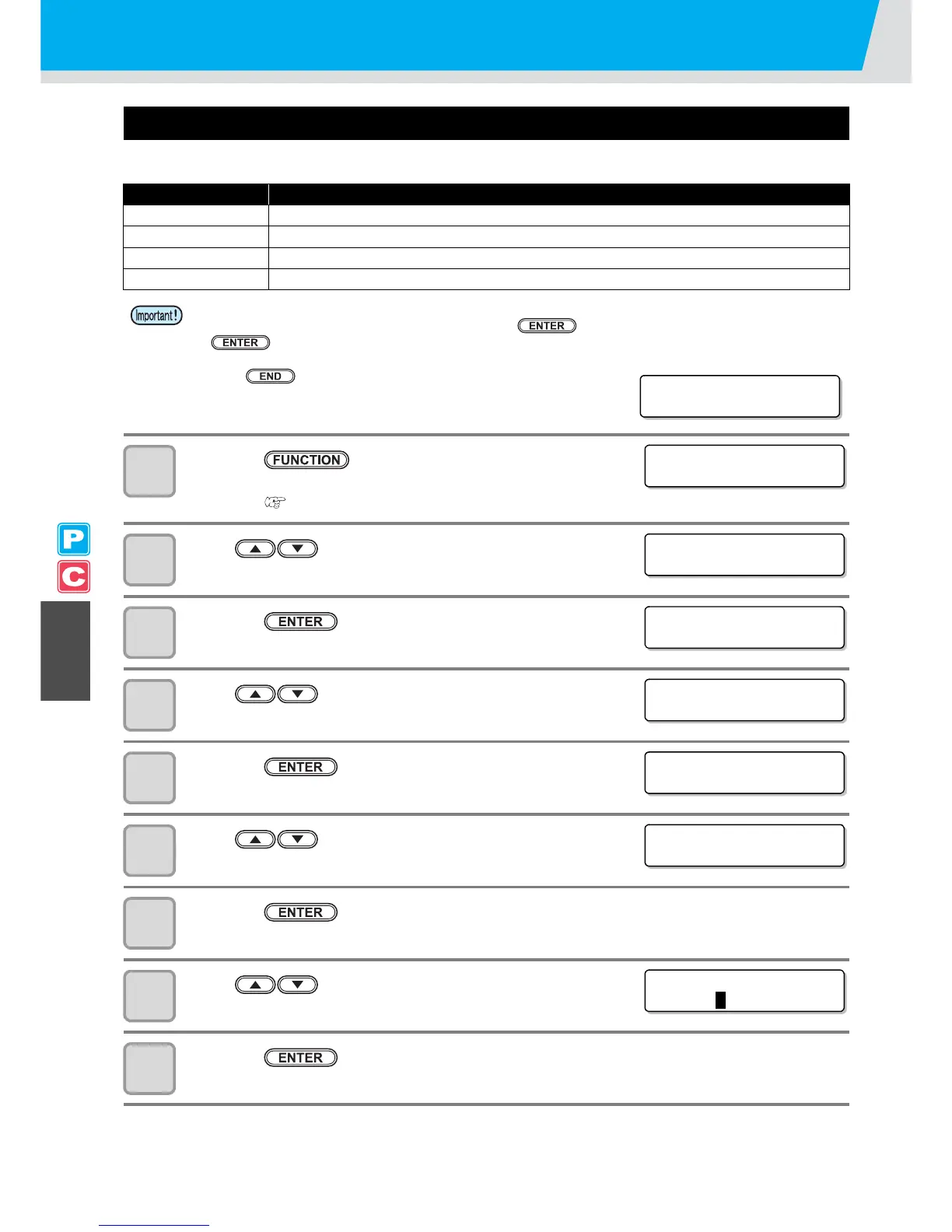Confirming Machine Information
5-16
Printing the List of Settings
You can print the settings of this machine by selecting one from the following four types.
1
Press the key in LOCAL.
• When you want to print the list of settings of this machine, set a
medium. ( P.2-15)
2
Press to select [COMMON SETUP].
3
Press the key.
4
Press to select [INFORMATION].
5
Press the key.
6
Press to select [LIST].
7
Press the key.
8
Press to select a list to print.
9
Press the key.
• Printing starts.
List Type Overview
Printing mode The settings in the printing mode are printed.
Cutting mode
The settings in the cutting mode are printed.
Running meter A running meter is printed.
All All lists are printed.
• When detecting the medium and the mode is in cut mode, if you perform printing in the list as it is, the
following screen will be displayed by pressing the key in Step 7. In this case, press the
key to switch the setting of the pinch roller pressure to the print mode and then perform
printing.
• If the key is pressed, switching operation will not be
performed.