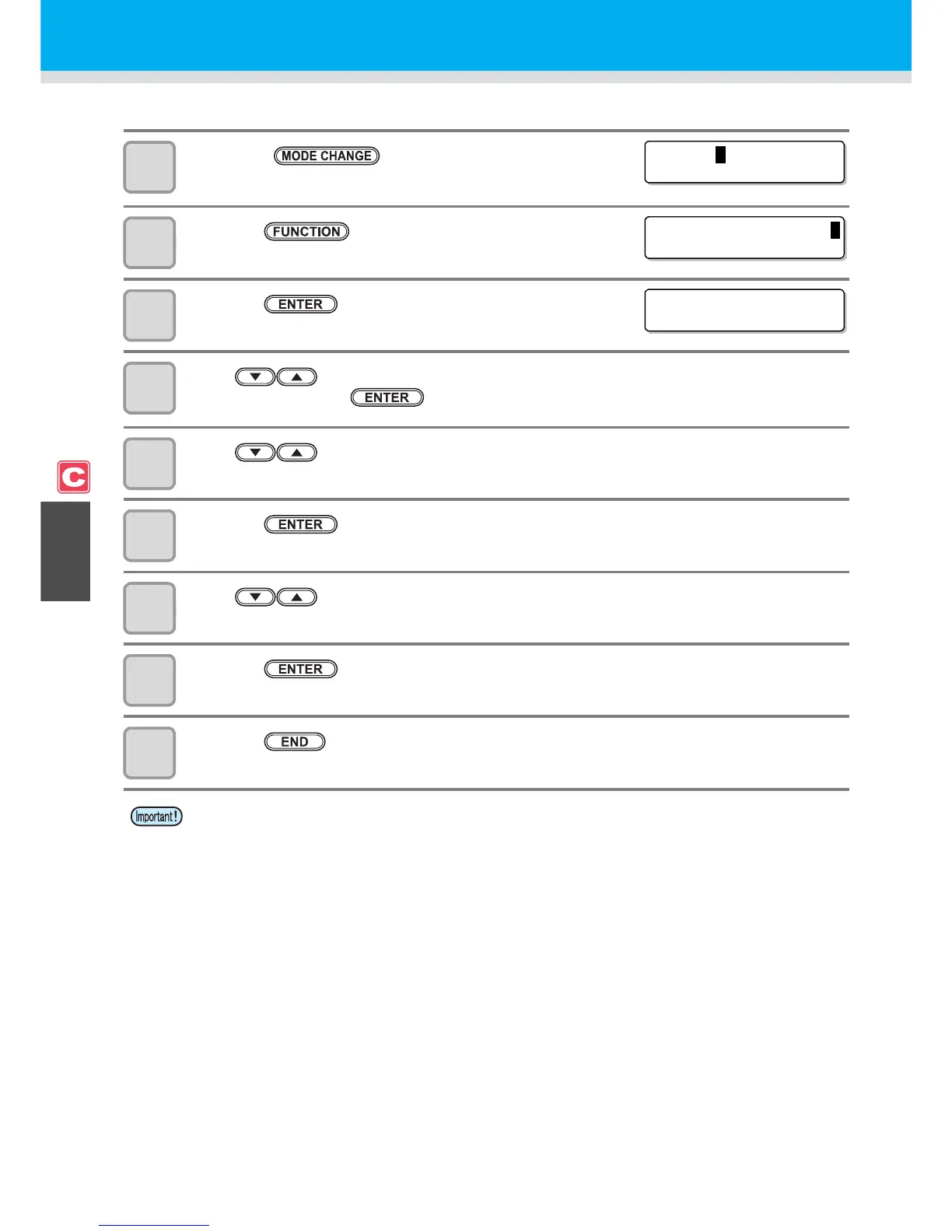4-36
Other Settings
Change the settings according to the types of use.
1
Press the key in LOCAL to select the
cutting mode.
2
Press the key.
3
Press the key.
4
Press to select one from the tool conditions (CUT1 to CUT3, PEN, and
HALF) and press the key.
5
Press to select an item to set.
• See "List of Settings" to select one.
6
Press the key.
7
Press to select a set value.
• See "List of Settings" to select one.
8
Press the key.
9
Press the key several times to return to LOCAL.
• The set value is retained even when the power is turned "OFF".