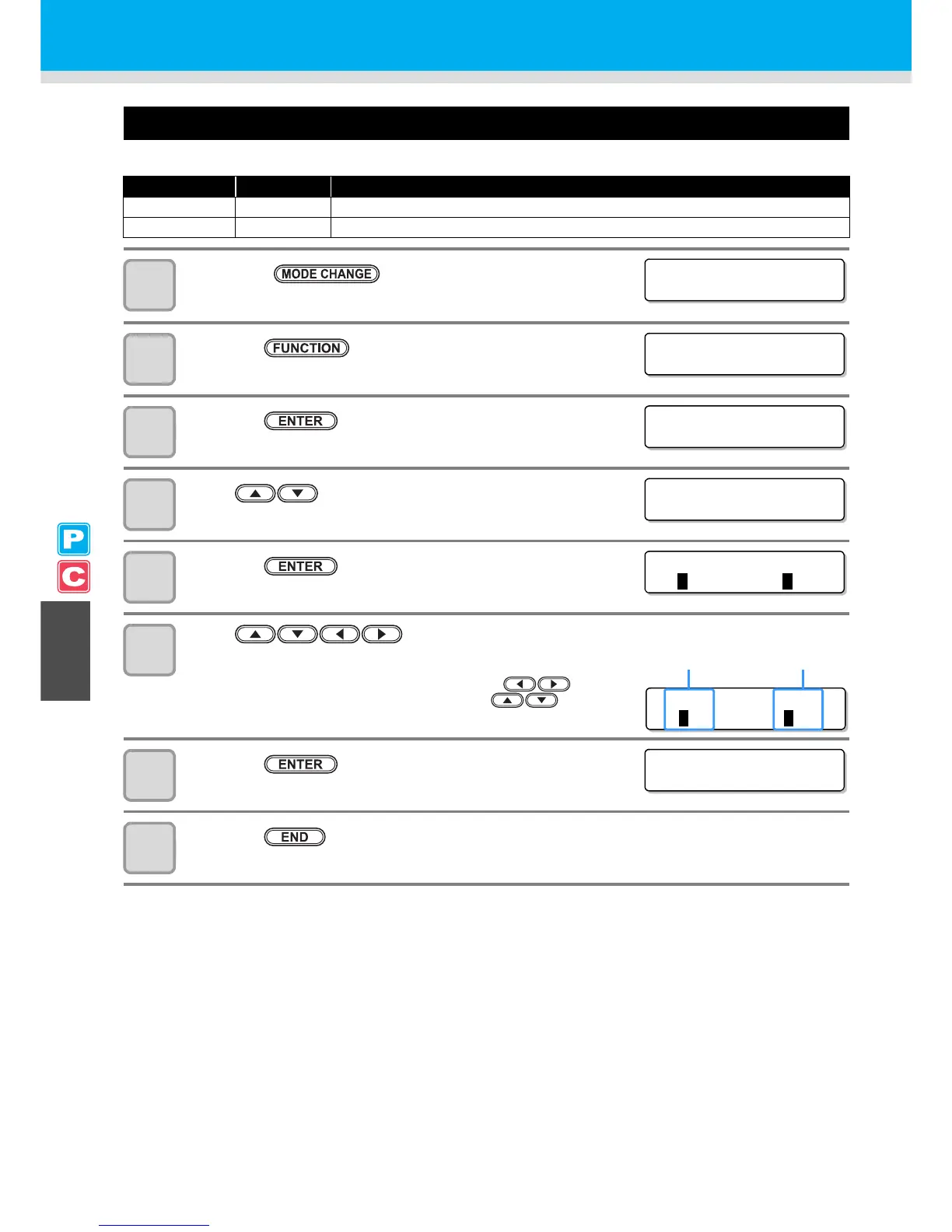5-8
Setting Margins
The left and right margins of a medium to be printed or cut are set.
1
Press the key in LOCAL to select the
printing mode.
2
Press the key.
3
Press the key.
4
Press to select [MARGIN].
5
Press the key.
6
Press
to set the left and right margins.
Item selection : Select the left or right margin with .
Margin setting : Set the width of the margin with .
7
Press the key.
8
Press the key several times to end the setting.
Set Item Set Value Overview
LEFT 0 to 85 mm The left margin of a medium to be printed or cut is set.
RIGHT 0 to 85 mm The right margin of a medium to be printed or cut is set.