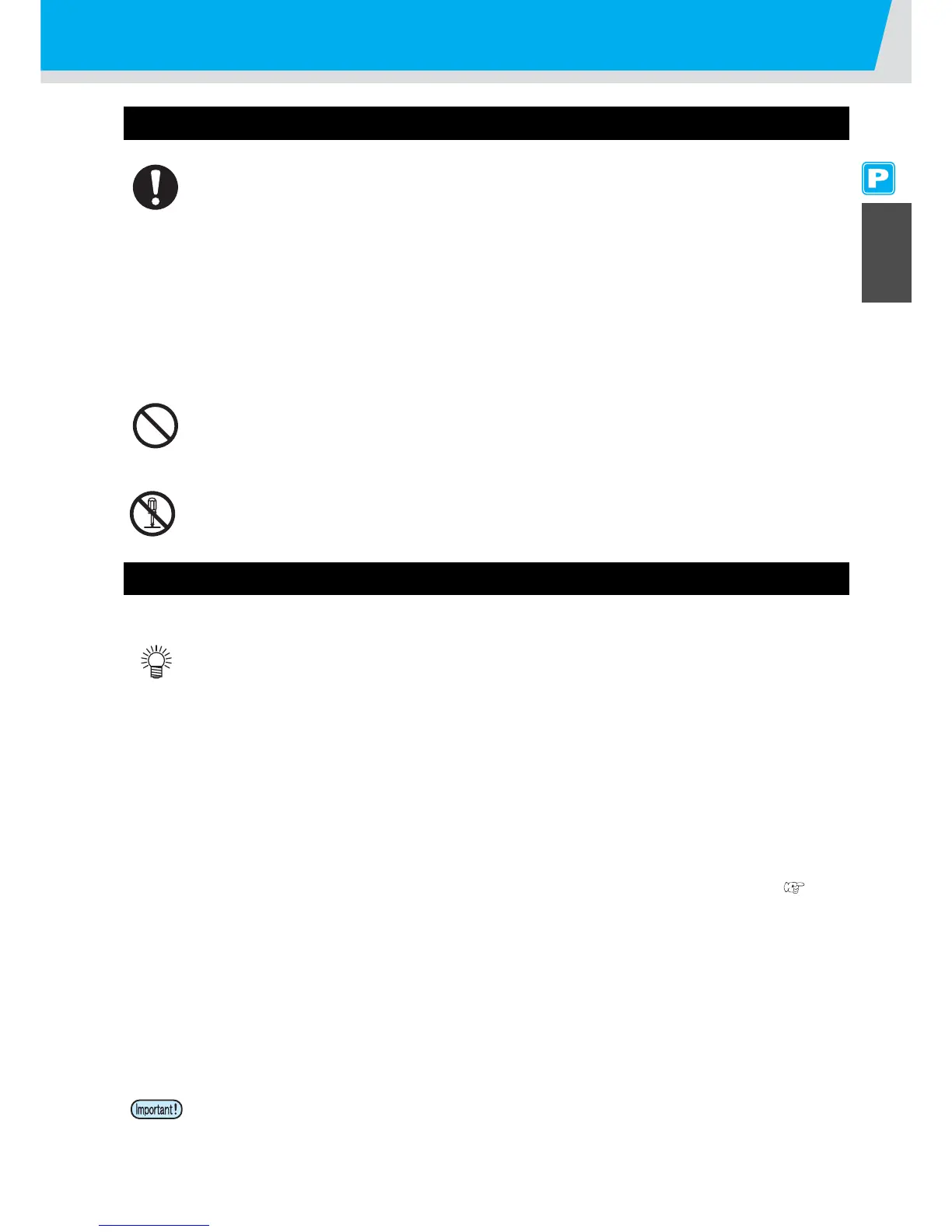Inserting Ink Cartridges
1-15
1
Before Use
Caution in Handling of Ink Cartridges
Note on Silver and White ink of ES3 ink
Be sure to read below before using silver and white ink of ES3 ink.
Pigments of silver ink and white ink will settle down with time.
Pigments of silver and white ink of ES3 ink have nature of settling down when they are left for a long time.
If you print with ink whose pigments settle down as it is, it may cause color heterogeneity etc.
If you have not use ink for a long time, be sure to perform “spot color maintenance” before
printing.
When you print with silver ink or white ink that has set on the machine and has not been used for a long time, first
perform “spot color maintenance” to prevent color heterogeneity due to settling down of pigments. ( P.2-40
"Perform spot color maintenance")
If you have left ink for a long time, the warning message is displayed when you turn on the
power supply.
If you have left ink for a long time, the warning message that informs you that it is required to perform
maintenance is displayed when you turn on the power supply.
By referring to P.2-41 "About warning message display of performing spot color maintenance", perform
maintenance.
• The solvent ink contains organic solvent. If ink has stuck to your skin or clothes, immediately wash it off
with detergent and water. If you have gotten ink in your eyes, immediately wash your eyes with a lot of
clean water for at least 15 minutes. In doing so, also wash the back of the eyelids to rinse the ink away
completely. Then, consult a doctor as soon as possible.
• Use genuine ink cartridges for this machine. This machine functions by recognizing the genuine ink
cartridges. In case of trouble caused by modified ink cartridges or the like, it shall be out of the warranty
even within the warranty period.
• When the ink cartridge has been moved from a cold place to a warm one, leave it at room temperature
for three hours or more before using it.
• Be sure to thoroughly use up the ink in the ink cartridge within three months of it being opened. If an
extended period of time has passed after opening the cartridge, printing quality will deteriorate.
• Make sure to store ink cartridges in a cool and dark place.
• Store ink cartridges in a place that is out of the reach of children.
• Request an industrial waste disposal company to dispose of an empty ink cartridge.
• Do not shake ink cartridges violently. This may result in ink leakage from the ink cartridges.
• Never refill the ink cartridge with ink. A refilled ink cartridge can cause trouble. Remember that MIMAKI
assumes no responsibility for any damage caused by the use of an ink cartridge refilled with ink.
• Do not touch or stain the contacts of the ink cartridge because doing so can cause damage to the print
circuit board.
• Do not disassemble the ink cartridges.
• Silver and white ink of ES3 ink are usable for the firmware V and later.
• Do not turn off the main power supply of this machine after you filled silver ink or white ink of ES3 ink. (If
you do not use the printer, turn off the power supply with the switch on the front surface of the machine.)