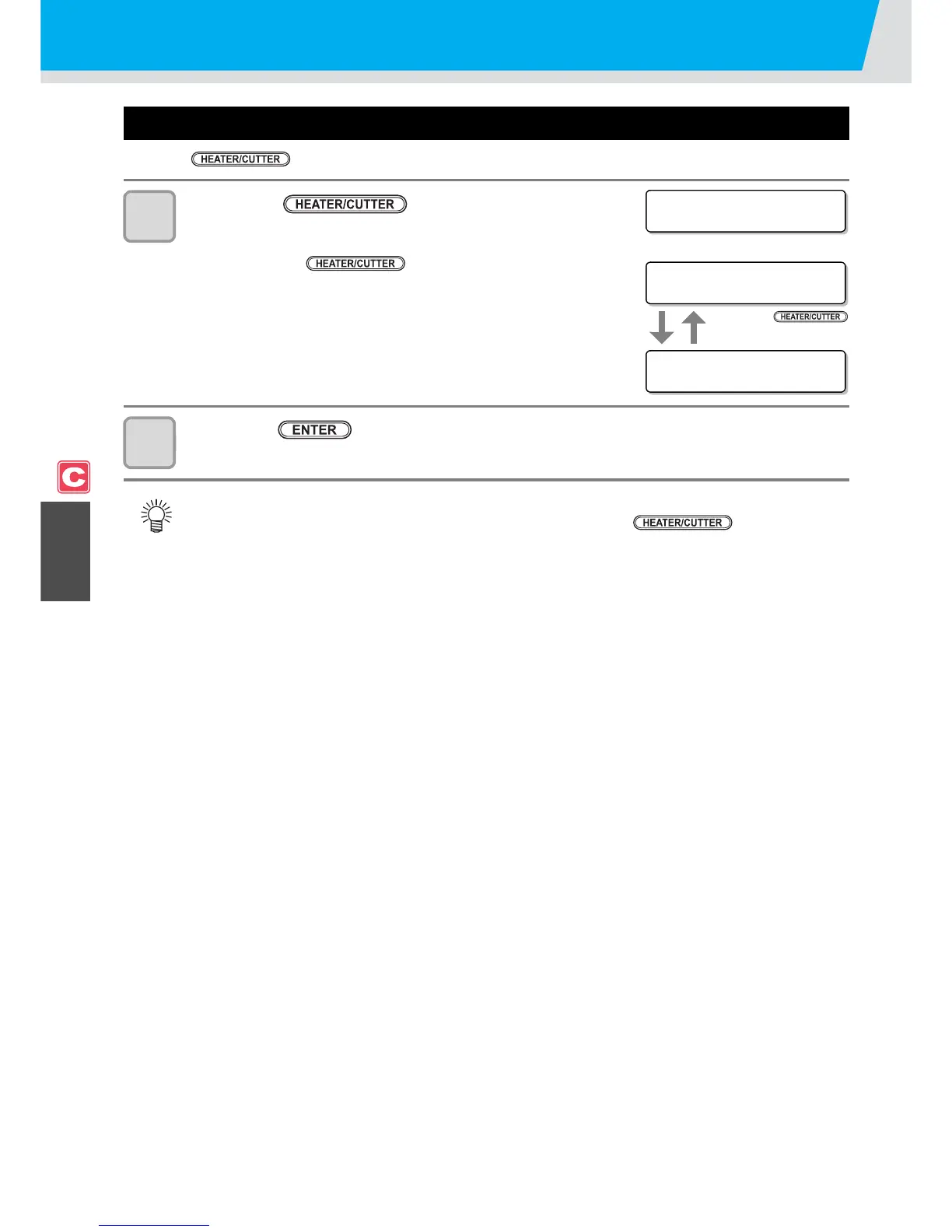Other Convenient Functions
4-50
How to turn the heater OFF in the cutting mode
Press the key in the cutting mode to turn the heater OFF.
1
Press the key twice in the cutting
mode.
• Pressing the key switches
"HEATER Power-off" and "CUT HEAD RETRUCT".
2
Press the key.
• The machine works depending on the setting selected on the step 1.
• Setting above keeps the heater OFF in the cutting mode.
• If switched from the cutting mode to the printing mode, press the key.
The machine restarts the control by the heater temperature set in the printing mode.