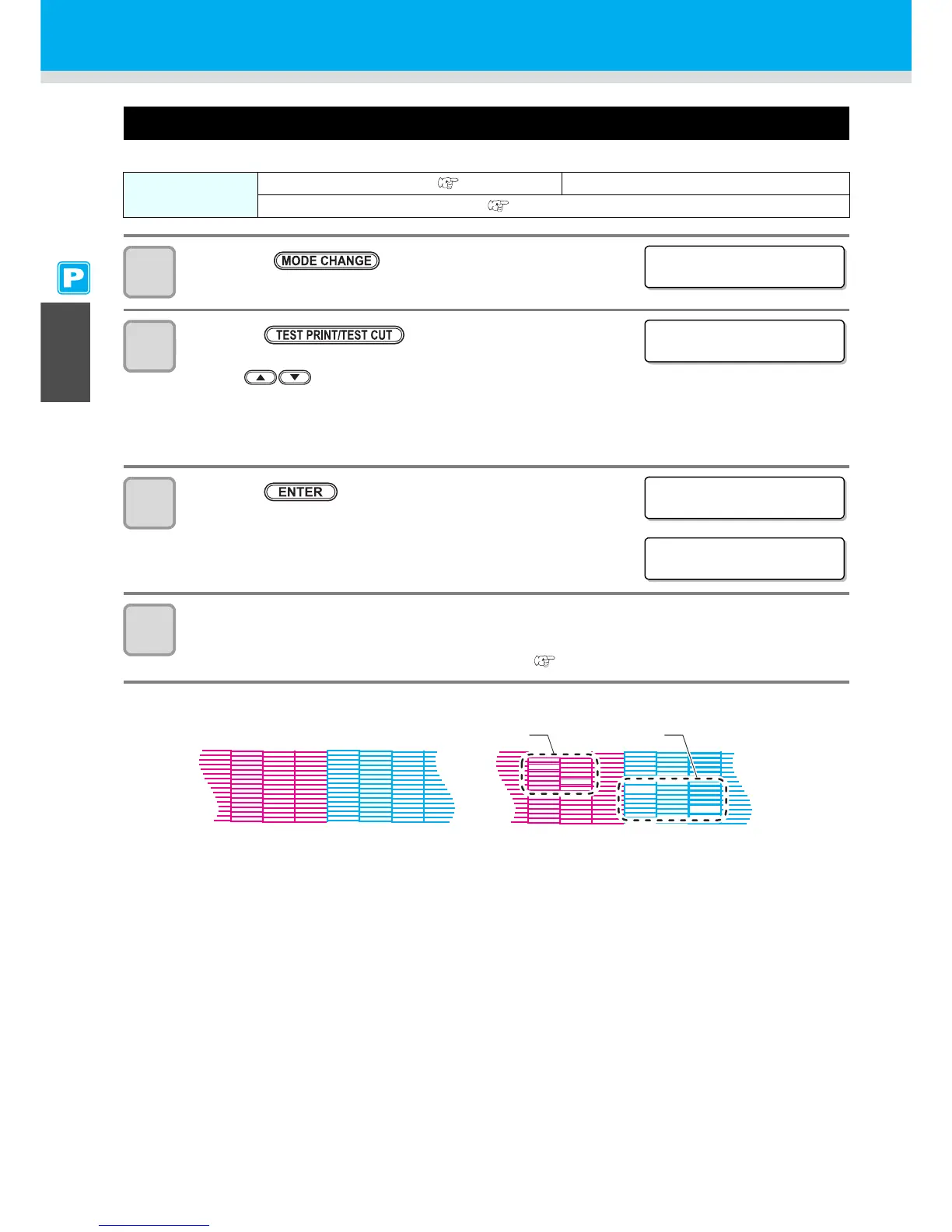2-36
Perform test printing with the normal test pattern
1
Press the key in LOCAL to select the
printing mode.
2
Press the key.
• Press to change the test pattern orientation. The orientation changed here returns to the
orientation set in P.3-34 after the test printing has been complete.
• When performing test printing after having changed the orientation from "SCAN DIR." to "FEED DIR.", the
line is fed to the position of the first test printing.
• For the details on the orientation of test printing, see
P.3-34
.
3
Press the key.
• Test printing starts.
• When printing has ended, the screen returns to LOCAL.
4
Check the result of the test printing.
• When the result is normal, end the operation.
• When the result is abnormal, perform head cleaning. ( P.2-39)
Check before
test printing.
• If a medium has been set P.2-15 • If the origin position has been set
• If the head gap has been adjusted P.2-15