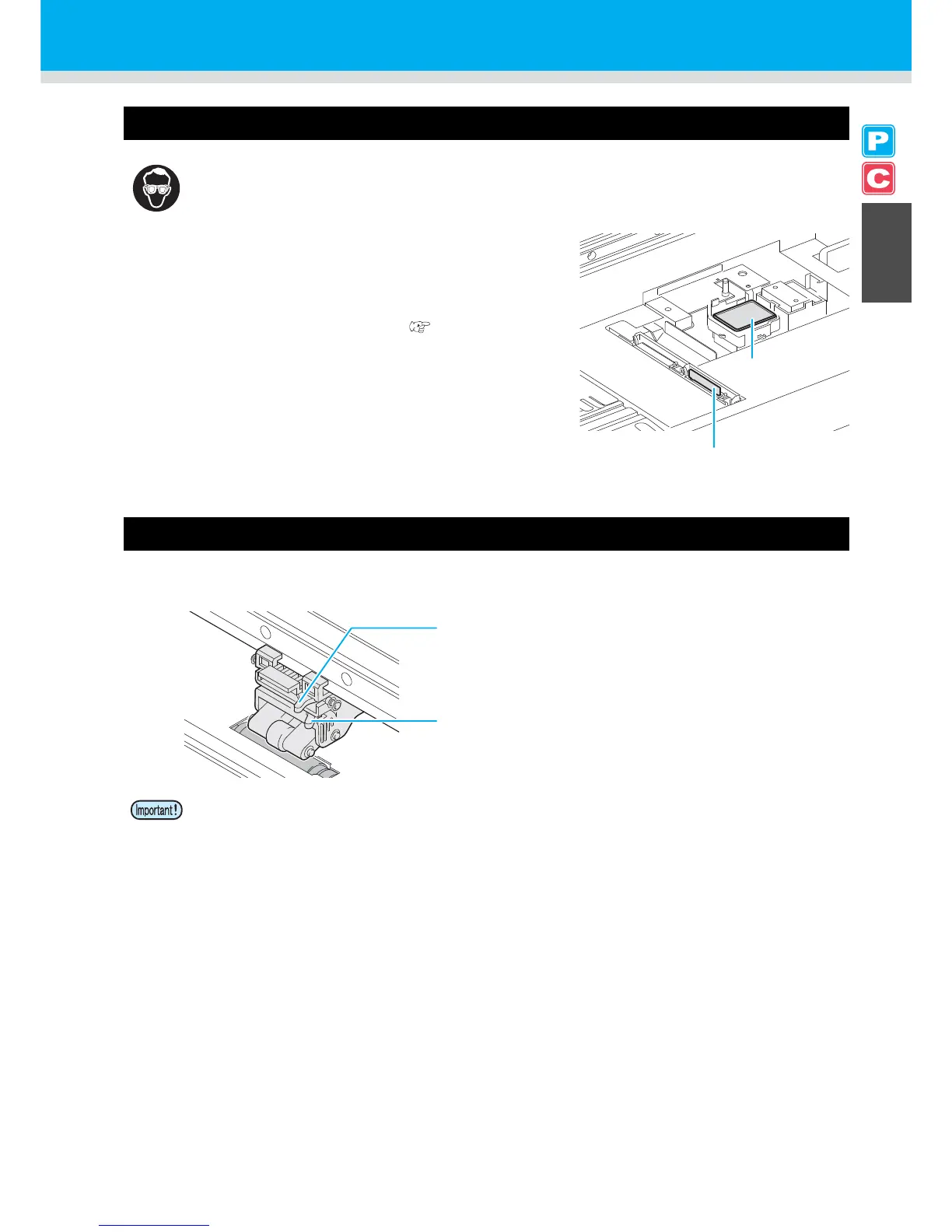1-9
Names of Parts and Functions
1
Before Use
Capping Station
The capping station consists of the ink caps, the wiper for cleaning
the heads, etc.
The ink caps prevent the nozzles in the ink heads from drying up.
The wiper cleans the nozzles in the heads.
The wiper is consumable. If the wiper is deformed or the media is
stained, replace the wiper with a new one. ( P.6-8)
Pinch Rollers and Grid Rollers
This machine retains the media with the pinch rollers and the grid rollers.
• Be sure to wear the attached goggles in cleaning within the capping station to protect your eyes against
ink.
• Do not switch manually the pressure mode switching lever and ON/OFF switching lever. Doing so may
cause malfunctions to occur.
Pressure mode switching lever
This lever changes the pressure to hold the media. For details on
pressure setting, see P.3-6, P.4-3 "Setting for the Pinch Rollers".
ON/OFF switching lever
This lever switches the pinch rollers ON/OFF. For details on the setting,
see P.3-6, P.4-3 "Setting for the Pinch Rollers".