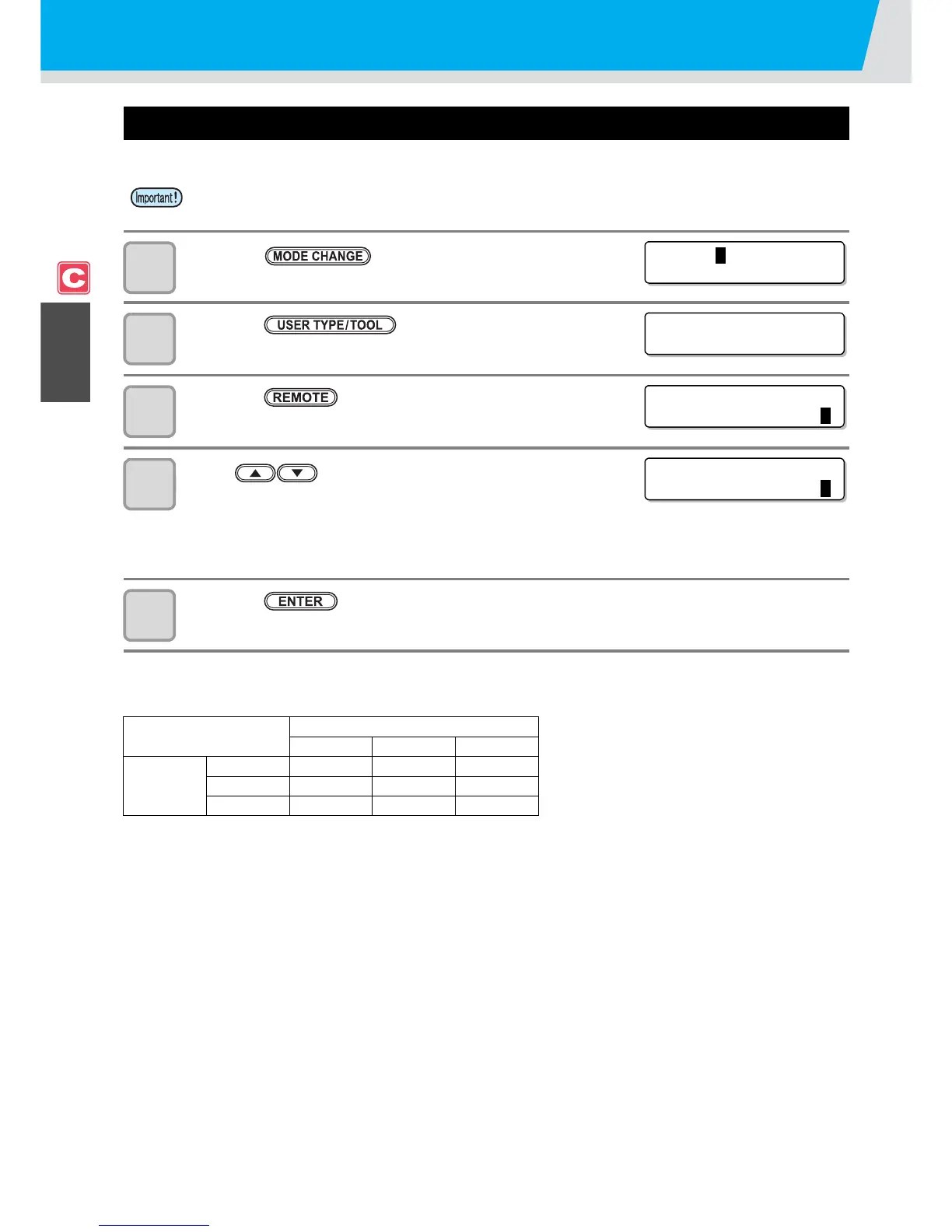About Tool Conditions during Cutting
2-6
Improving Cutting Quality
Cutting quality can be improved by reducing the level of acceleration speed for cutting.
1
Press the key in LOCAL to select the cut-
ting mode.
2
Press the key.
3
Press the key.
4
Press to set the speed reduction level.
• Setting value: 10 to 100% (10% step)
• The acceleration speed when the speed reduction level is set to 100% is displayed in the upper part of the
display. Even if the speed reduction level is set to lower, the acceleration speed displayed in the upper part
of the display will not be renewed.
L
5
Press the key.
• The set value will be registered.
Relationships between cutting speed and acceleration speed
• If you set the speed reduction level, cutting speed will become slower.
(Minimum operation acceleration speed: 0.1G)
Item
CUT MODE
• When pen pressure (PRS) is set to 150g or
higher, the acceleration speed will be 0.2G
lower than the value indicated in the table
shown on the left.
FINE STANDARD FAST
Speed [cm/s]
1 ~ 5 0.4 [G] 0.6 [G] 0.8 [G]
6 ~ 15 0.5 [G] 0.7 [G] 0.9 [G]
20 ~ 30 0.6 [G] 0.8 [G] 1.0 [G]