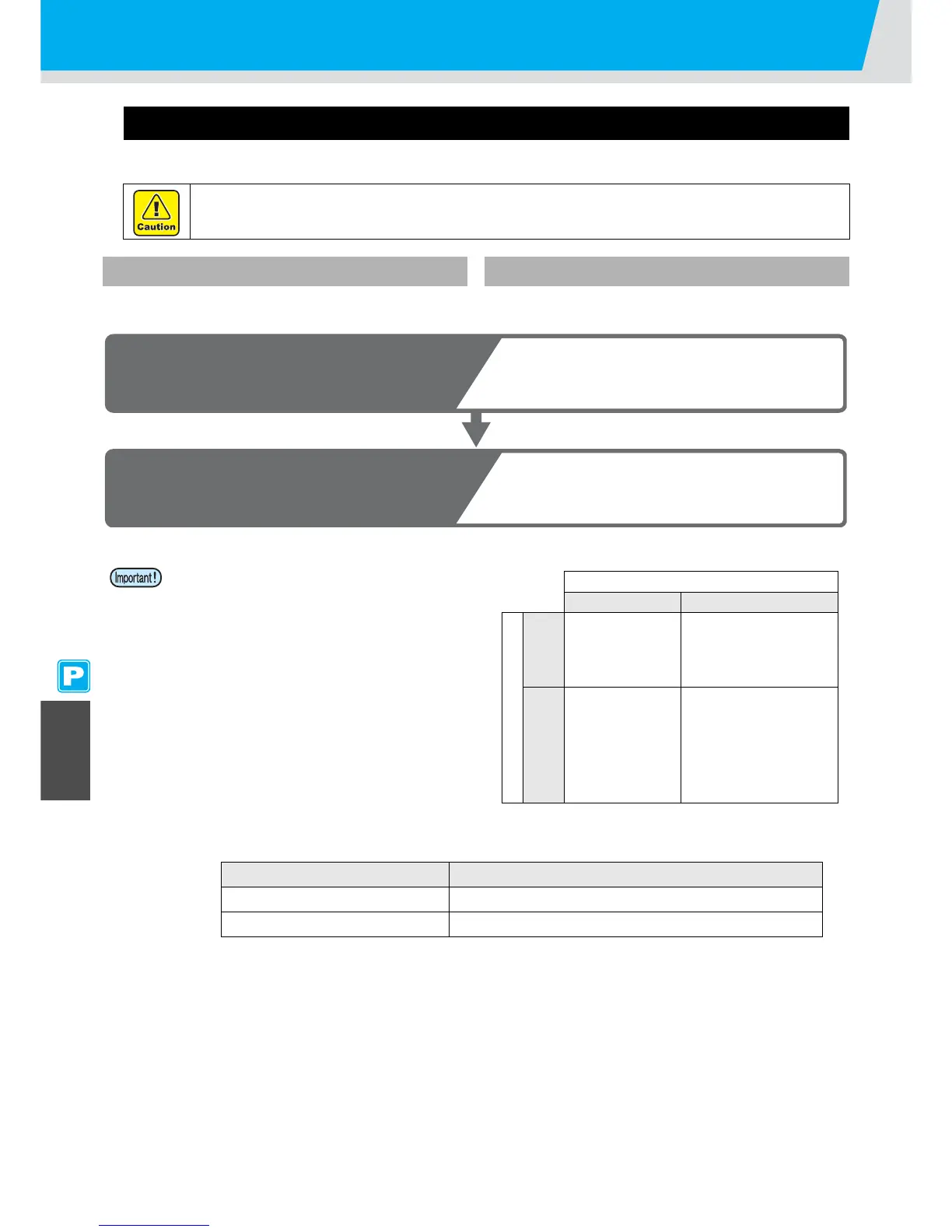Other Maintenance Functions
6-42
Changing the ink
Ink type or the color used can be changed.
• To change the ink set such as changing from “4-color model“ to “6-color model” or “6-color model”, the
machine must be worked by our service engineer. Contact our service office or the distributor in your
region.
Change the ink type Change the ink color
To change the ink type used such as changing from ES3
ink to SS21 ink, work as follows.
To change the ink color used such as changing from “6-
colors” to “6-colors + white” of SS21 ink, work as follows.
• Note for changing ink type
Changeable ink type is limited by the type of
ink used. See the table on the right.
• When washing, use eight special cleaning solution cartridges (sold separately).
Wash with the proper cleaning solution cartridge for the used ink type.
“Discharge” the remaining ink in the
machine, and “Wash” the head or the
tube.
See P.6-19 “DISCHARGE & WASH”.
Fill ink.
See P.6-18 “FILL UP INK”.
Ink Type Cleaning Solution Type
Solvent ink (SS21/ES3) MILD SOLVENT Cleaning Solution Cartridge (SPC-0294)
Aqueous pigment ink (Eco-PA1) Aqueous cleaning solution cartridge (SPC-0259)