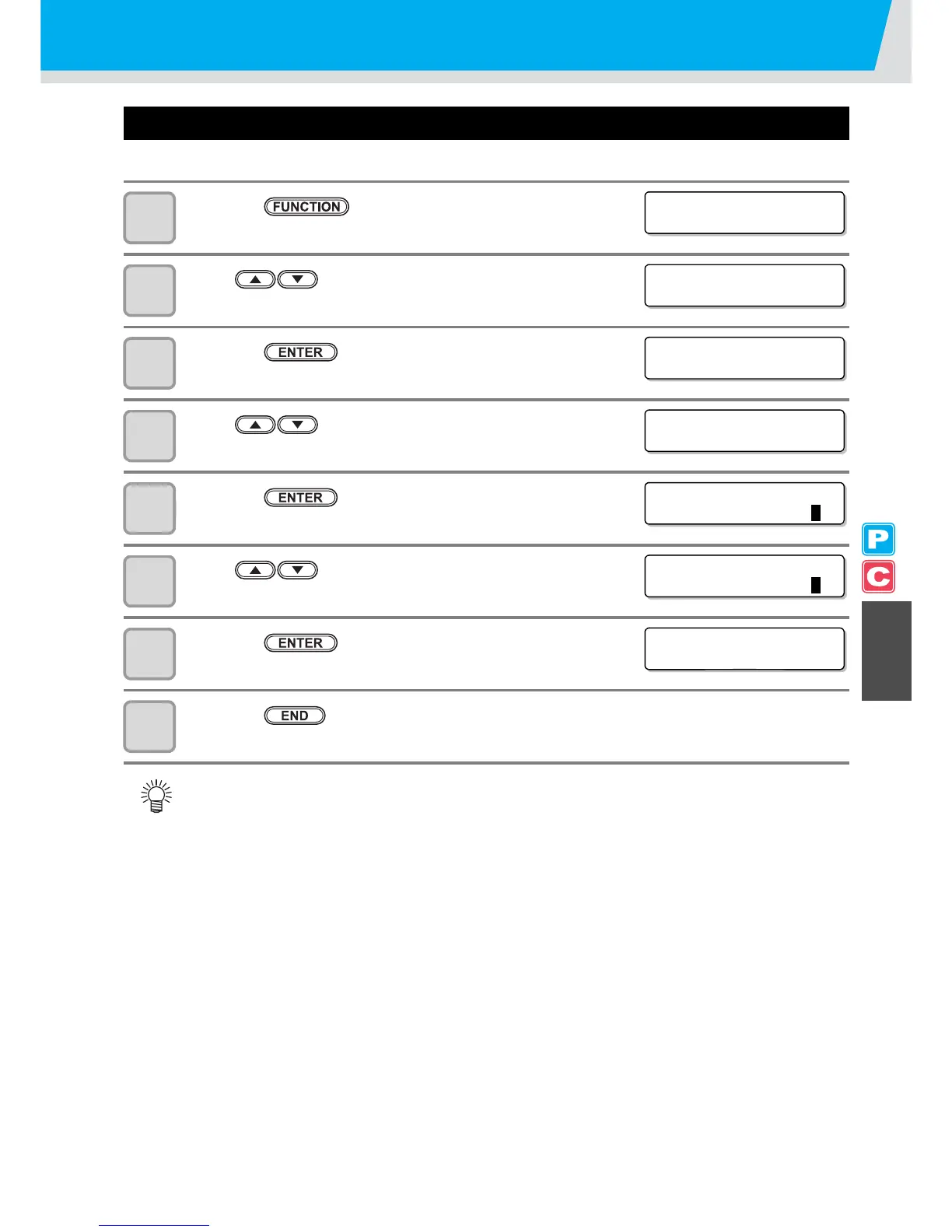Common Settings
5-13
5
Extended Functions – Common Settings –
Setting a KEY BUZZER
A buzzer sound when keys are pressed is set.
1
Press the key in LOCAL.
2
Press to select [COMMON SETUP].
3
Press the key.
4
Press to select [KEY BUZZER].
5
Press the key.
6
Press to select ON/OFF.
7
Press the key.
8
Press the key several times to end the setting.
• When the key buzzer is set to "OFF", the buzzer sound for errors, warnings, operation completion, etc.
cannot be shut off.