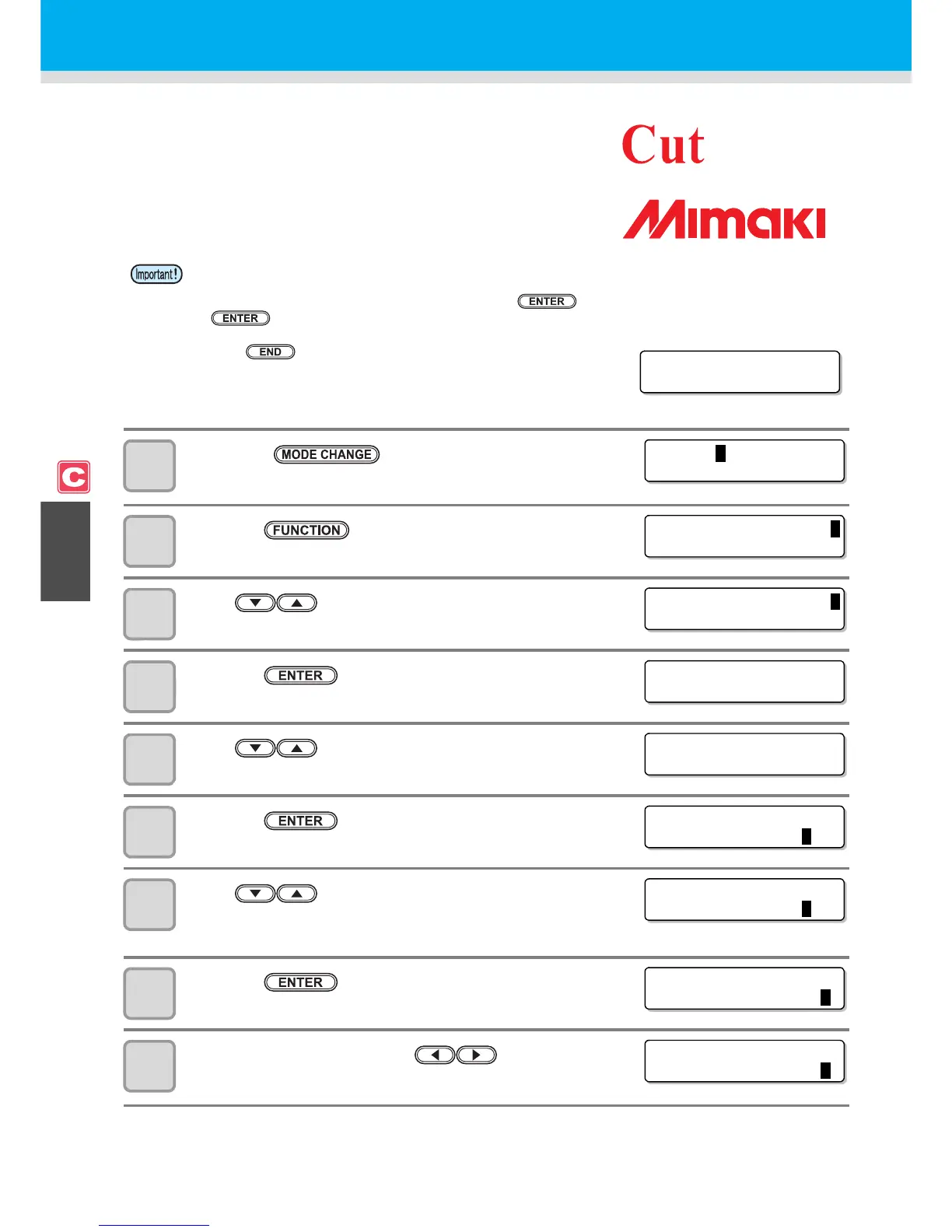4-42
Cutting Samples
In such a case as when data cannot be cut normally, a sample stored in
this machine is cut to check the cause of the abnormality.
1
Press the key in LOCAL to select the
cutting mode.
2
Press the key.
3
Press to select [MAINTENANCE].
4
Press the key.
5
Press to select [SAMPLE CUT].
6
Press the key.
7
Press to select sample data to be cut.
• Two samples are available: "CUT" and "LOGO". When having
selected "CUT", proceed to Step 10.
8
Press the key.
9
When cutting
LOGO, press
to
select
magnification
(1 to 999%)
.
• When sample cutting has been performed, data stored in the reception buffer is deleted.
• When detecting the medium and the mode is in print mode, if you perform the sample cut as it is, the
following screen will be displayed by pressing the key in Step 10. In this case, press the
key to switch the setting of the pinch roller pressure to the cut mode and then perform the
sample cut.
• If the key is pressed, switching operation will not be
performed.