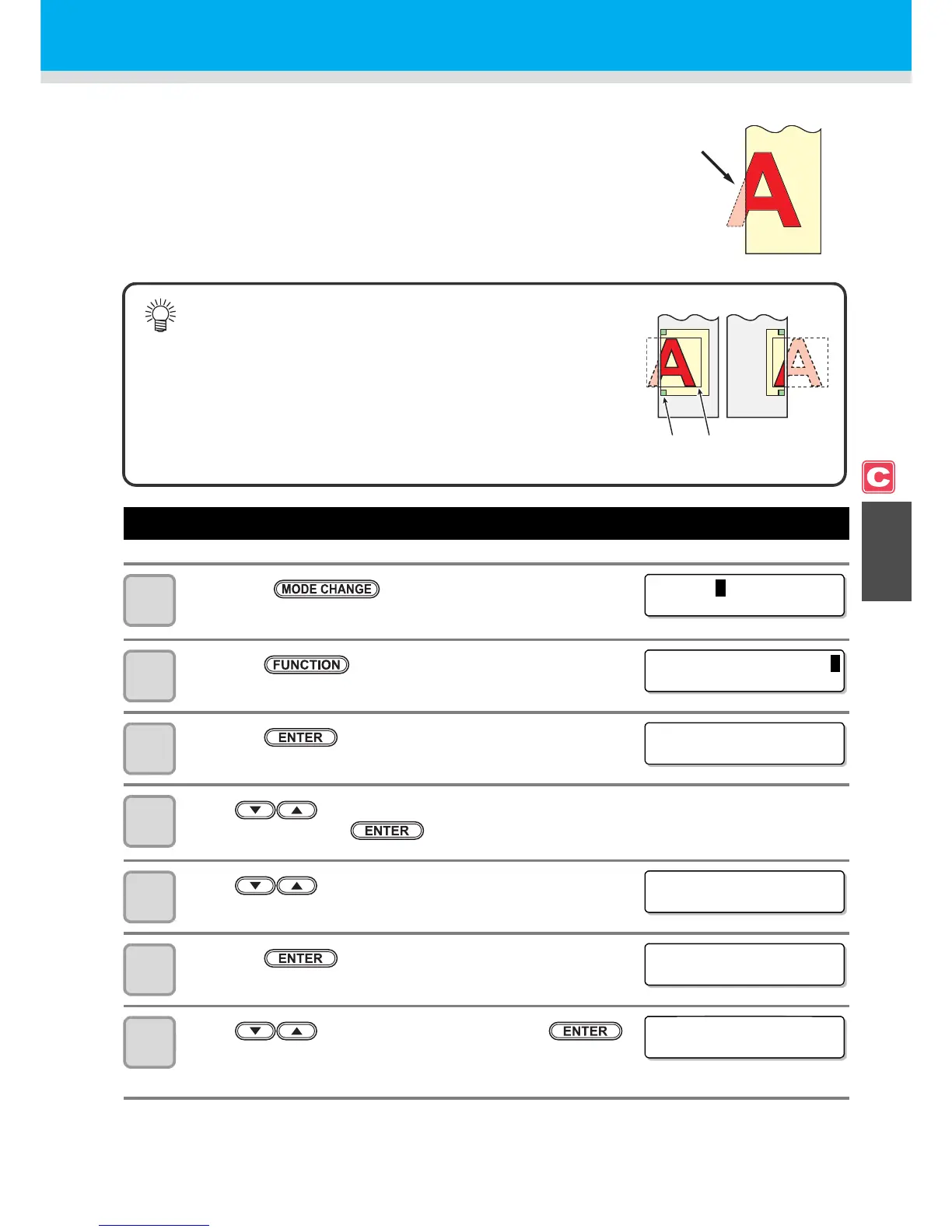4-23
4
Extended Functions – Cutting –
Dividing and Cutting
When the function of dividing and cutting has been set, data that is
larger than the width of a medium can be divided and cut. (Dividing
and cutting function)
Setting the Dividing and Cutting Function
1
Press the key in LOCAL to select the
cutting mode.
2
Press the key.
3
Press the key.
4
Press to select one from the tool conditions (CUT1 to CUT3, PEN, and
HALF) and press the key.
5
Press to select [DIVISION CUT].
6
Press the key.
7
Press to select "ON" and press the
key.
• When having selected "OFF", proceed to Step 11.
• The following convenient functions can be used with the dividing and
cutting function.
Cutting a frame:
Along with the cut data, a frame that fits the size of the cut data is
automatically cut.
Attaching marks for pasting:
You can attach marks for pasting two media produced by dividing
and cutting a medium.