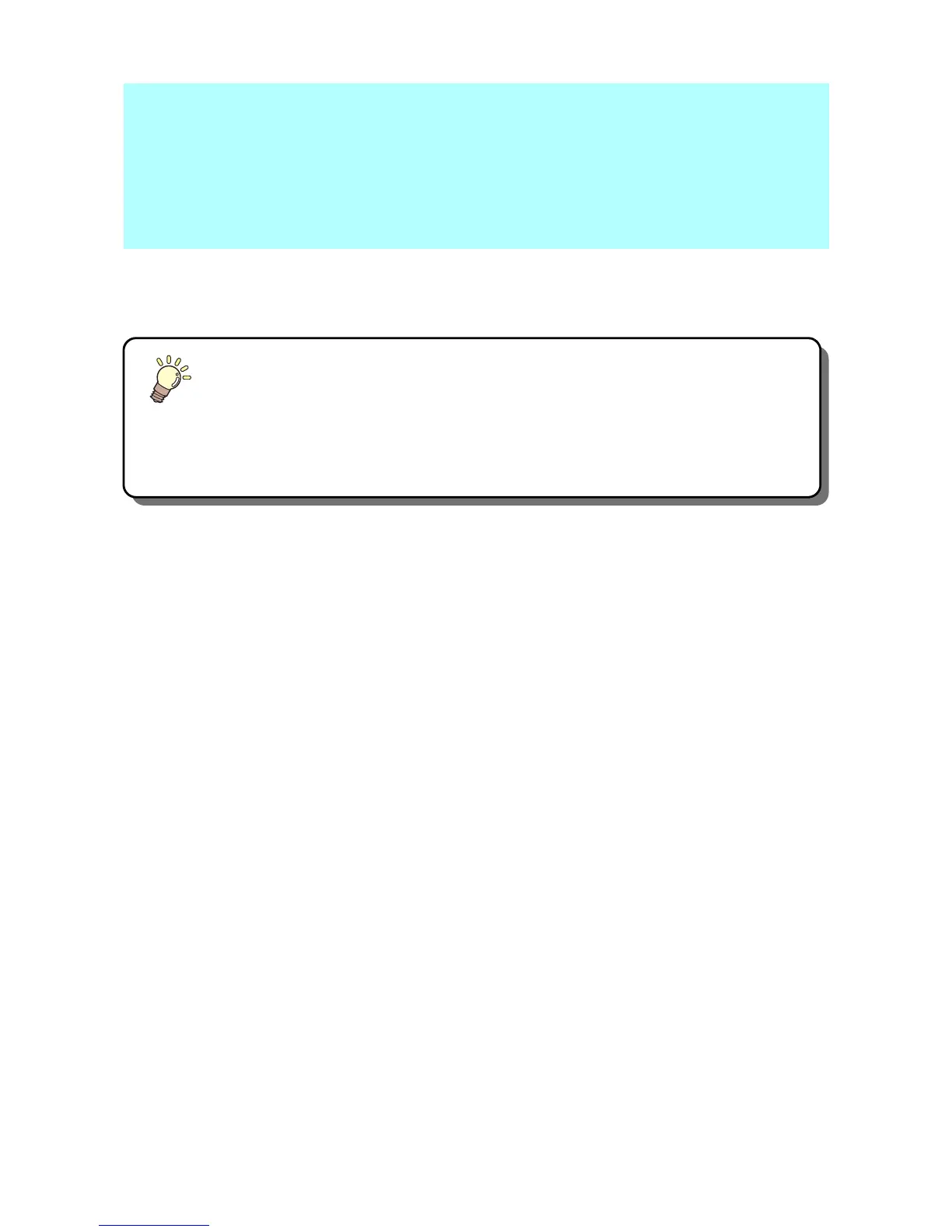This chapter
describes the items required to use this machine more comfortably, which are the
methods for the daily care, the maintenance of the ink unit etc.
Maintenance ................................................ 6-2
Precautions for Maintenance ...................... 6-2
About Cleaning Solution .............................. 6-2
Cleaning the Exterior Surfaces ................... 6-3
Cleaning the Platen ..................................... 6-3
Cleaning the Media Sensor and Register
Mark Sensor ................................................ 6-4
Cleaning the Medium Holder ....................... 6-4
Maintaining the Capping Station ............... 6-5
Cleaning the Wiper and Cap ....................... 6-6
Replacing the Wiper .................................... 6-8
Before Washing the Ink Discharge
Passage ...................................................... 6-9
Cleaning the Head Nozzles ....................... 6-11
Washing the Ink Discharge Passage
(PUMP Tube Washing) ............................. 6-13
When the Machine Is Not Used for a
Long Time (CUSTODY WASH) ................ 6-14
Cleaning the Ink Head and the Area
around It..................................................... 6-16
When Nozzle Clogging Cannot Be
Solved ........................................................ 6-18
FILL UP INK .............................................. 6-18
DISCHARGE & WASH .............................. 6-19
Supplying the Machine with Ink Anew ....... 6-21
Preventing Nozzle Clogging When the
Power Is OFF ............................................. 6-23
Setting the Refreshing Interval in the Sleep
Mode ......................................................... 6-24
Setting the Tube Washing Interval in the
Sleep Mode ................................................6-25
Setting the Cleaning Interval in the Sleep
Mode ..........................................................6-26
Setting Regular Operations...................... 6-27
Setting the Regular Wiping Operation
during a Printing Operation ........................6-28
Setting the Refreshing Interval in the
Standby Mode ............................................6-30
Setting the Interval between Each PUMP Tube
Washing Operation in the Standby Mode
........6-31
Setting the Cleaning Interval in the
Standby Mode ............................................6-32
Other Maintenance Functions.................. 6-33
Changing the Time When a Warning about
Wiper Replacement Is Issued ....................6-33
Setting the Display of Media Residual .......6-34
White Ink Maintenance Function ...............6-36
If a Waste Ink Tank Confirmation
Message Appears ......................................6-38
Changing the ink ........................................6-42
Replacing the Cutter Blade ...................... 6-43
Replacing the Pinch Rollers..................... 6-45
Replacing a Cutter Blade Not Included
in the Accessories .................................... 6-46
Chapter 6
Maintenance