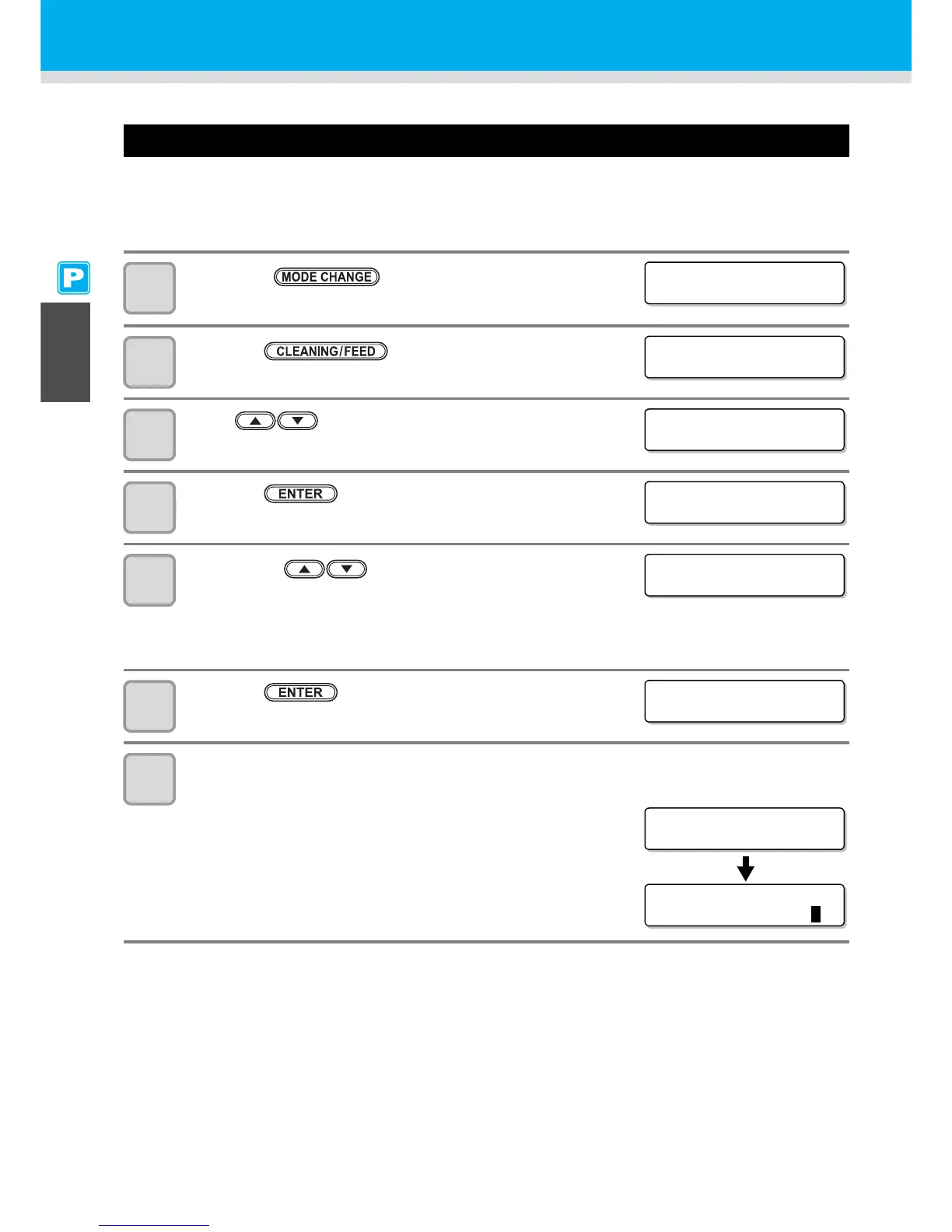2-40
Perform spot color maintenance
Perform this to solve color heterogeneity due to settling down of pigment when using silver ink or white ink of ES3
ink.
Spot color maintenance is selectable only when silver ink or white ink of ES3 ink has been filled for the firmware
Ver.2.40 and later.
1
Press the key in LOCAL to select the
printing mode.
2
Press the key.
3
Press to select [spot].
4
Press the key.
5
By pressing , select the color on which you
wish to perform maintenance.
Silver : Perform maintenance only for silver ink.
White : Perform maintenance only for white ink.
Silver & white : Perform maintenance for silver ink and white ink at the same time.
6
Press the key.
7
Remove the ink cartridge of the selected color.
• The lamp located above the cartridge lights to inform you of the ink cartridge to be removed.
• After the ink cartridge is removed, ink discharging starts.
• When discharging is completed, the screen on the right is displayed.