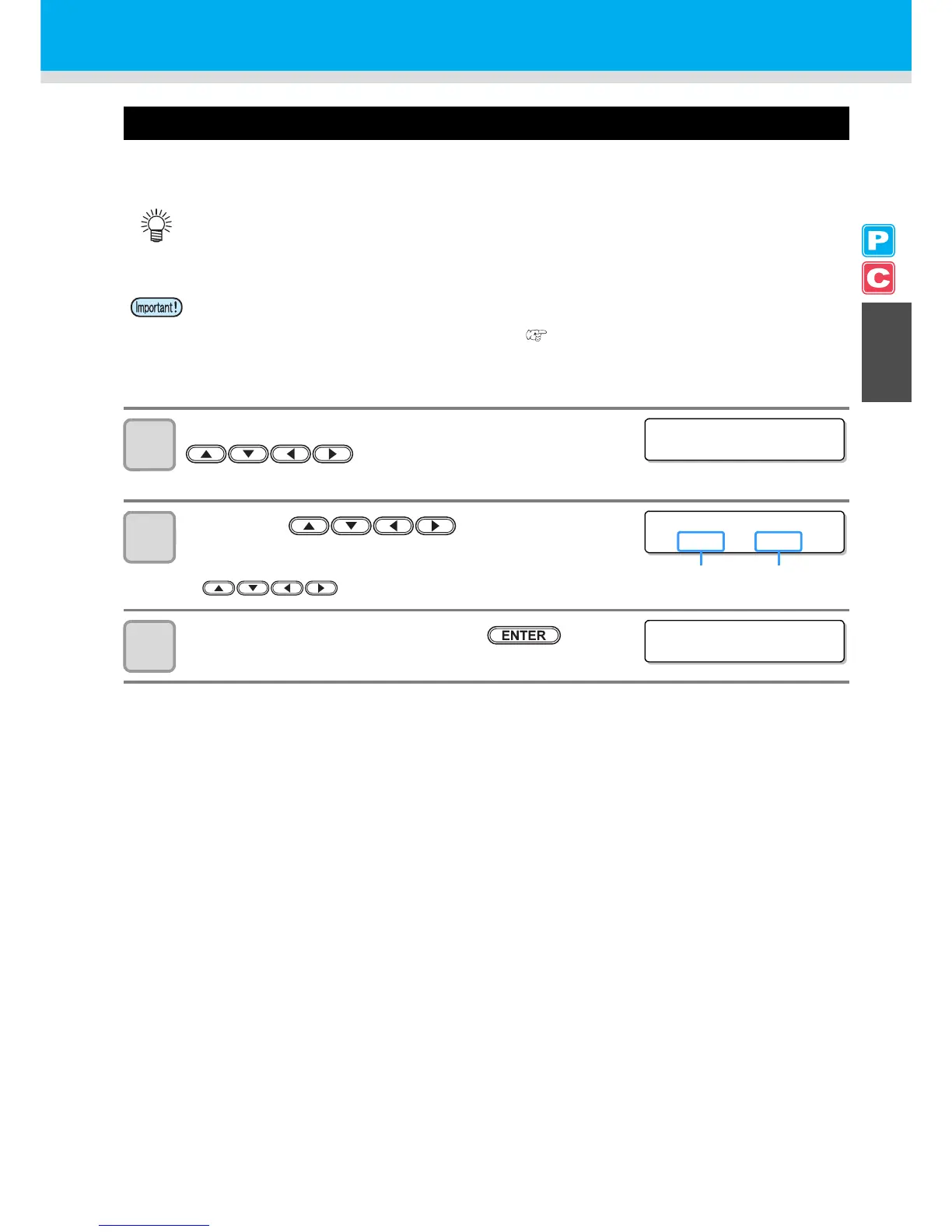2-33
Setting a Medium
2
Basic Operations
When Changing the Origin
The position of the print origin can be changed.
Move the print origin to the intended position and determine the origin position.
1
In LOCAL, press the
keys.
• LOCAL changes to the origin setting mode.
2
Pressing the to set origin to the
intended position.
• Select the carriage and medium, moving the point with the
.
3
After determining the origin, press the key.
• The origin is changed.
• When changing the origin position in the printer unit, use the [ORIGIN] seal put on the printer unit as a
reference.
• When changing the origin position in the cutter unit, use the tool holder (pen point) of the cutter unit as a
reference.
• To print with the cross direction (Y direction) aligned with the previous printing position while printing &
cutting the data with the register mark, do not change the origin.
•
After cutting the data with the register mark ( P.4-5) , the position in the cross direction (Y
direction) of the tool holder (pen point) is on the corner line of the TP1 register mark. If the origin is set
with this position, the succeeding printing starts from this position, and may be misaligned with the
previous printing.